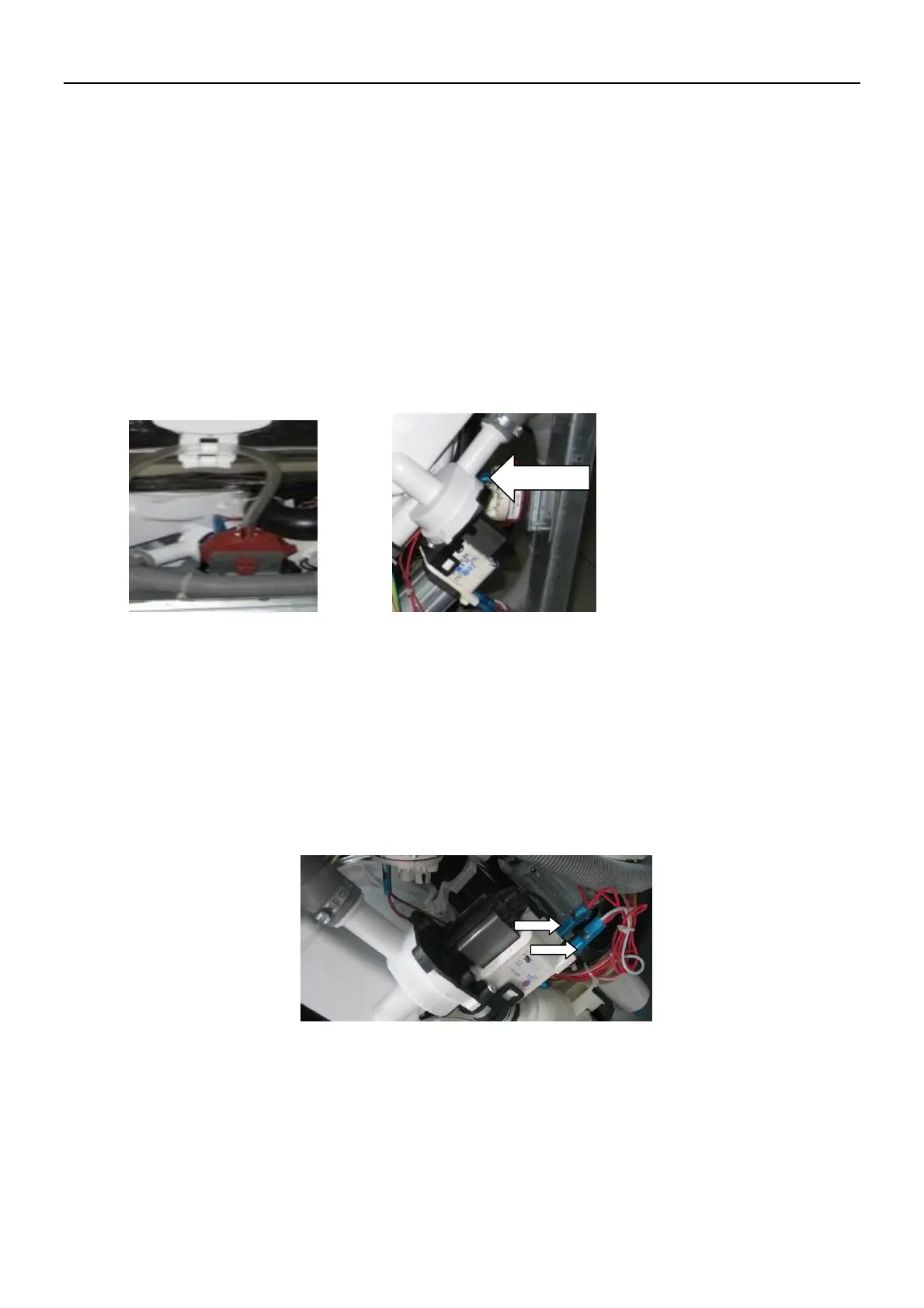18
Removal and Replacement
1. Disconnect power.
2. Remove the top panel, left side panel, right side panel, baseboard and bottom board
(see outside panel).
3. Remove the capillary tube from the pressure switch.
4. Turn the pressure switch clockwise to align the mounting tab vertically with the
mounting hole and remove the pressure switch from the dishwasher frame.
5. Label and disconnect the 2 terminal lugs from the pressure switch and remove it.
6. Reverse the above procedure to install.
Drain Pump Assembly
The drain pump assembly is located under the tub at the left rear corner. When operated with 230V
power, the pump will drain the water out of the dishwasher. A check valve flapper at the outlet of the
pump prevents the dirty water from flowing back to the dishwasher.
Removal & replacement
1、disconnect power
2、remove the bottom board。
3、label and disconnect the terminals of the pump
4、remove the two screws of the pump
