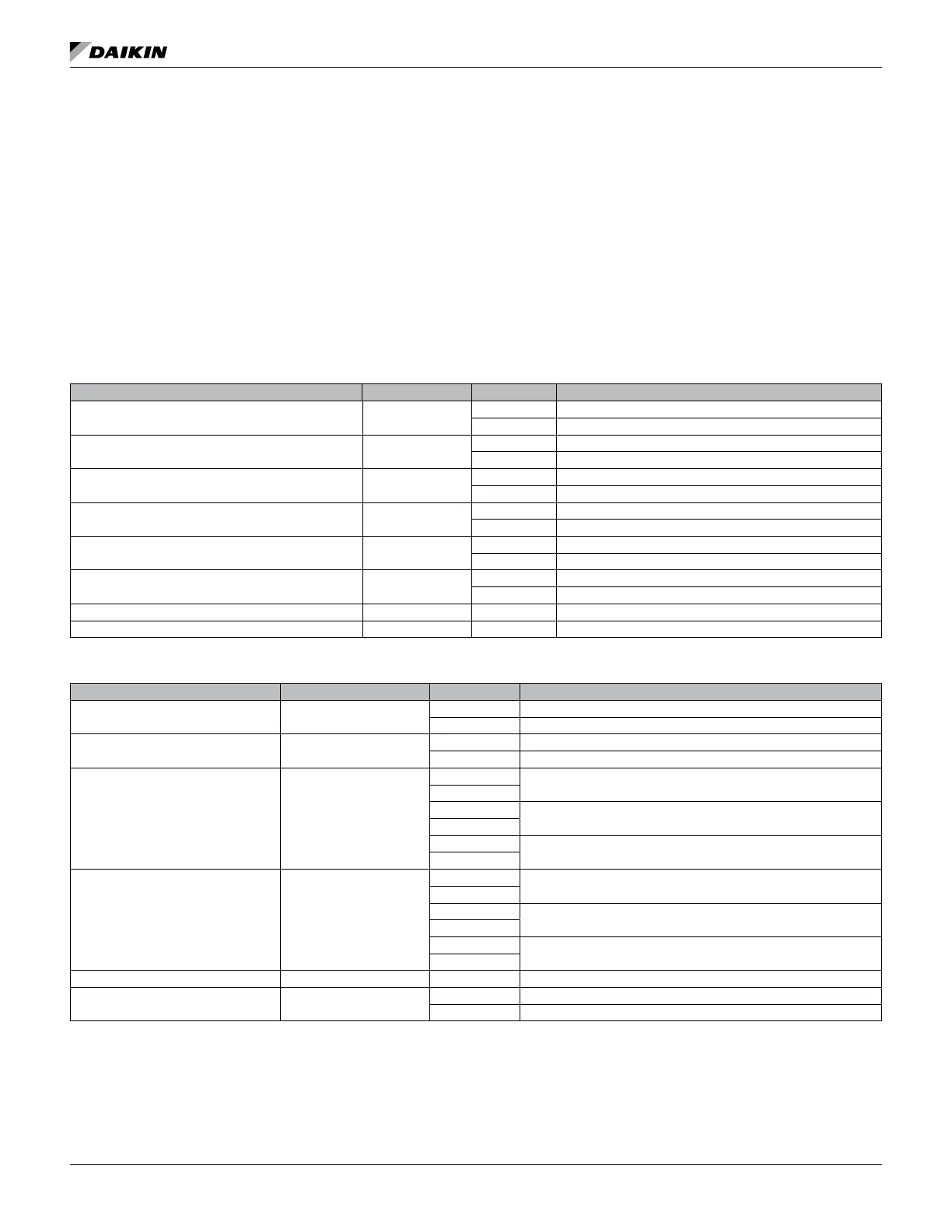OM 1085-6 • MICROTECH III CONTROLLER 28 www.DaikinApplied.com
The following Troubleshooting Guide is intended to be a
helpful reference and source of supplemental information. It
provides answers to common questions about the controls
subjects covered in previous sections of this manual. The
expansion modules, BACnet or communication
This section describes the equipment options for each model.
Table 5 - show the hardware jumper settings used by the
unit controller and I/O expansion module. The tables are
categorized by model and compressor type. Table 7, Table
11, Table 14, and Table 13
options by model.
Table 5:
Unit Controller Option Hardware Jumpers Setting Description
Normal / Test Mode JP1
JP1 = Open Normal Operation
JP1 = Shorted Service / Test Mode
Fan Operation JP2
JP2 = Open Continuous Fan Operation (ON)
JP2 = Shorted Cycling Fan Operation (AUTO)
Loop Fluid JP3
JP3 = Open Water Loop Fluid
JP3 = Shorted Glycol Loop Fluid
Alarm “A” Terminal Polarity Select (v3.1 & Newer) JP4
JP4 = Open Fault de-energizes alarm output to 0VAC.
JP4 = Shorted Fault energizes alarm output to 24VAC.
Room Sensor Setpoint Adjust Range JP5
JP5 = Open Short Range: -3 to +3 ºF (-1.67 to +1.67 ºC)
JP5 = Shorted Long Range: 55 to 95 ºF (12.78 to 35 ºC)
Thermostat / Room Sensor JP6
JP6 = Open Thermostat Control
JP6 = Shorted Room Sensor Control
Not Used JP7 JP7 = Open —
Not Used JP8 JP8 = Open —
I/O Expansion Module Option Hardware Jumpers Setting Description
Number of Compressors JP1
JP1 = Open Single Compressor
JP1 = Shorted Dual Compressor
JP2
JP2 = Open None
JP2 = Shorted
Secondary Heating JP3 & JP4
JP3 = Open
None
JP4 = Open
JP3 = Shorted
Supplemental Electric Heat
JP4 = Open
JP3 = Open
Boilerless Electric Heat
JP4 = Shorted
Fan Speed Selection JP5 & JP6
JP5 = Open
Single Speed Fan
JP6 = Open
JP5 = Shorted
Two Speed Fan
JP6 = Open
JP5 = Open
Three Speed Fan
JP6 = Shorted
Not Used JP7 JP7 = Open —
Lead Compressor Select (v3.1 & Newer) JP8
JP8 = Open Compressor #1 is Lead
JP8 = Shorted Compressor #2 is Lead (Dual Compressor Models Only)
