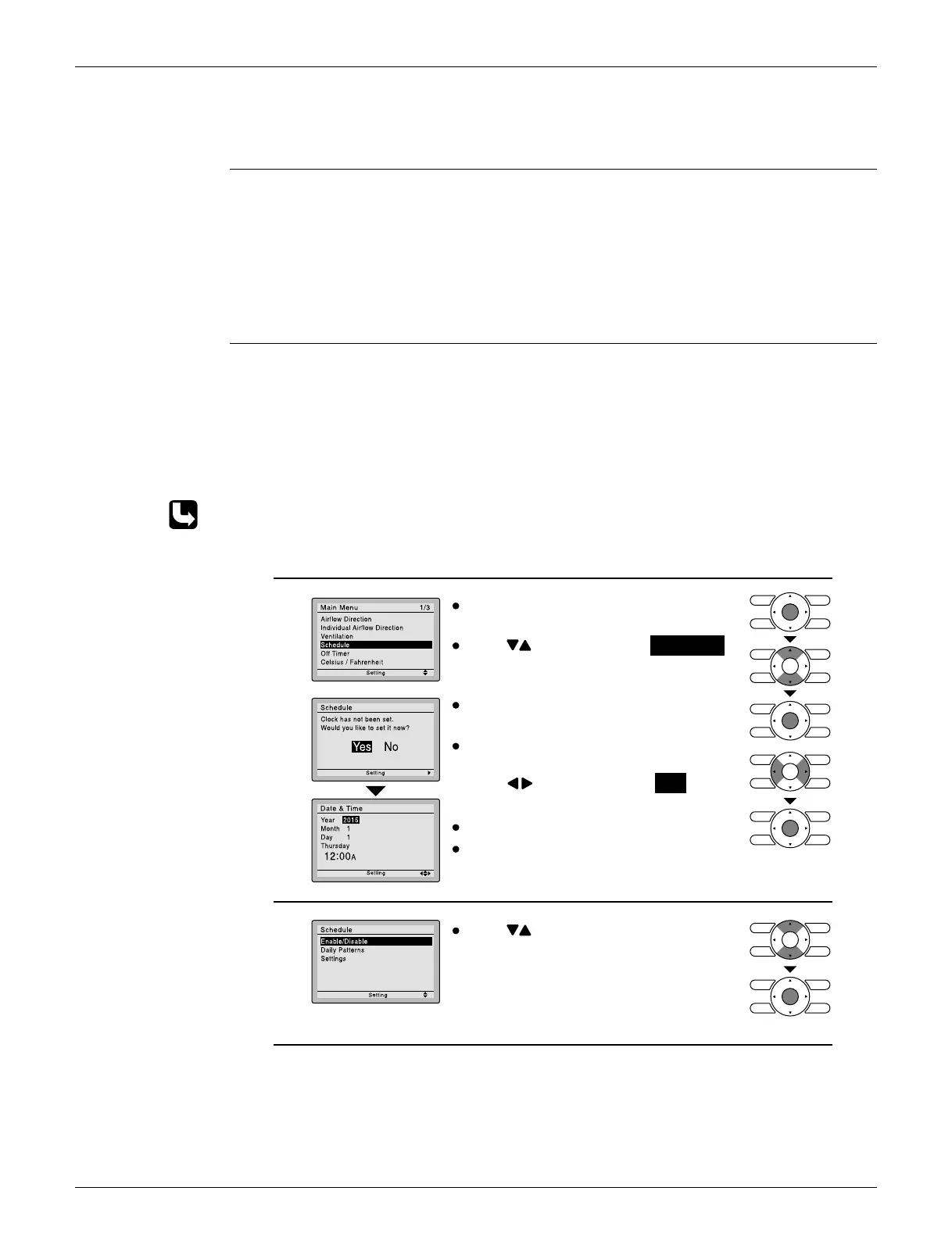SiUS181631EA FFQ Series Function
Functions and Control 103
8.6 Schedule TIMER Operation (With Wired Remote Controller
BRC1E73)
Outline Day settings are selected from 4 patterns:
7Days
Weekday/Sat/Sun
Weekday/Weekend
Everyday
Up to 5 actions can be set for each day.
Details Set the startup time and operation stop time.
ON: Startup time, cooling and heating temperature setpoints can be configured.
OFF: Operation stop time, cooling and heating setback temperature setpoints can be
configured.
( --: Indicates that the setback function is disabled for this time period. )
__: Indicates that the temperature setpoint and setback temperature setpoint for this time
period is not specified. The last active setpoint will be utilized.
Refer to Setback function on page 107 for details of setback function.
Setting the schedule
1
Press buttons to select Schedule .
Press Menu/OK button to display the
schedule screen.
The date & time screen will appear.
2
Before setting the schedule, the clock
must be set.
If the clock has not been set, a screen
like the one on the left will appear.
Press buttons to select Yes and
press Menu/OK button.
Set the current year, month, day, and
time.
Press buttons to select the desired
function on the schedule screen and
press Menu/OK button.
(R24369)
Press Menu/OK button to
display the main menu screen.
