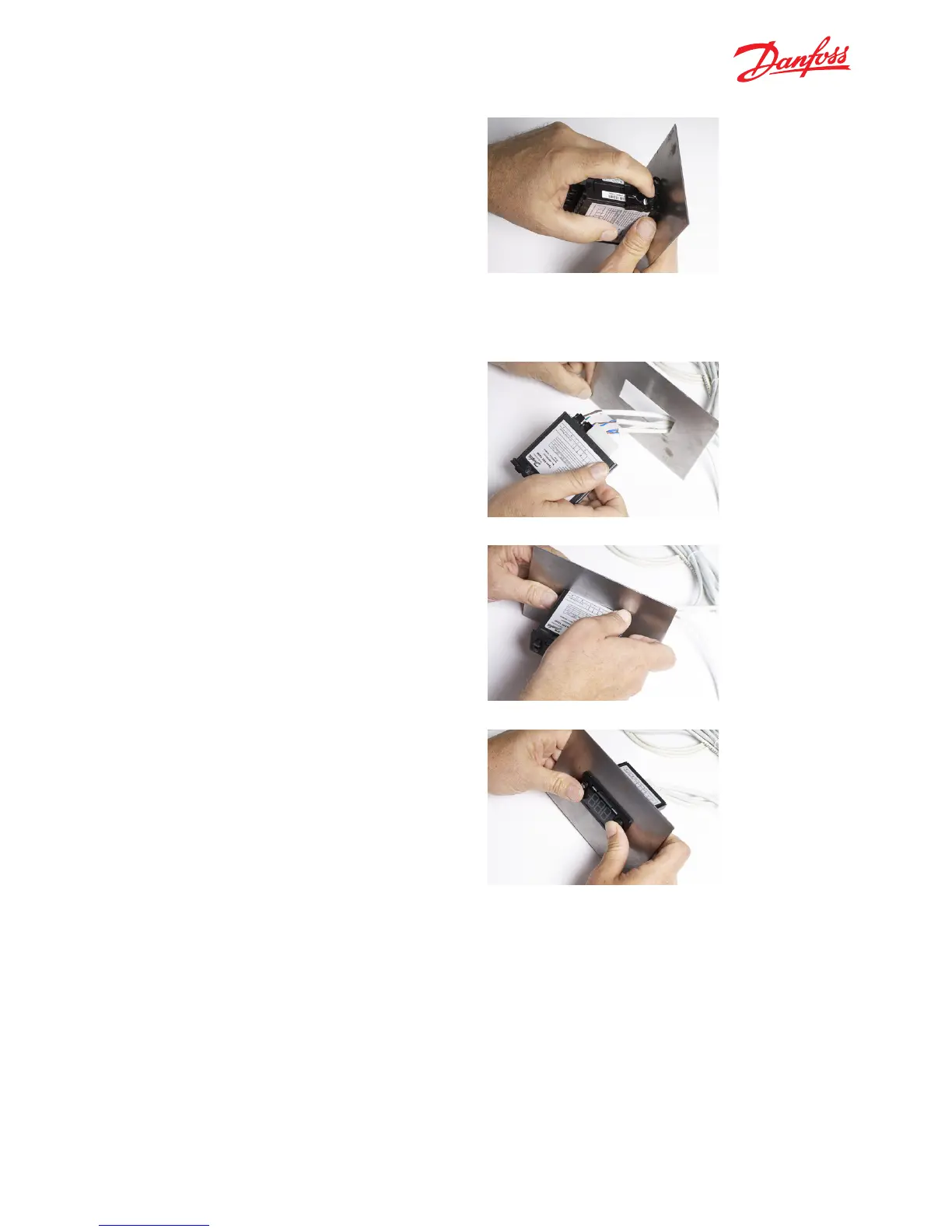12
6. Press the centre section of each clip to release
them in turn. Push the controller carefully out
of the cabinet.
1. Connect all the cables as required (see Chapter 6
– parameters for information about programming
which inputs and outputs are applicable to your
configuration).
2. Insert the ERC 102 into place in the cabinet.
3. Press the front frame into place – this locks the
ERC 102 into position.
NOTE: there is no need to use the clips for
front mounting.
4.2 Front mounting – Option 2
ERC 102 Reference manual – 4 MOUNTING
