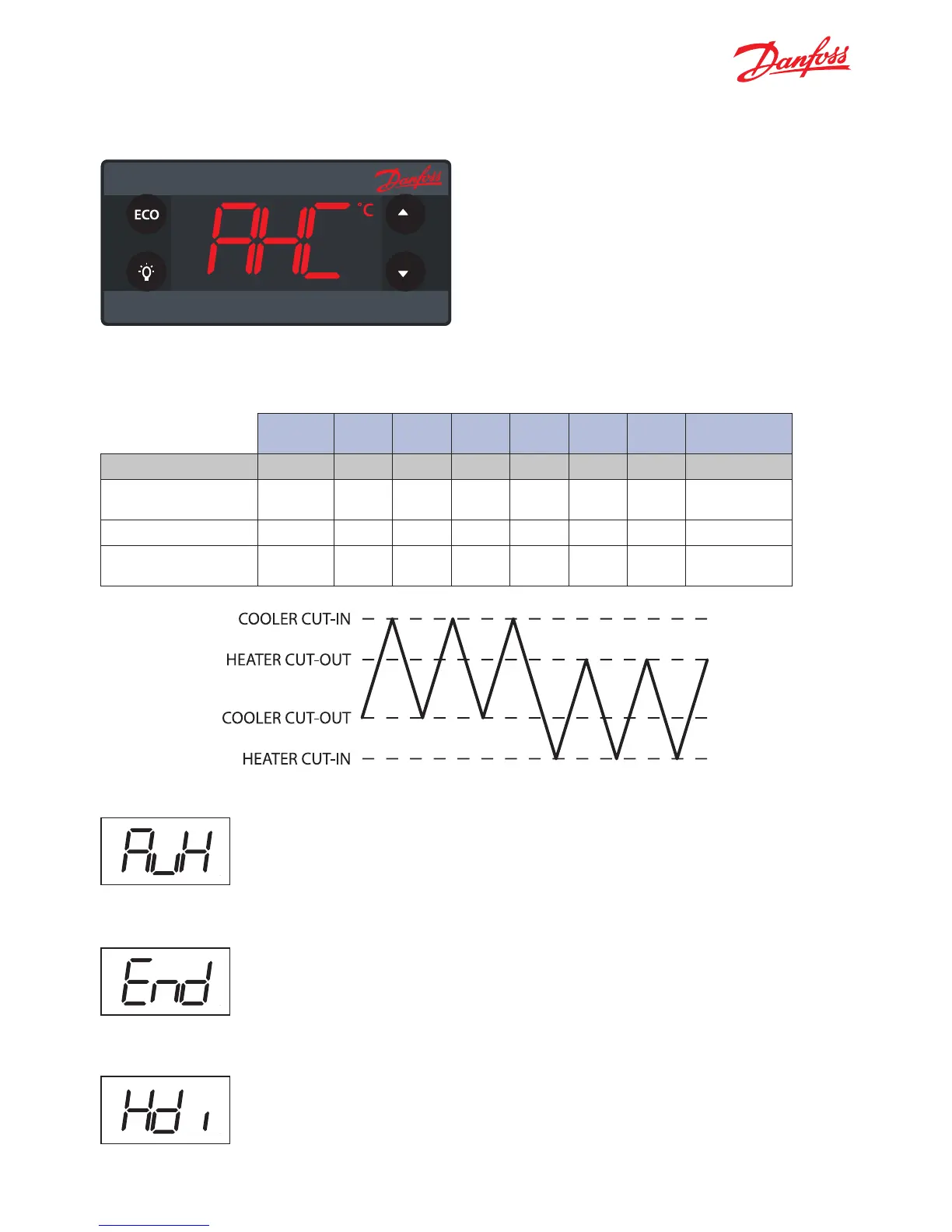38
Automatic Heater Mode Enable / AuH
This setting is normally set to nO.
When set to yES, parameters End and Hdi apply.
Energy Mode Delay / End
This is the delay in minutes between the heater and the compressor operation.
The heater is not allowed to start until this number of minutes has expired after
the compressor has cut out and vice versa.
Automatic Heater Control applies reverse cooling
mode (heating) to your refrigeration appliance.
This feature requires:
A) that your appliance is exposed to ambient tem-
peratures below the desired temperature in your
cabinet (e.g. very cold climates and outdoor use)
B) a special heater (for example a large defrost
heater) built in to your appliance.
7.8 Automatic Heater Control / AHC
ERC menu
code
Default Min Max Unit
Conv
Unit Scale Default Access
Shop Ser OEM
Auto-Heater Control AHC
Automatic heater mode
enable
AuH no no yES no -- -- RW
Energy mode delay End 60 0 360 no min 1 -- -- RW
Heater displacement
temperature
Hdi 2.0/3.0 0.0/0.0 50.0/90.0 C/F r K/
o
R .1 -- -- RW
Danfoss ERC 102
Hold 3 sec: Menu
1 Click: Variable direct function, e.g.ECO/Night mode
1 Click: Variable direct function, e.g. light
Sub function: Up
1 Click: Temperature setpoint
Sub function: Down
Sub function: Back
Sub function: OK
ERC Front and Button Functionallity:
1 Click: Temperature setpoint
Danfoss ERC 102
Hold 3 sec: Menu
1 Click: Variable direct function, e.g.ECO/Night mode
1 Click: Variable direct function, e.g. light
Sub function: Up
1 Click: Temperature setpoint
Sub function: Down
Sub function: Back
Sub function: OK
ERC Front and Button Functionallity:
1 Click: Temperature setpoint
Danfoss ERC 102
Hold 3 sec: Menu
1 Click: Variable direct function, e.g.ECO/Night mode
1 Click: Variable direct function, e.g. light
Sub function: Up
1 Click: Temperature setpoint
Sub function: Down
Sub function: Back
Sub function: OK
ERC Front and Button Functionallity:
1 Click: Temperature setpoint
Heater Displacement Temperature / Hdi
This is the temperature relative to (below) the desired temperature.
Danfoss ERC 102
Hold 3 sec: Menu
1 Click: Variable direct function, e.g.ECO/Night mode
1 Click: Variable direct function, e.g. light
Sub function: Up
1 Click: Temperature setpoint
Sub function: Down
Sub function: Back
Sub function: OK
ERC Front and Button Functionallity:
1 Click: Temperature setpoint
ERC
102 Reference manual – 7 PARAMETERS
