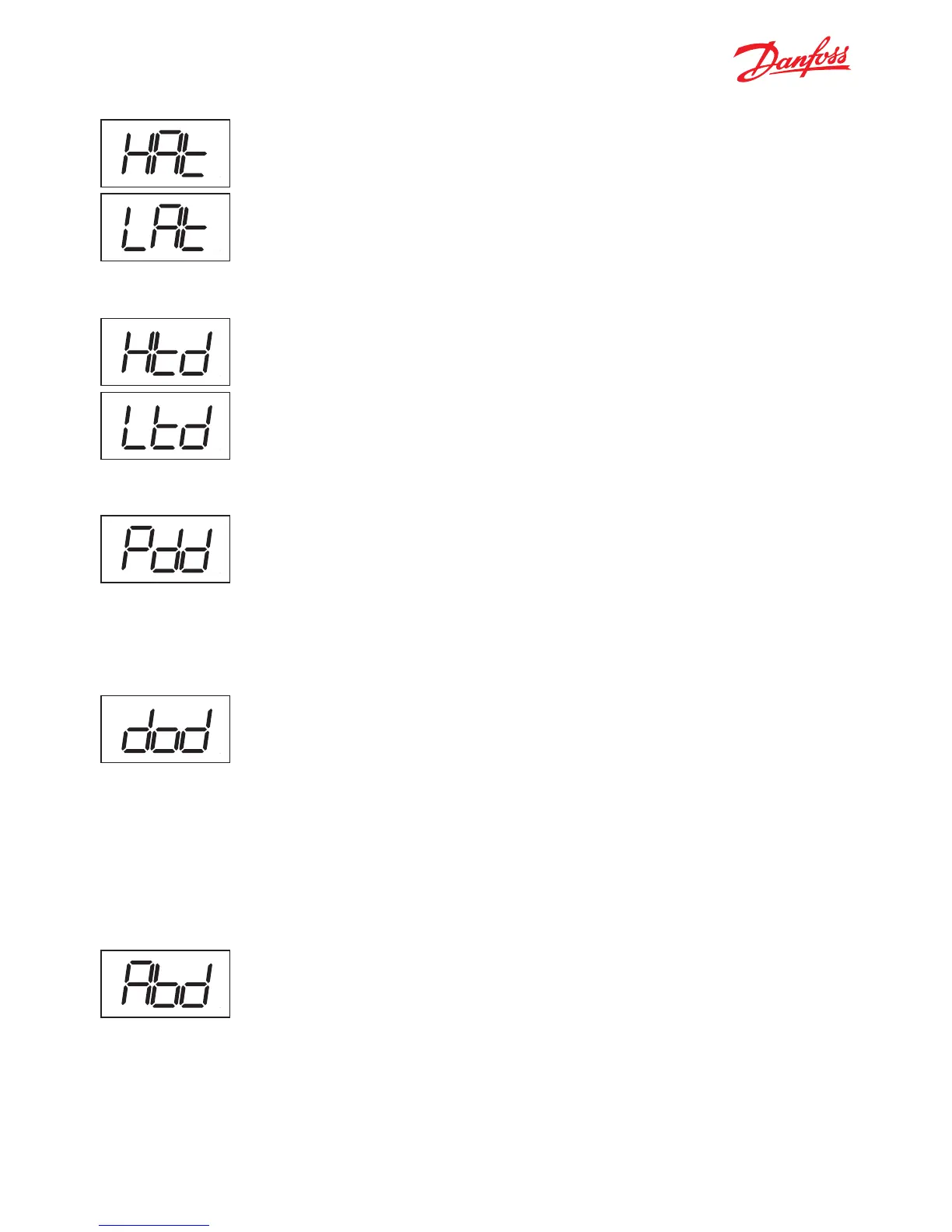27
High Temp Alarm / HAt
Low Temp Alarm / Lat
High temperature alarm and low temperature alarm allow for individual alarm
setpoints. Both are absolute values. By setting HAt to the maximum value and LAt
to the minimum value, alarms will be deactivated.
Danfoss ERC 102
Hold 3 sec: Menu
1 Click: Variable direct function, e.g.ECO/Night mode
1 Click: Variable direct function, e.g. light
Sub function: Up
1 Click: Temperature setpoint
Sub function: Down
Sub function: Back
Sub function: OK
ERC Front and Button Functionallity:
1 Click: Temperature setpoint
Danfoss ERC 102
Hold 3 sec: Menu
1 Click: Variable direct function, e.g.ECO/Night mode
1 Click: Variable direct function, e.g. light
Sub function: Up
1 Click: Temperature setpoint
Sub function: Down
Sub function: Back
Sub function: OK
ERC Front and Button Functionallity:
1 Click: Temperature setpoint
High Alarm Delay / Htd
Low Alarm Delay / Ltd
These parameters express the number of minutes to wait before sounding an
alarm once the High/Low Temp Alarm temperature is reached. Immediately prior
to the alarm sounding, another check of the temperature is made to see if the
temperature is still in the alarm zone; if it is not, the then the alarm is not sounded.
In most situations, the Low Alarm Delay will be set to 0 to warn about too low a
temperature immediately.
Pulldown Delay / Pdd
Normally, it is not necessary or desirable to sound an alarm during a pull down
(the initial phase of reaching the desired temperature).
This parameter prevents
the High Temp Alarm HAt sounding during pull down and after a defrost for the
number of minutes set for the parameter.
NOTE: It does not apply to the Low Temp Alarm LAt.
Door Open Delay / dod
It is possible to indicate to customers that a door has accidentally been left open.
This parameter sets the delay in minutes before the alarm sounds. This is useful in
environments where customers / users may hold the door open while making their
selection. If the door is closed again before the set number of minutes is reached,
the alarm does not sound.
NOTE: A door sensor is required if this parameter is to be activated.
Alarm Buzzer Duration / Abd
The ERC 102 alarm sounds for 10 seconds, followed by silence for 50 seconds. One
alarm sequence therefore lasts 60 seconds. These values cannot be changed. This
parameter determines how long in minutes an audible alarm will continue while
there is still a reason to have an alarm. If set to 999, the alarm will continue to
sound until the reason for the alarm is cleared – for example the temperature has
dropped enough or the door closed. In some cases, it may be necessary for a user
or technician to take action in order to clear the alarm. If set to 0, the alarm will
never sound.
Danfoss ERC 102
Hold 3 sec: Menu
1 Click: Variable direct function, e.g.ECO/Night mode
1 Click: Variable direct function, e.g. light
Sub function: Up
1 Click: Temperature setpoint
Sub function: Down
Sub function: Back
Sub function: OK
ERC Front and Button Functionallity:
1 Click: Temperature setpoint
Danfoss ERC 102
Hold 3 sec: Menu
1 Click: Variable direct function, e.g.ECO/Night mode
1 Click: Variable direct function, e.g. light
Sub function: Up
1 Click: Temperature setpoint
Sub function: Down
Sub function: Back
Sub function: OK
ERC Front and Button Functionallity:
1 Click: Temperature setpoint
Danfoss ERC 102
Hold 3 sec: Menu
1 Click: Variable direct function, e.g.ECO/Night mode
1 Click: Variable direct function, e.g. light
Sub function: Up
1 Click: Temperature setpoint
Sub function: Down
Sub function: Back
Sub function: OK
ERC Front and Button Functionallity:
1 Click: Temperature setpoint
Danfoss ERC 102
Hold 3 sec: Menu
1 Click: Variable direct function, e.g.ECO/Night mode
1 Click: Variable direct function, e.g. light
Sub function: Up
1 Click: Temperature setpoint
Sub function: Down
Sub function: Back
Sub function: OK
ERC Front and Button Functionallity:
1 Click: Temperature setpoint
Danfoss ERC 102
Hold 3 sec: Menu
1 Click: Variable direct function, e.g.ECO/Night mode
1 Click: Variable direct function, e.g. light
Sub function: Up
1 Click: Temperature setpoint
Sub function: Down
Sub function: Back
Sub function: OK
ERC Front and Button Functionallity:
1 Click: Temperature setpoint
ERC
102 Reference manual – 7 PARAMETERS
