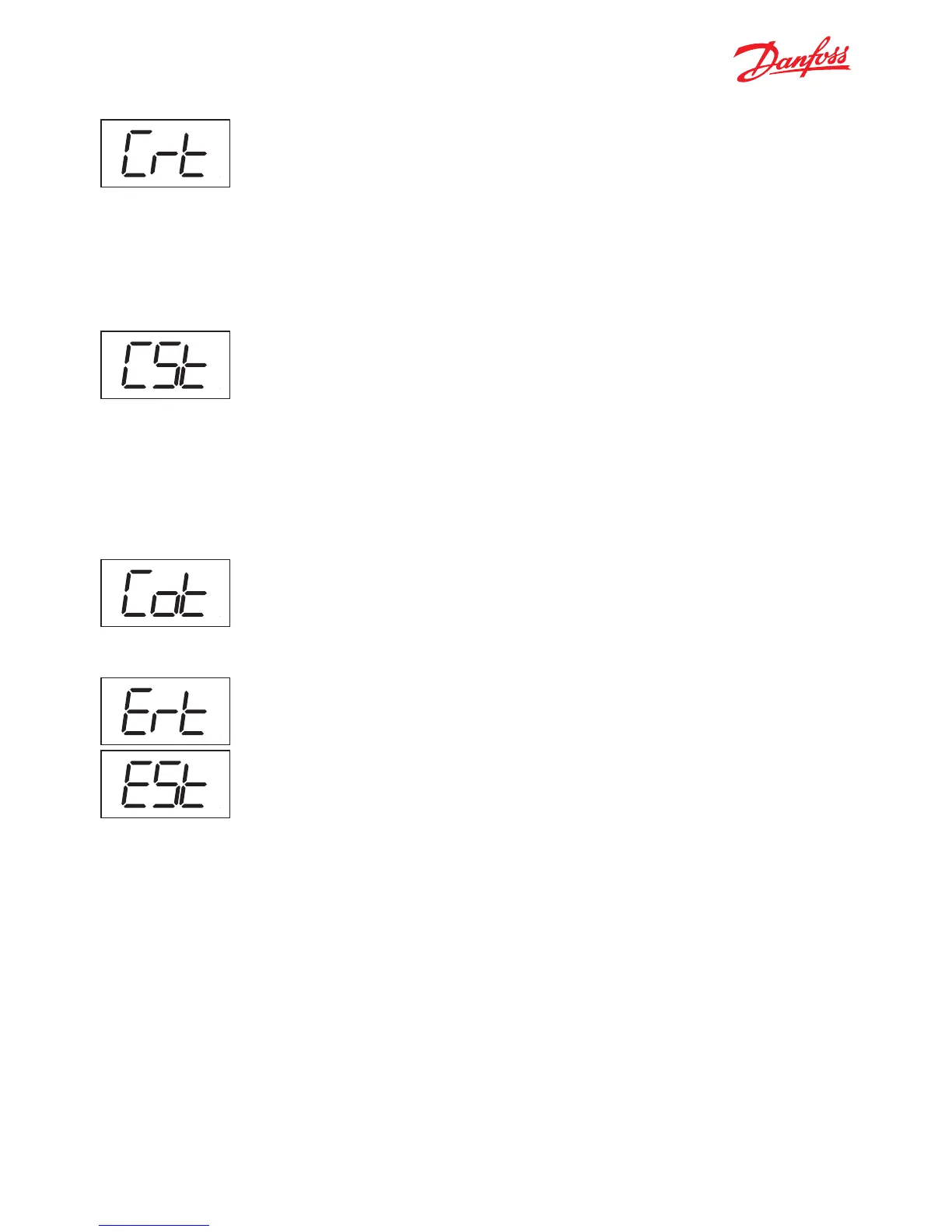29
Minimum Run Time / Crt
This parameter is a number of minutes from 0 to 30.
It determines the minimum number of minutes the compressor must run before a
Temperature cut-out can take effect. For example, if the temperature sensor indi-
cated that the cut-out temperature has been reached, but the number of minutes
set in this parameter have not elapsed since the compressor last started, then the
compressor will continue. It will only stop once the duration given by Crt has been
reached – provided the temperature is still low enough.
Crt thus overrides the cut-out.
Minimum Stop Time / CSt
This parameter is a number of minutes from 0 to 30.
It determines the minimum number of minutes the compressor must remain idle
before a Temperature cut-in can take effect. For example, if the temperature sensor
indicates that the cut-in temperature has been reached, but the number of minutes
set in this parameter have not elapsed since the compressor last stopped, then the
compressor will stay off. It will only start once the duration given by CSt has been
reached – provided the temperature is still high enough.
CSt thus overrides the cut-in.
Maximum Off Time/ Cot
This is the maximum time in minutes the compressor is allowed to idle – up to 480
minutes. Cot is set to zero by default (inactive). If ERC102 is to be used on a draft
beer (ice bank) application, this parameter can be used to control the ice thickness.
Error Run Time / Ert
Error Stop Time / ESt
These two parameters only become active in the unlikely event of a broken tem-
perature sensor. They are then used to run the application in safety mode. At the
same time the sensor error will be shown in the display.
Ert and ESt values are based on OEM experience and are by default inactive.
Ert and ESt define the duration the compressor will run (Ert) and be idle (ESt).
Example: Ert = 4 [min] and ESt = 16 [min] will provide an average cooling system
activity of 20%.
Danfoss ERC 102
Hold 3 sec: Menu
1 Click: Variable direct function, e.g.ECO/Night mode
1 Click: Variable direct function, e.g. light
Sub function: Up
1 Click: Temperature setpoint
Sub function: Down
Sub function: Back
Sub function: OK
ERC Front and Button Functionallity:
1 Click: Temperature setpoint
Danfoss ERC 102
Hold 3 sec: Menu
1 Click: Variable direct function, e.g.ECO/Night mode
1 Click: Variable direct function, e.g. light
Sub function: Up
1 Click: Temperature setpoint
Sub function: Down
Sub function: Back
Sub function: OK
ERC Front and Button Functionallity:
1 Click: Temperature setpoint
Danfoss ERC 102
Hold 3 sec: Menu
1 Click: Variable direct function, e.g.ECO/Night mode
1 Click: Variable direct function, e.g. light
Sub function: Up
1 Click: Temperature setpoint
Sub function: Down
Sub function: Back
Sub function: OK
ERC Front and Button Functionallity:
1 Click: Temperature setpoint
Danfoss ERC 102
Hold 3 sec: Menu
1 Click: Variable direct function, e.g.ECO/Night mode
1 Click: Variable direct function, e.g. light
Sub function: Up
1 Click: Temperature setpoint
Sub function: Down
Sub function: Back
Sub function: OK
ERC Front and Button Functionallity:
1 Click: Temperature setpoint
Danfoss ERC 102
Hold 3 sec: Menu
1 Click: Variable direct function, e.g.ECO/Night mode
1 Click: Variable direct function, e.g. light
Sub function: Up
1 Click: Temperature setpoint
Sub function: Down
Sub function: Back
Sub function: OK
ERC Front and Button Functionallity:
1 Click: Temperature setpoint
