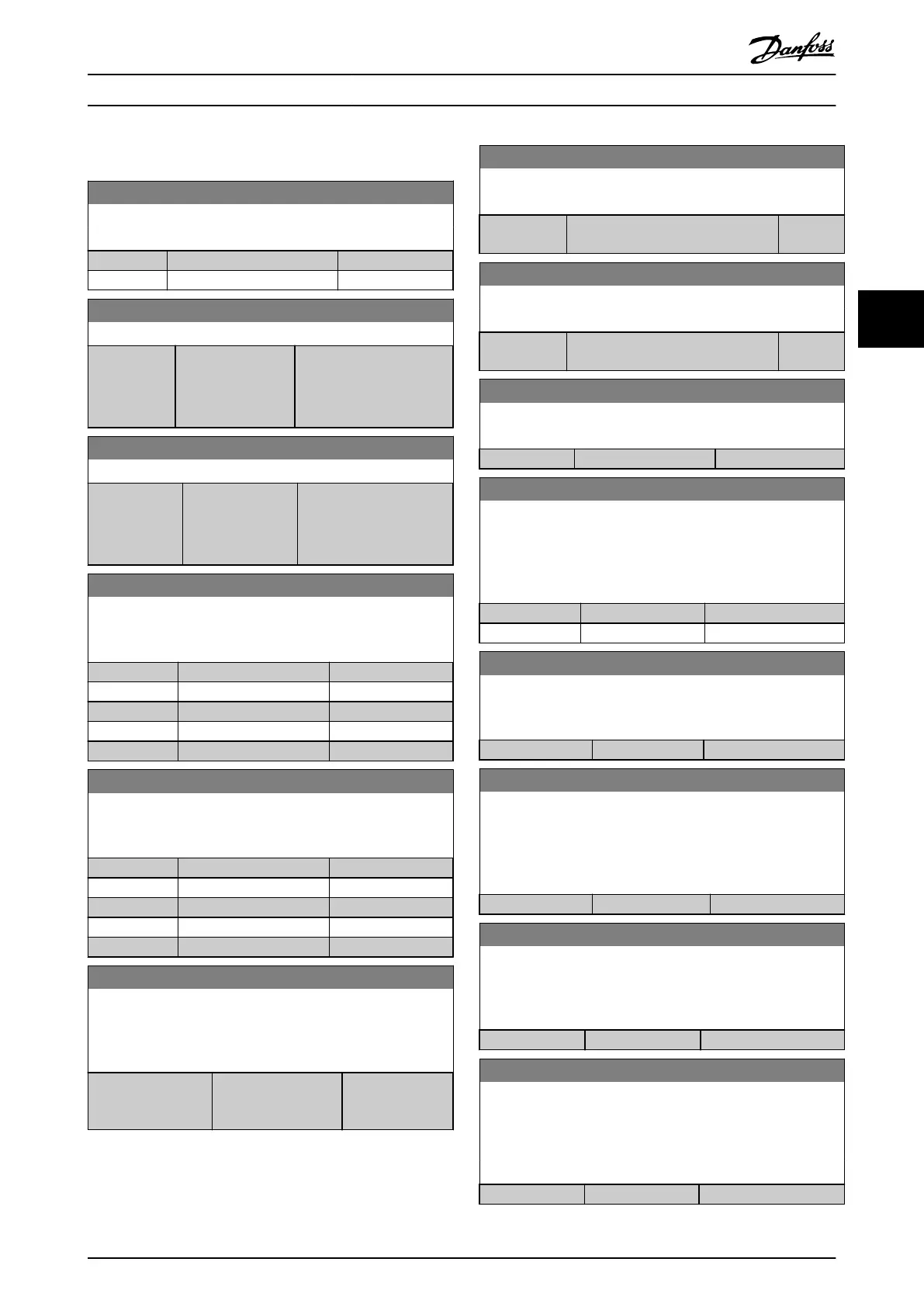4.18 Parameters: 21-** Ext. Closed Loop
21-09 Extended PID Enable
Select the extended CL PID controller that is to be autotuned.
Option: Function:
[0] * Disabled
[1] Enabled Ext CL1 PID
21-11 Ext. 1 Minimum Reference
Range: Function:
0 ExtPID1Unit* [ -999999.999 -
999999.999
ExtPID1Unit]
This parameter sets the
minimum value that can be
obtained by the sum
setpoint and reference.
21-12 Ext. 1 Maximum Reference
Range: Function:
100
ExtPID1Unit
[ -999999.999 -
999999.999
ExtPID1Unit]
This parameter sets the
maximum value that can
be obtained by the sum of
the setpoint and reference.
21-13 Ext. 1 Reference Source
This parameter denes which input on the frequency converter
should be treated as the source of the reference signal.
Option: Function:
[0] * No function
[1] Analog Input 53
[2] Analog Input 54
[7] Frequency input 29
[8] Frequency input 33
21-14 Ext. 1 Feedback Source
This parameter denes which input on the frequency converter
should be treated as the source of the feedback signal.
Option: Function:
[0] * No function
[1] Analog Input 53
[2] Analog Input 54
[3] Frequency input 29
[4] Frequency input 33
21-15 Ext. 1 Setpoint
This parameter is used as the reference to compare the feedback
values with. The setpoint can be oset with digital, analog, or
bus references.
Range: Function:
0 ExtPID1Unit* [-999999.999 -
999999.999
ExtPID1Unit]
21-17 Ext. 1 Reference [Unit]
Returns the resulting reference value.
Range: Function:
0 ExtPID1Unit* [-999999.999 - 999999.999
ExtPID1Unit]
21-18 Ext. 1 Feedback [Unit]
Returns the feedback value.
Range: Function:
0 ExtPID1Unit* [-999999.999 - 999999.999
ExtPID1Unit]
21-19 Ext. 1 Output [%]
Returns the Ext. Closed Loop 1 PID controller output value.
Range: Function:
0 %* [0 - 100 %]
21-20 Ext. 1 Normal/Inverse Control
Select [0] Normal if the controller output should be reduced
when the feedback is higher than the reference. Select [1] Inverse
if the output should be increased when the feedback is higher
than the reference.
Option: Function:
[0] * Normal
[1] Inverse
21-21 Ext. 1 Proportional Gain
The proportional gain indicates the number of times the error
between the setpoint and the feedback signal is to be applied.
Range: Function:
0.01* [0 - 10 ]
21-22 Ext. 1 Integral Time
The integrator provides an increasing gain at a constant error
between the setpoint and the feedback signal. The integral time
is the time needed by the integrator to reach the same gain as
the proportional gain.
Range: Function:
10000 s* [0.01 - 10000 s]
21-23 Ext. 1 Dierentation Time
The dierentiator does not react to a constant error. It only
provides a gain when the error changes. The quicker the error
changes, the stronger the gain from the dierentiator.
Range: Function:
0 s* [0 - 10 s]
21-24 Ext. 1 Dif. Gain Limit
Set a limit for the dierentiator gain (DG). The DG increases if
there are fast changes. Limit the DG to obtain a pure dieren-
tiator gain at slow changes and a constant dierentiator gain
where quick changes occur.
Range: Function:
5* [1 - 50 ]
Parameter Descriptions Programming Guide
MG07C102 Danfoss A/S © 12/2015 All rights reserved. 105
4 4