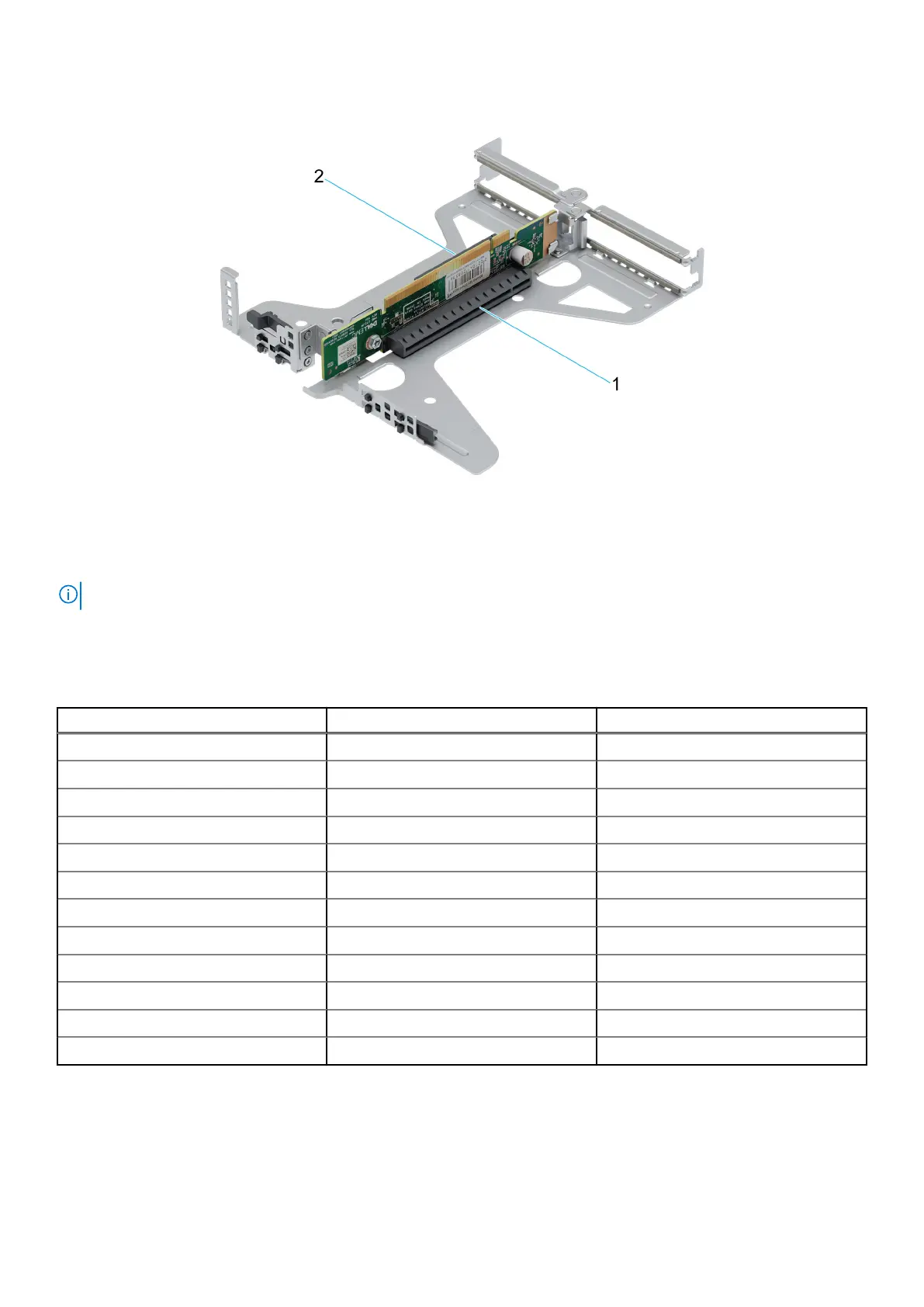Figure 46. Butterfly riser
1. Slot 2 (Low profile) (x16 connector)
2. Slot 1 (Low profile) (x8 connector)
NOTE: The expansion-card slots are not hot-swappable.
To ensure proper cooling and mechanical fit, the following table provides guidelines for installing expansion cards. The expansion
cards with the highest priority should be installed first using the slot priority indicated. All the other expansion cards should be
installed in the card priority and slot priority order.
Table 22. Configuration 0: butterfly riser
Card type Slot priority Maximum number of cards
Dell BOSS S2 Module BOSS 1
Intel (NIC: 10 Gb) 1, 2 2
Broadcom (NIC: 10 Gb) 1, 2 2
Intel (NIC: 1 Gb) 1, 2 2
Broadcom (NIC: 1 Gb) 1, 2 2
Dell External Adapter 1, 2 2
aPERC 11 Integrated slot 1
FPERC 11 Integrated slot 1
FPERC 10.15 Integrated slot 1
aPERC 10.15 Integrated slot 1
FPERC HBA11 Integrated slot 1
aPERC HBA11 Integrated slot 1
Removing the expansion card risers
Prerequisites
1. Follow the safety guidelines listed in the Safety instructions.
56
Installing and removing system components
