
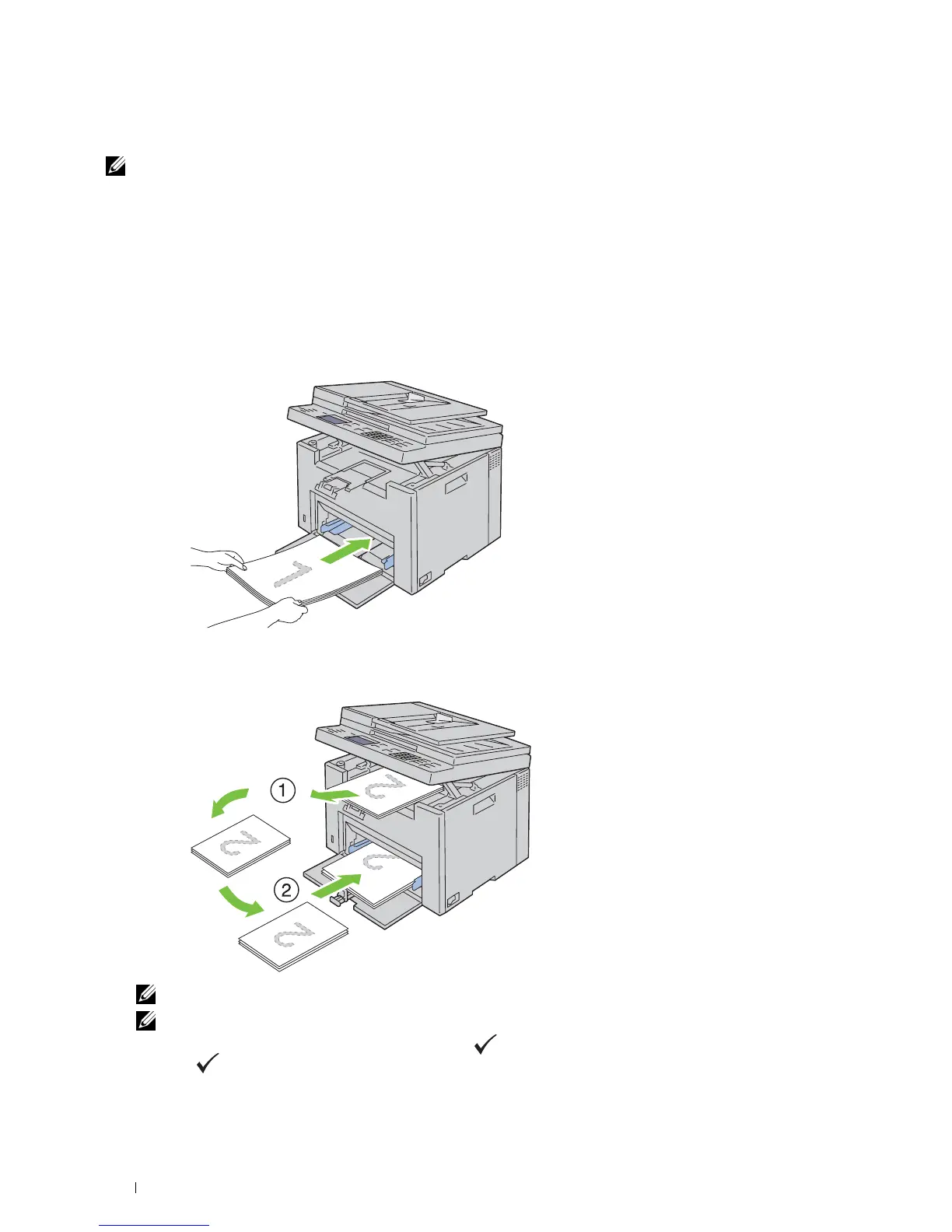 Loading...
Loading...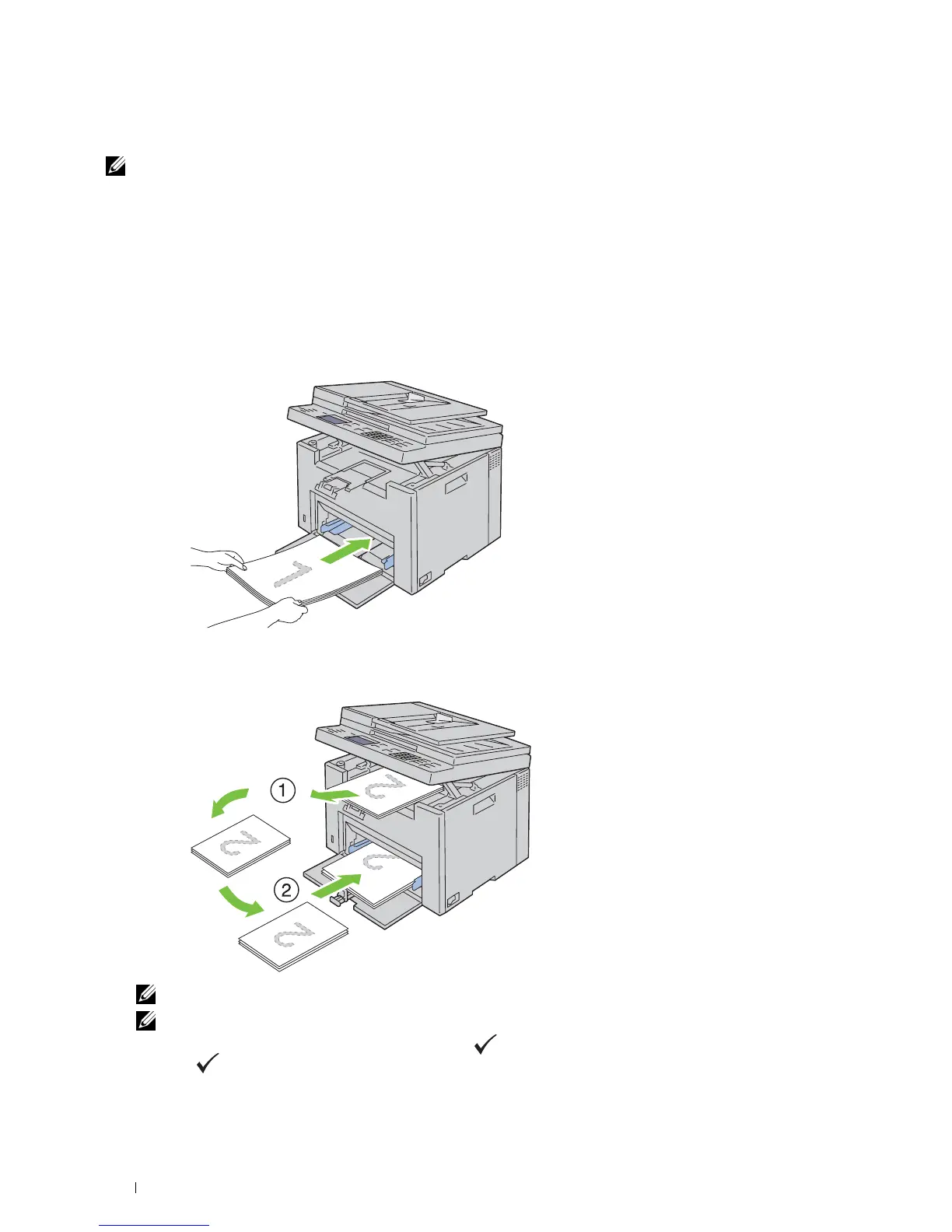
Do you have a question about the Dell C1765NFW and is the answer not in the manual?
| Duplex printing | No |
|---|---|
| Print technology | LED |
| Maximum resolution | 600 x 600 DPI |
| Time to first page (black, normal) | 16 s |
| Time to first page (color, normal) | 22 s |
| Print speed (black, normal quality, A4/US Letter) | 15 ppm |
| Print speed (color, normal quality, A4/US Letter) | 12 ppm |
| Fax polling | Yes |
| Flash memory | 16 MB |
| Scan file formats | JPG, PDF, TIFF |
| Networking features | Fast Ethernet |
| All-in-one functions | Copy, Fax, Print, Scan |
| Networking standards | IEEE 802.11b, IEEE 802.11g, IEEE 802.3, IEEE 802.3ab, IEEE 802.3u |
| Connectivity technology | Wired & Wireless |
| Color all-in-one functions | copy, print |
| Printing colors | Black, Cyan, Magenta, Yellow |
| Maximum duty cycle | 30000 pages per month |
| Number of print cartridges | 4 |
| Page description languages | GDI |
| Copier resize | 25 - 400 % |
| Maximum number of copies | 99 copies |
| N-in-1 copy function (N=) | 2 |
| Time to first copy (black, normal) | 24 s |
| Time to first copy (color, normal) | 40 s |
| Copy speed (black, normal quality, A4) | 15 cpm |
| Copy speed (color, normal quality, A4) | 12 cpm |
| Scan to | E-mail, FTP, USB |
| Scanner type | Flatbed & ADF scanner |
| Input color depth | 24 bit |
| Maximum scan area | A4 / Letter (216 x 297) mm |
| Image formats supported | JPG, TIF |
| Maximum scan resolution | 4800 x 4800 DPI |
| Document formats supported | |
| Optical scanning resolution | 1200 x 1200 DPI |
| Faxing | Mono faxing |
| Fax memory | 2 MB |
| Modem speed | 33.6 Kbit/s |
| Paper input type | Paper tray |
| Total input capacity | 150 sheets |
| Total output capacity | 100 sheets |
| Total number of input trays | 1 |
| Auto document feeder (ADF) input capacity | 15 sheets |
| Envelopes sizes | 7 3/4, C5, DL |
| Custom media width | 76.2 - 215.9 mm |
| Maximum print size | 216 x 356 mm |
| Custom media length | 127 - 355.6 mm |
| Paper tray media types | Coated paper, Envelopes, Labels, Plain paper, Recycled paper |
| Paper tray media weight | 60 - 163 g/m² |
| Non-ISO print media sizes | Executive (184 x 267mm), Folio (media size), Hagaki card, Legal (media size), Letter (media size) |
| ISO A-series sizes (A0...A9) | A4, A5 |
| ISO B-series sizes (B0...B9) | B5 |
| Maximum ISO A-series paper size | A4 |
| Display | LCD |
| Product color | Black |
| Market positioning | Business |
| Display number of lines | 4 lines |
| Display number of characters | 20 |
| Standard interfaces | USB 2.0 |
| Wi-Fi standards | 802.11b, 802.11g |
| Security algorithms | 128-bit WEP, 64-bit WEP, WPA-AES, WPA-TKIP, WPS |
| Supported network protocols (IPv4) | TCP/IP, HTTP, Port 9100, LPD/LPR, BOOTP, DHCP, RARP, Auto IP, DNS, mDNS |
| Internal memory | 128 MB |
| Processor frequency | 295 MHz |
| AC input voltage | 100 - 240 V |
| AC input frequency | 50 - 60 Hz |
| Power consumption (off) | 2 W |
| Power consumption (standby) | 40 W |
| Power consumption (PowerSave) | 10 W |
| Power consumption (average operating) | 280 W |
| Package depth | 530 mm |
| Package width | 561 mm |
| Package height | 505 mm |
| Package weight | 18300 g |
| Storage temperature (T-T) | 5 - 32 °C |
| Operating temperature (T-T) | 0 - 3100 °C |
| Operating relative humidity (H-H) | 15 - 85 % |
| Mac operating systems supported | Mac OS X 10.4 Tiger, Mac OS X 10.5 Leopard, Mac OS X 10.6 Snow Leopard, Mac OS X 10.7 Lion |
| Server operating systems supported | Windows Server 2003, Windows Server 2003 x64, Windows Server 2008, Windows Server 2008 R2, Windows Server 2008 x64 |
| Windows operating systems supported | Windows 7 Home Basic, Windows 7 Home Basic x64, Windows 7 Home Premium, Windows 7 Home Premium x64, Windows 7 Professional, Windows 7 Professional x64, Windows 7 Starter, Windows 7 Starter x64, Windows 7 Ultimate, Windows 7 Ultimate x64, Windows 8, Windows 8 Enterprise, Windows 8 Enterprise x64, Windows 8 Pro, Windows 8 Pro x64, Windows 8 x64, Windows Vista Business, Windows Vista Business x64, Windows Vista Enterprise x64, Windows Vista Home Basic, Windows Vista Home Basic x64, Windows Vista Home Premium, Windows Vista Home Premium x64, Windows Vista Ultimate, Windows Vista Ultimate x64, Windows XP Home, Windows XP Home x64, Windows XP Professional, Windows XP Professional x64 |
| Sustainability certificates | ENERGY STAR |
| Depth | 379 mm |
|---|---|
| Width | 410 mm |
| Height | 338 mm |
| Weight | 15500 g |
Disclaimer indicating that the content of this document may be updated without prior notification.
Legal notice regarding government use of software and documentation, specifying disclosure restrictions.
Explains the meaning of symbols, fonts, and abbreviations used throughout the manual.
Provides a guide to locate specific information by category, such as drivers or user manuals.
Describes the capability to scan documents directly to a USB storage device without using a PC.
Allows printing multiple pages on a single sheet to reduce paper consumption.
Enables manual printing on both sides of a sheet to conserve paper.
Facilitates direct printing from USB storage devices without needing a computer.
Details the wireless printing feature for flexible placement and connectivity.
Identifies and labels the components visible on the front of the printer.
Identifies and labels the components visible on the rear of the printer.
Specifies the necessary clearance around the printer for proper operation.
Explains how to use security features to protect the printer from theft.
Describes the Automatic Document Feeder for scanning and copying multiple pages.
Details the controls and display panel for printer operation.
Provides instructions on how to order necessary printer consumables.
Guides users through the initial steps of unpacking the printer.
Explains how to connect the printer to power and a network or computer.
Covers the initial configuration of language, country, and time settings.
Details the process of assigning or verifying the printer's IP address for network communication.
Provides instructions on how to load paper into the printer's feeders.
Step-by-step guide for installing printer drivers on Windows operating systems.
Step-by-step guide for installing printer drivers on Macintosh operating systems.
Explains the functions of the printer's control panel buttons and display.
Describes how to use the web-based tool for printer management and configuration.
Explains the functionalities and menus available within the printer's Tool Box utility.
Details the various menus accessible through the printer's operator panel.
Provides recommendations for selecting and using various types of print media for optimal results.
Offers detailed instructions on loading different types of media into printer feeders.
Covers basic printing tips, sending jobs, and canceling print jobs.
Explains how to perform copying tasks, including using the ADF and document glass.
Details various scanning methods and software options for digitizing documents.
Covers configuring fax settings, sending, receiving, and managing fax operations.
Explains the software utilities provided for Windows users to manage the printer.
Lists and explains printer status codes and error messages for troubleshooting.
Provides technical specifications for the printer's hardware and performance.
Covers routine maintenance tasks to ensure optimal print quality and printer longevity.
Provides step-by-step instructions for clearing various types of paper jams.
Offers solutions for common printer problems, categorized by issue type.
Contains supplementary information and resources related to the printer.
Outlines the terms and conditions for technical support services provided by Dell.
Lists Dell's websites for product information and support.
Details Dell's warranty terms and the process for product returns.
Provides guidance on environmentally responsible disposal of used hardware.
Lists contact information and methods for reaching Dell support.
Lists specific regulatory warnings for New Zealand users.
Provides FCC and Industry Canada regulatory compliance information for wireless devices.











