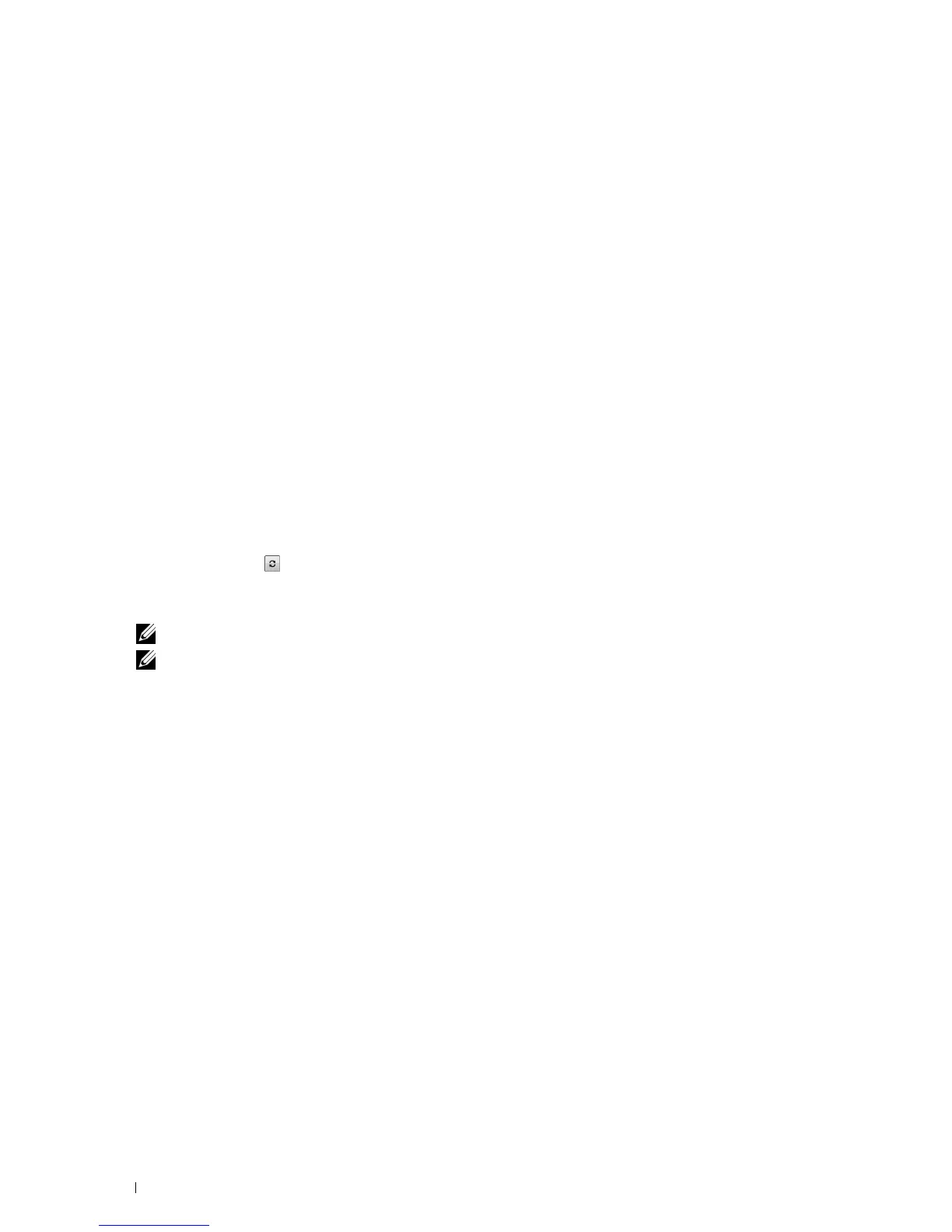68 Installing Printer Drivers on Computers Running Windows
®
7
Select your printer name and click
Next
.
8
To change the printer name, enter the printer name in the
Printer name
box, and then click
Next
.
Installation starts.
9
If you do not share your printer, select
Do not share this printer
. If you share your printer, select
Share this printer
so that others on your network can find and use it.
Click
Next
.
10
As the driver installation is completed, click
Print a test page
to print a test page. To use this printer as the default
printer, select the
Set as the default printer
check box.
11
Click
Finish
.
Network Connection Setup
Network Printer Setup on a Local Network
For installing host-based printer driver
1
Insert the
Software and Documentation
disc into your computer to start
Dell Printer Easy Install
.
2
Click
Connect
.
3
Select
Wireless or Ethernet Connection
, and then click
Next
.
4
Select
Install printer on this computer
, and then click
Next
.
5
Select the printer you want to install from the printer list, and then click
Next
. If the target printer is not displayed
on the list, click the (Refresh) button or click
add printer
to add a printer to the list manually. You may specify
the IP address and port name at this point.
If you have installed this printer on the server computer, select
I am
setting up this printer on a server
check box.
NOTE: When using AutoIP, 0.0.0.0 is displayed in the installer. Before you can continue, you must enter a valid IP address.
NOTE: If you are running any of the following operating systems, a Windows Security Alert is displayed:
• Windows Vista
• Windows Vista 64-bit Edition
• Windows 7
• Windows 7 64-bit Edition
• Windows 8
• Windows 8 64-bit Edition
• Windows 8.1
• Windows 8.1 64-bit Edition
• Windows Server 2008
• Windows Server 2008 64-bit Edition
• Windows Server 2008 R2 64-bit Edition
• Windows Server 2012
• Windows Server 2012 R2
To continue installing the host-based printer driver, click
Unblock
or
Allow access
(for Windows Server 2008 R2
and Windows 7).
6
Specify the printer settings, and then click
Next
.
a
Enter the printer name.
b
If you want other users on the network to access this printer, select
Share this printer with other computers on
the network
, and then enter a share name that users can identify.
