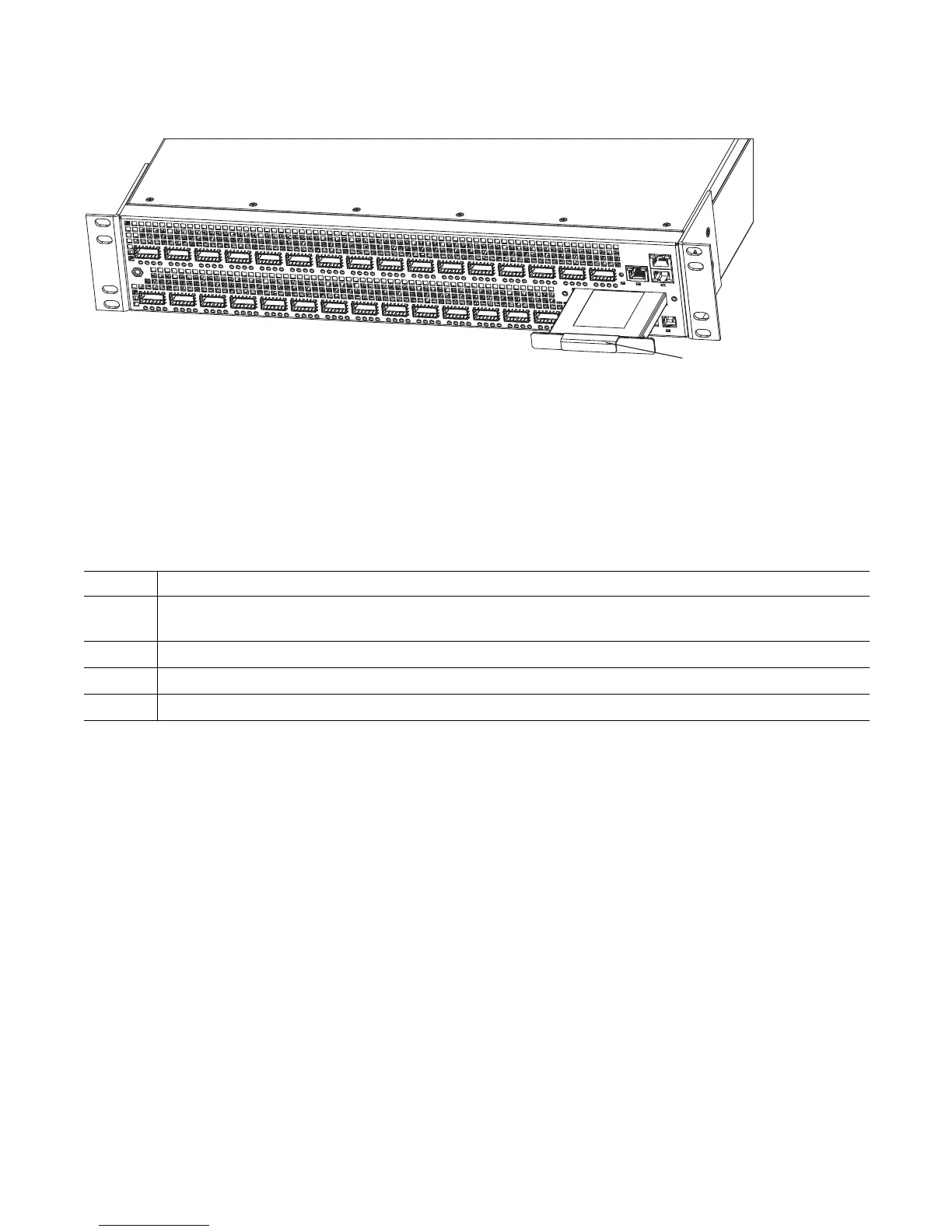38 | Access Ports
www.dell.com | support.dell.com
Figure 7-3. SSD Drive
Components
The following SSD option is available:
• Z9000 Solid State Drive (Force10 Catalog# Z9000-SSD | Dell Part Number: 2HYHT)
Install an SSD
To install an SSD, follow these steps:
Included here are some key commands supported by the SSD. For a complete description of the
commands supported by the SSD, refer to the FTOS Command Line Reference Guide for the Z9000
System.
View Files on the SSD
To view files on the SSD, use the
dir slot0: command. For example:
FTOS#dir slot0:
Directory of slot0:
1 drw- 32768 Jan 01 1980 00:00:00 .
2 drwx 512 Jul 23 2007 00:38:44 ..
3 drw- 8192 Mar 30 1919 10:31:04 TRACE_LOG_DIR
4 drw- 8192 Mar 30 1919 10:31:04 CRASH_LOG_DIR
5 drw- 8192 Mar 30 1919 10:31:04 NVTRACE_LOG_DIR
Step Task
1 Shut down the system. You cannot hot-swap the SSD; you must reboot the system to recognize a new or reseated
SSD.
1 Take the SSD out of the shipping box.
2 Use the grab handle to slide the SSD into the slot.
3 Restart the system.
SSD
Handle
