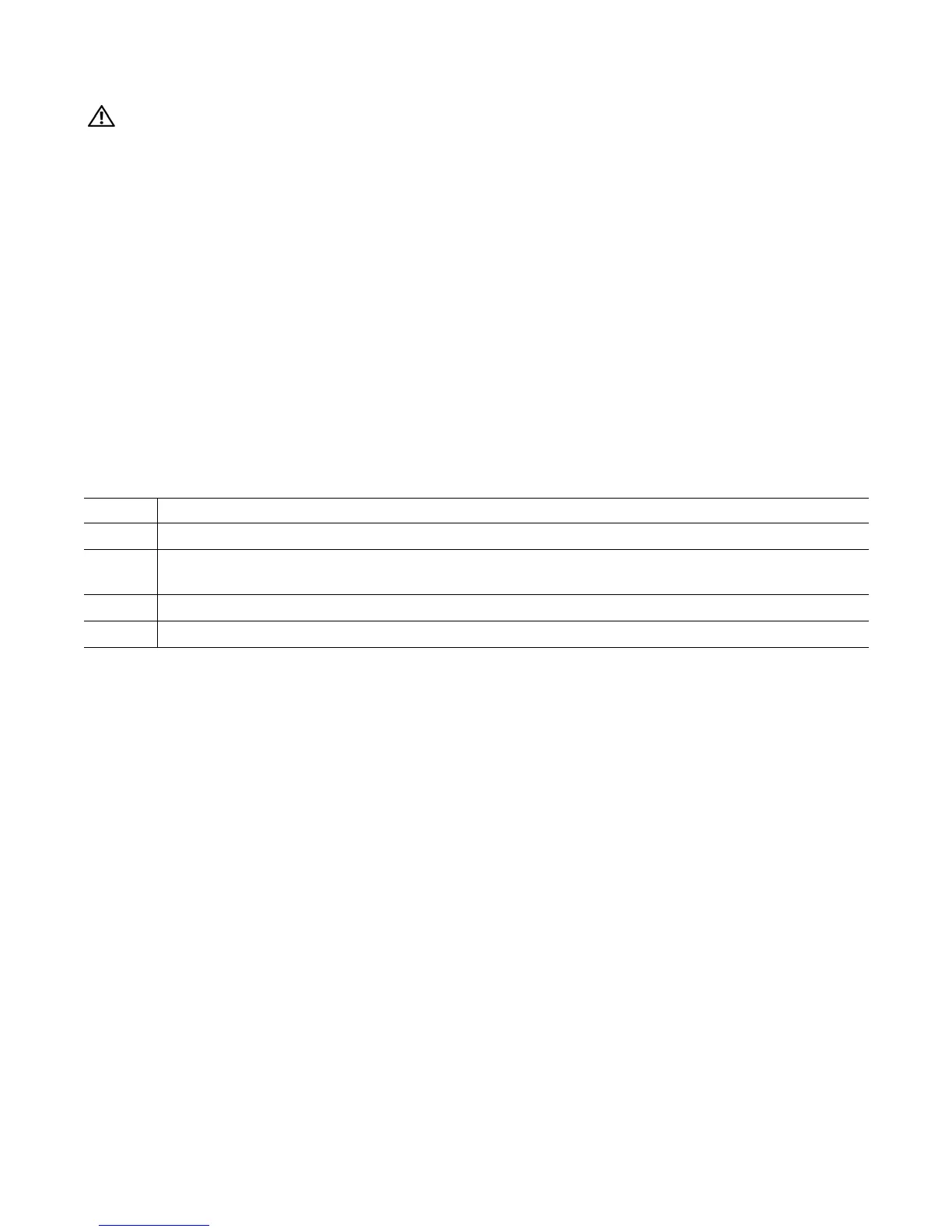Install the Z9000 | 25
WARNING: ESD damage can occur if components are mishandled. Always wear an ESD-preventive wrist or
heel ground strap when handling the Z9000 system and its components.
Power Up Sequence
When the system powers up, the fans come on at high speed. The fan speed slows as the system boots up.
The SYS Light Emitting Diode (LED) does not light up until the boot-up sequence is complete. When the
boot-up is complete, the SYS LED is steadily lit green.
AC Power
To add AC power, connect the plug to each AC power connector. Make sure the power cord is secure.
As soon as the cable is connected between the Z9000 system and the power source, the system is
powered-up; there is no on/off switch.
DC Power
To add DC power, follow these steps:
As soon as the cable is connected between the Z9000 system and the power source, the system is
powered-up; there is no on/off switch.
Step Task
1 Remove the small plastic cover from the DC connectors.
2 Ensure that the power source is turned off. Do not attach the DC cable to the DC connectors while the power
source is on.
3 Attach the connectors to the Power Supply Units (PSUs). Make sure the connections are secure.
4 Replace the plastic cover over the DC connectors.