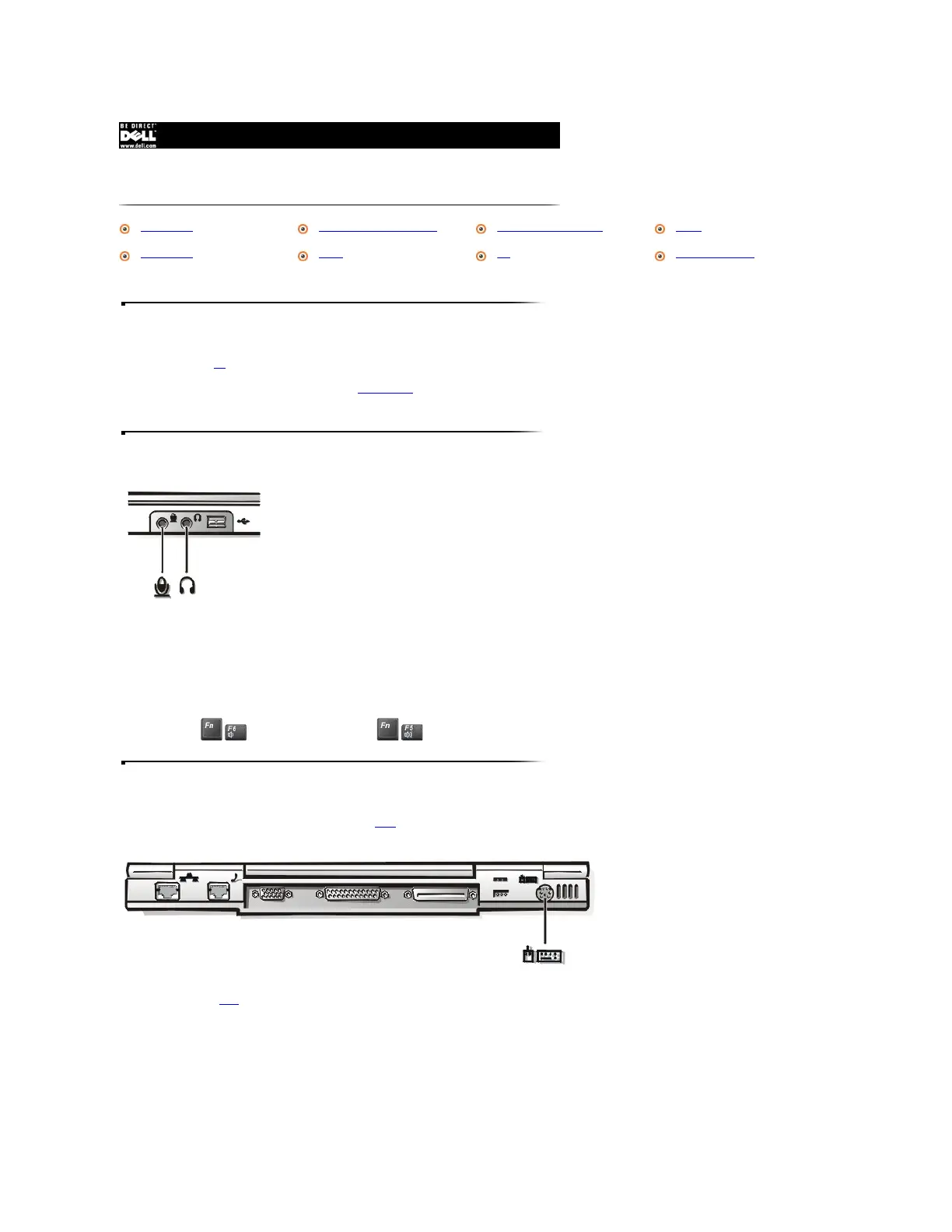I/O Connectors
The connectors on the I/O back panel are the gateways through which the computer communicates with the external device(s) attached to it.
Some external devices require you to load software called device drivers into system memory before the devices will work. These device drivers help the computer recognize
the external device and direct its operation. Instructions for installing this software are usually included with the device.
Speakers and Other Audio Devices
You can connect a microphone, speakers, and headphones to the audio connectors on the left side of the computer. Dell recommends using amplified speakers for the best
sound.
Connect headphones or speakers to the audio connector (line-out jack). Connect a microphone to the MIC IN connector.
See your Microsoft
®
Windows
®
98 documentation for the location of sound application programs such as mixers and volume control.
You can control the sound coming from the external speakers and the computer's integrated speakers with the volume control dial. You can also use the keyboard to adjust
the volumes. Press to decrease the volume. Press to increase the volume.
Keyboard, Mouse, and Keypad
You can connect a keyboard with a standard connector to the PS/2 connector on the computer by using an adapter available from Dell. You can use the integrated keyboard
even when an external keyboard is attached to the computer.
You can also connect a USB keyboard to the computer's USB port connector.
