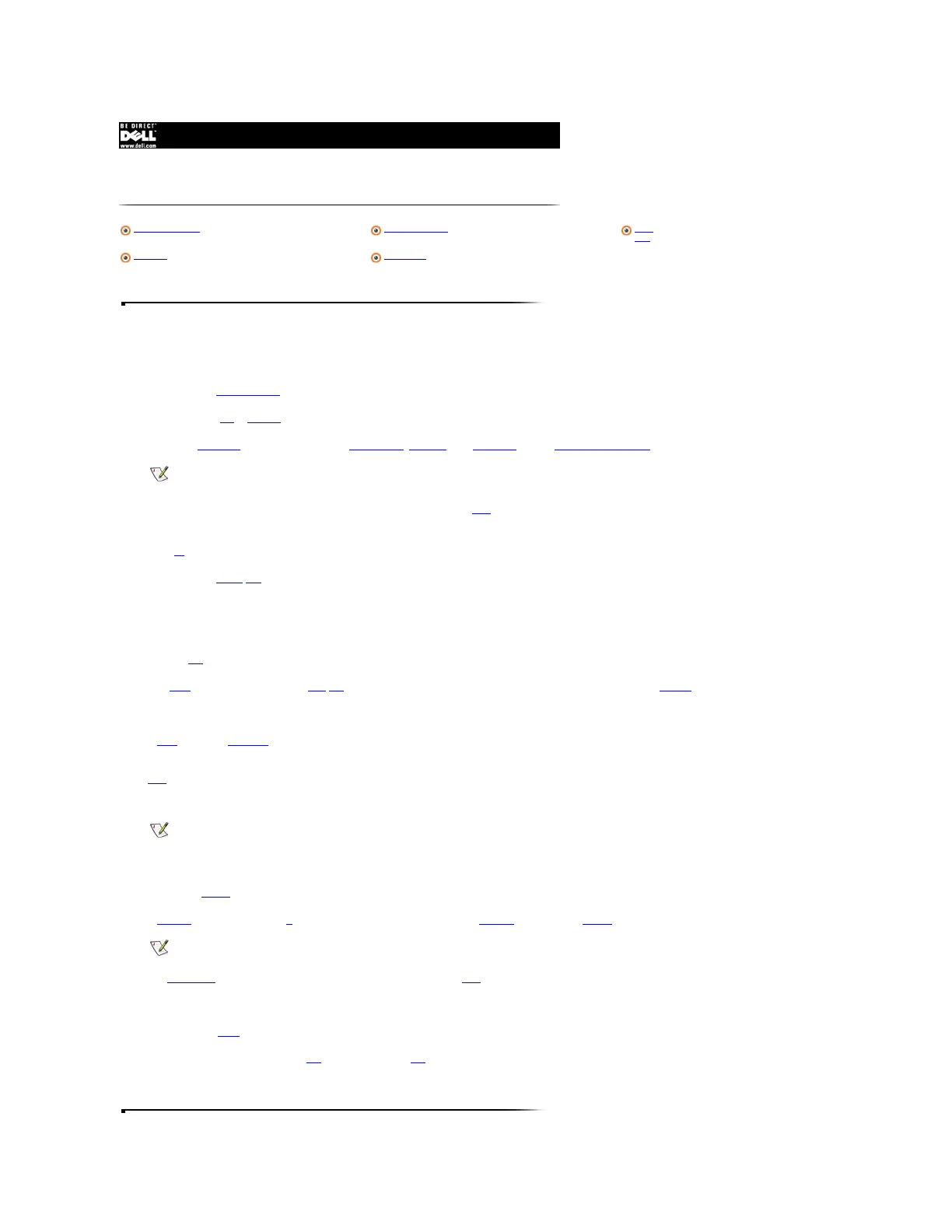Hardware Features
Your computer includes the following hardware features:
l An Intel
®
mobile microprocessor incorporating the latest processor technology.
l A minimum of 64 MB of SDRAM system memory, with support for a maximum of 128 MB.
l An external media bay in which you can install a diskette drive, CD-ROM drive, DVD-ROM drive, or SuperDisk LS-120 drive.
l A 256-bit hardware-accelerated NeoMagic NM2200 AGP video controller with 2.5 MB of video memory.
l An active-matrix SVGA TFT color display.
l NeoMagic NMG5+AC97 CODEC audio controller with software wavetable support.
l Integrated stereo speakers and microphone.
l Miniature DIN connectors for connecting external speakers, headphones, or an external microphone to the computer.
l Ultra DMA/33 data transfer protocol for ATA/IDE hard-disk drive interface. Ultra DMA/33 allows data transfer rates of up to 33 MB/sec.
l An integrated keyboard that includes two special keys that support the Windows operating systems.
l A PS/2-compatible touch pad that provides full mouse functionality. This pointing device is positioned for both left- and right-handed users. You can also perform many
pointing functions by tapping the touch pad. Click-and-drag buttonless functions are also supported.
l USB capability, which simplifies connecting peripheral devices such as mice, printers, and computer speakers. The USB port connector on your computer's back panel
provides a single connection point for multiple USB-compliant devices such as keyboards, mice, printers, and computer speakers. Also, you can connect and
disconnect USB-compliant devices while the computer is running.
l A lithium-ion battery in the battery bay. The battery charges in approximately 1.5 hours, whether the computer is turned on or off.
l A PC Card slot with one 3.3- or 5-V connector. The PC Card connector supports CardBus technology and ZV port cards.
l One parallel port connector that can be set to unidirectional, bidirectional, or ECP mode.
l One PS/2 keyboard/mouse port connector.
l An integrated 56-Kbps V.90 controllerless modem with support for telephone hardware worldwide.
l An integrated 3Com
®
10/100-BASETX PCI bus master Ethernet NIC.
l A security cable connector to which you can attach a security cable to prevent unauthorized removal of the computer.
NOTES: Your computer was shipped with a diskette drive in the media bay. For information on removing the diskette drive and installing a different
device in the bay, see "Using the Media Bay" in Chapter 2 of the Reference and Troubleshooting Guide.
Because the Microsoft Windows NT
®
operating system does not support DVD technology, the DVD-ROM drive is available only on computers that use
the Windows
®
98 Second Edition operating system.
