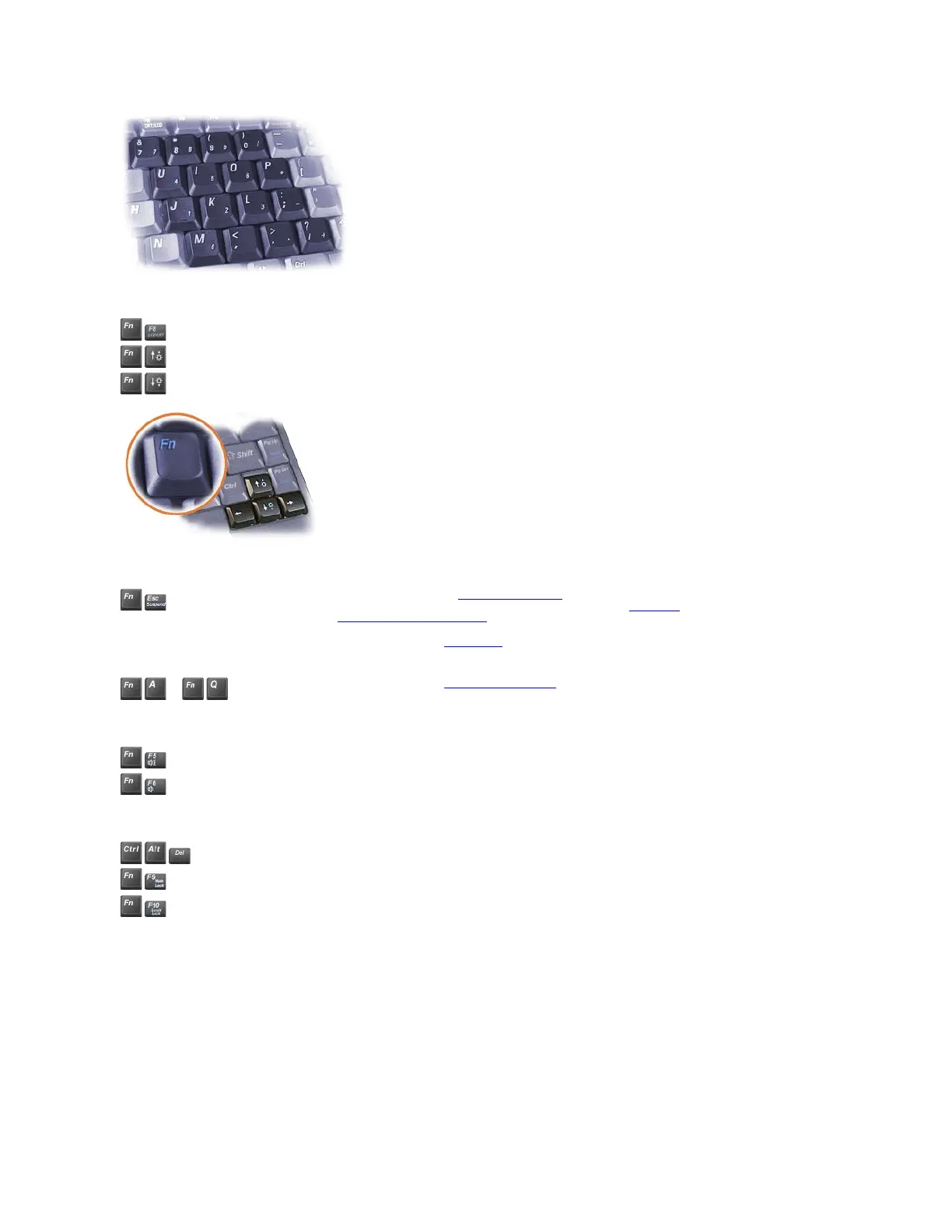Display Key Combinations
Power Conservation Key Combinations
Speaker Key Combinations
System Functions Key Combinations
Each time you press this key combination, the computer switches the video image to the next display in the following
sequence: the integrated display, an external monitor, and both displays simultaneously.
Incrementally increases brightness.
Incrementally decreases brightness.
In Windows 98, activates the power conservation mode of your choice. For
information on programming this key combination for Windows 98, see Customizing
Standby or Hibernate Mode Settings.
In Windows NT, activates standby mode.
(or on a French keyboard)
In Windows NT, activates save-to-disk suspend mode.
Increases the volume of the integrated speakers and the external speakers, if attached
Decreases the volume of the integrated speakers and the external speakers, if attached
Restarts (reboots) the computer
Enables and disables the embedded numeric keypad
Enables and disables scroll lock
