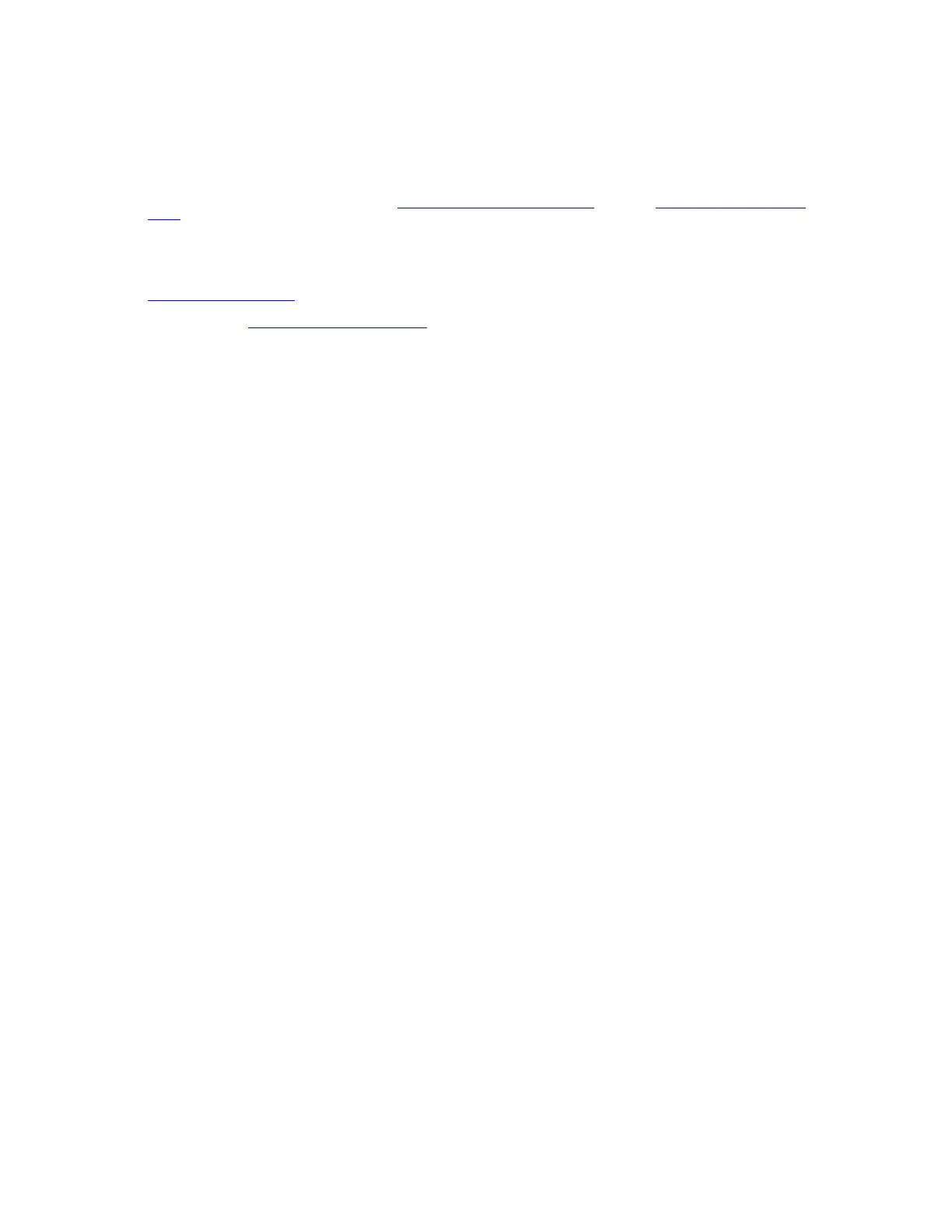Conserving Battery Power
l You automatically conserve battery power each time you attach your computer to an electrical outlet. When the AC adapter is attached, the battery is being charged
while the computer uses AC power. The life expectancy of your battery is determined largely by the number of charges it receives, so use an AC power source to run
the computer if one is available.
l To adjust the way the computer uses battery power, use the Windows 98 Power Management Properties window or the Windows NT Power Management
Control window.
l When the computer is using battery power, remove the PC Card if it is not being used.
l When possible, play CDs and DVDs when the computer is attached to an electrical outlet. Playing a CD or DVD uses a lot of battery power.
l Experiment with power conservation features to achieve the optimum power conservation for your work environment.
l Place the computer into hibernate mode/save-to-disk suspend mode when you leave the computer unattended for long periods of time.
