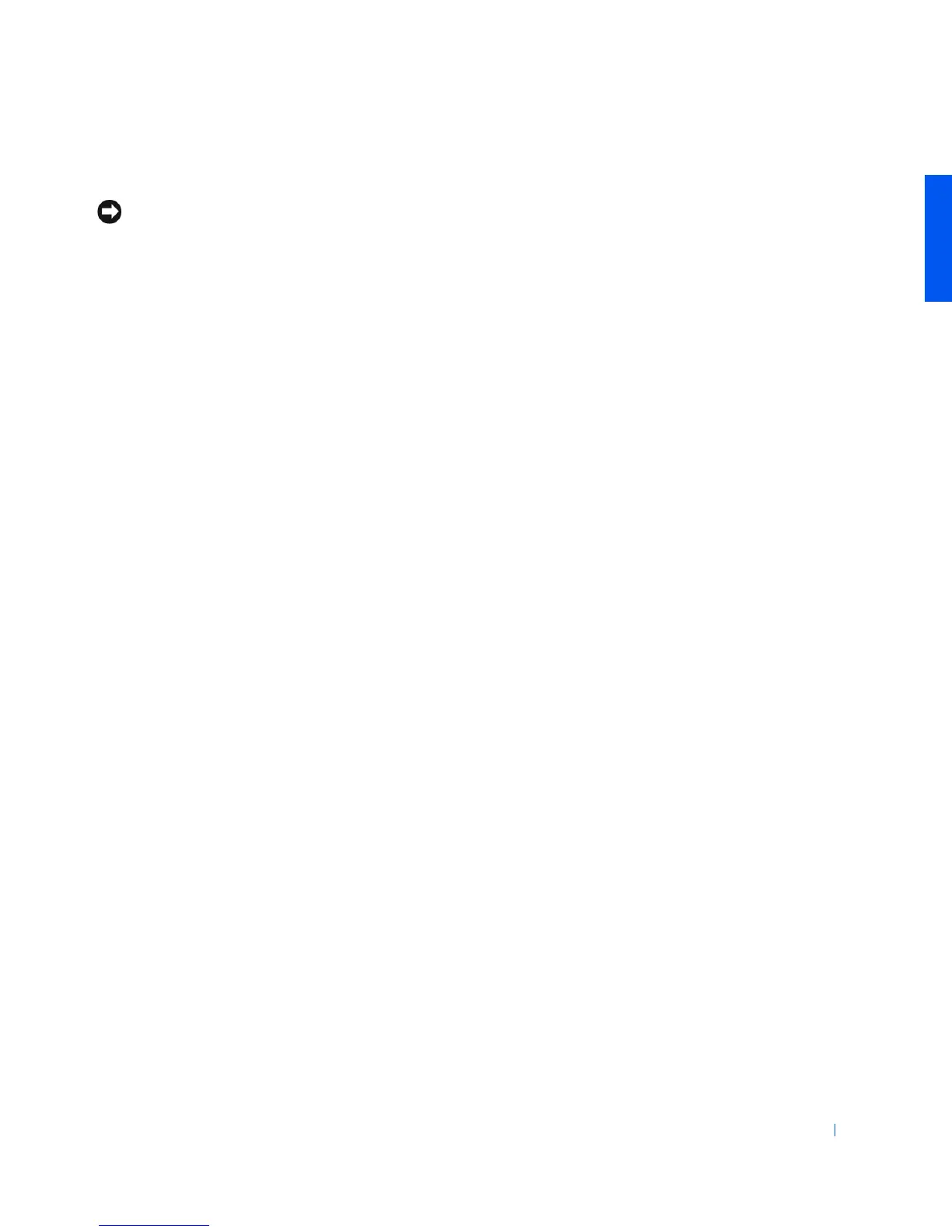Setting Up 23
Setting Up the APR for Windows 2000
NOTICE: Do not install the drivers from the CD that is shipped with the APR.
The network adapter will not work if they are installed.
1
If the computer is on, shut down the operating system and turn off the
computer (see page 18).
2
Disconnect all external devices from the APR.
3
Insert the computer into the APR.
4
Attach the network cable and the AC adapter to the APR.
5
Turn on the computer.
6
Log on as a user with administrative privileges.
7
Make sure that 3Com PCI Ethernet Adapter (10/100) appears in the
Found New Hardware window.
Windows 2000 automatically installs the network adapter drivers.
