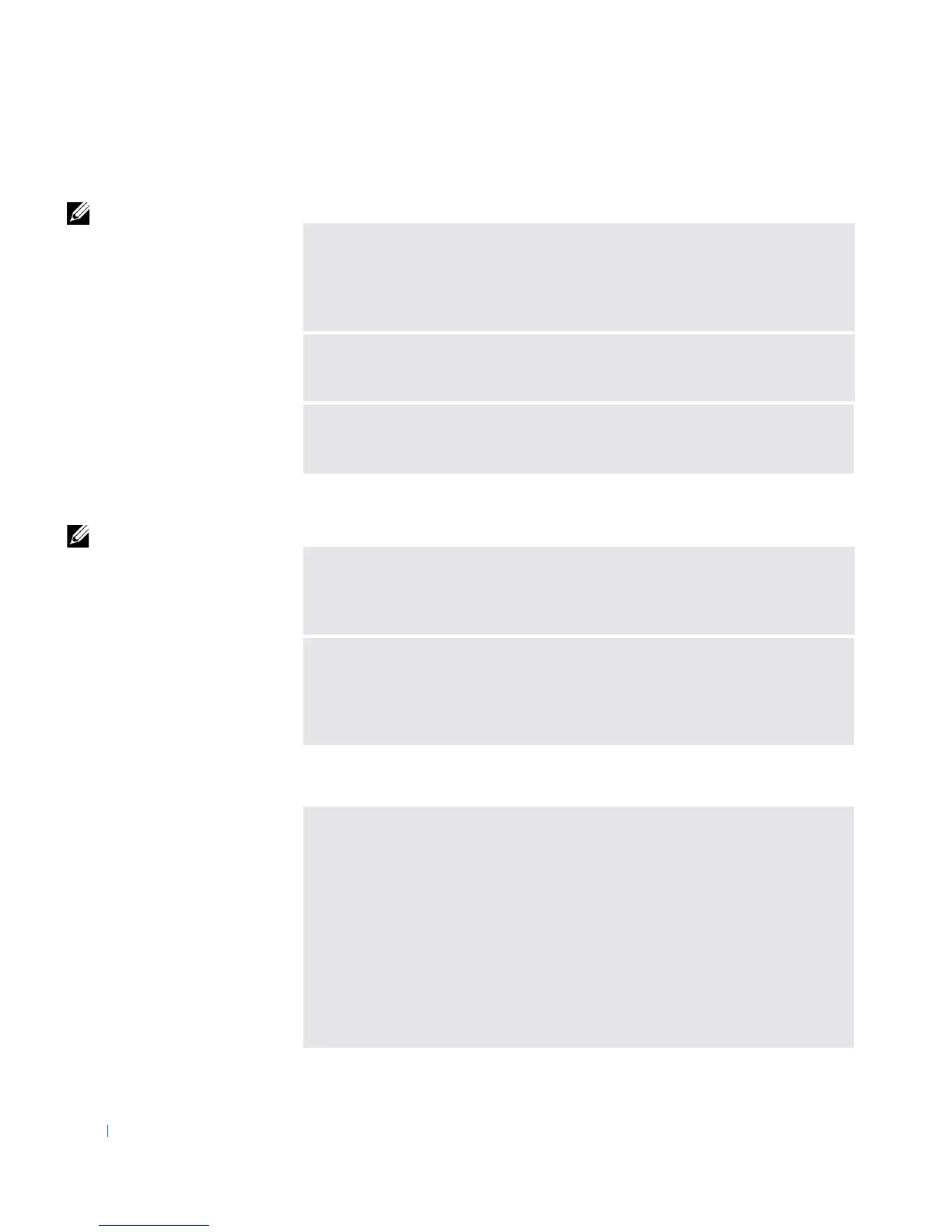38 Solving Problems
www.dell.com | support.dell.com
If you cannot play a DVD movie
HINT: Because of
different worldwide file
types, not all DVD titles
work in all DVD drives.
If the CD-RW drive stops writing
HINT: If you must
disable standby mode to
write to a CD-RW drive,
remember to enable
standby mode again when
you finish writing the CD.
If you have a hard drive problem
E
NSURE
THAT
W
INDOWS
RECOGNIZES
THE
DRIVE
—
Double-click the
My
Computer
icon. If the DVD drive is not listed, perform a full scan with your
antivirus software to check for and remove viruses. Viruses can sometimes
prevent Windows from recognizing the drive.
T
EST
THE
DRIVE
WITH
ANOTHER
DVD—
Insert another DVD to eliminate
the possibility that the original DVD is defective.
C
LEAN
THE
DISC
—
See the
Tell Me How
help file for instructions. To access,
help files, see page 28.
D
ISABLE
STANDBY
MODE
IN
W
INDOWS
BEFORE
WRITING
TO
A
CD-
RW
DISK
—
Search for the keyword
standby
in
Windows Help.
To access help
files, see page 28.
C
HANGE
THE
WRITE
SPEED
TO
A
SLOWER
RATE
—
The CD-RW drive
must receive a steady stream of data when writing. If the stream is interrupted, an
error occurs. Closing all programs before writing to the CD-RW may also
alleviate the problem.
C
HECK
THE
HARD
DRIVE
FOR
ERRORS
Windows 98 SE and Windows Me:
Click the
Start
button, point to
Programs
—>
Accessories
—>
System Tools
, and
then click
ScanDisk
.
Windows 2000:
1
Double-click the
My Computer
icon.
2
Right-click the
Local Disk
icon and then click
Properties
.
3
Click the
Tools
tab.
4
Click
Check Now
.
