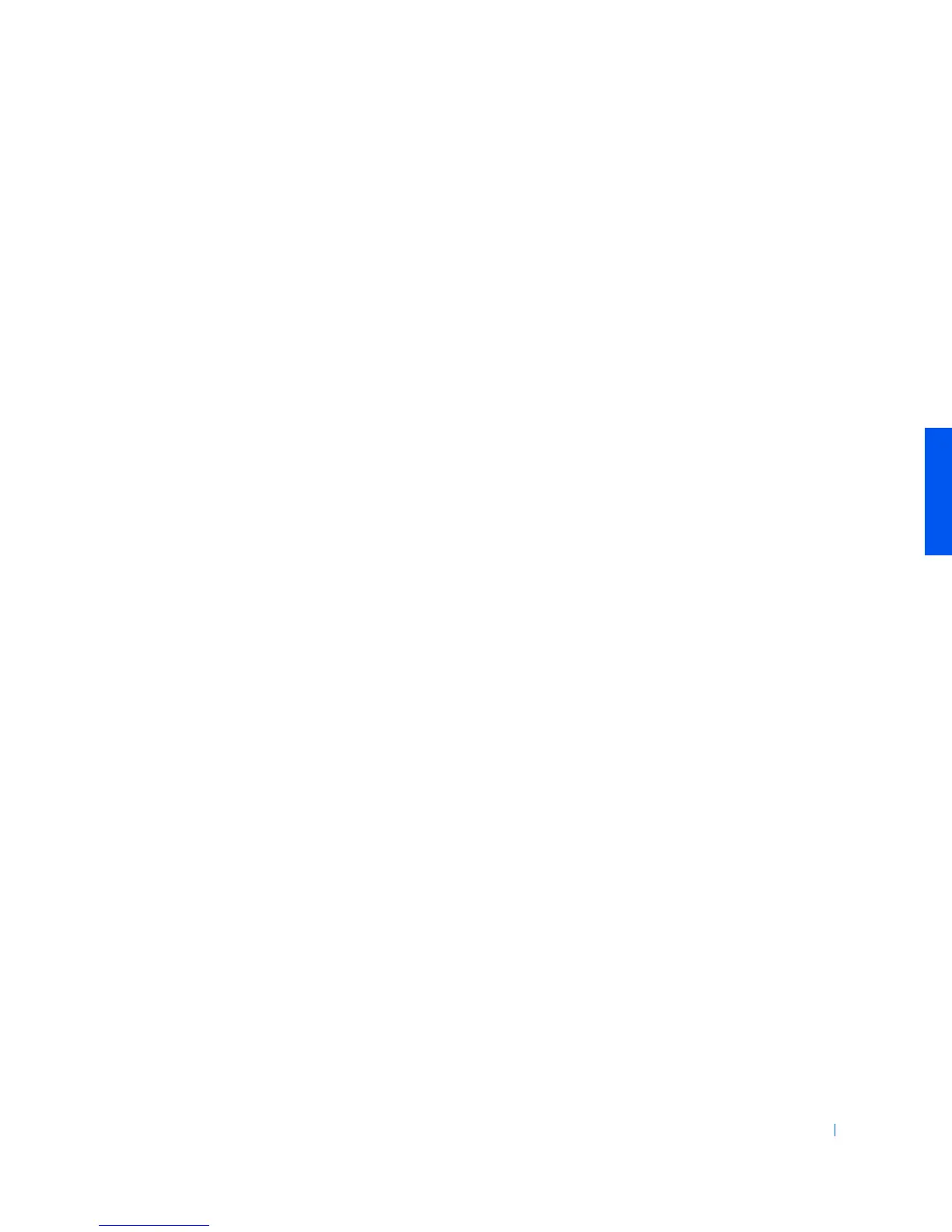Solving Problems 49
Delete the Old Hibernate File
1
Boot your computer from the Drivers and Utilities CD as described on
page 48.
2
At the
R:\DIAGS
prompt, type
cd\
and press <Enter>.
3
At the
R:\
prompt, type
cd\win98\suspend
and press <Enter>.
4
Ty p e
rms2d
and press <Enter>.
5
Create the hibernate file.
Create the Hibernate File
1
Boot your computer from the Drivers and Utilities CD as described on
page 48.
2
At the
R:\DIAGS
prompt, type
cd\
and then press <Enter>.
3
At the
R:\
prompt, type
cd\win98\suspend
and press <Enter>.
4
Ty p e
mks2d
and press <Enter>.
5
Press the power button until the computer turns off.
6
Remove the Drivers and Utilities CD from the CD or DVD drive.
7
Turn on the computer.
