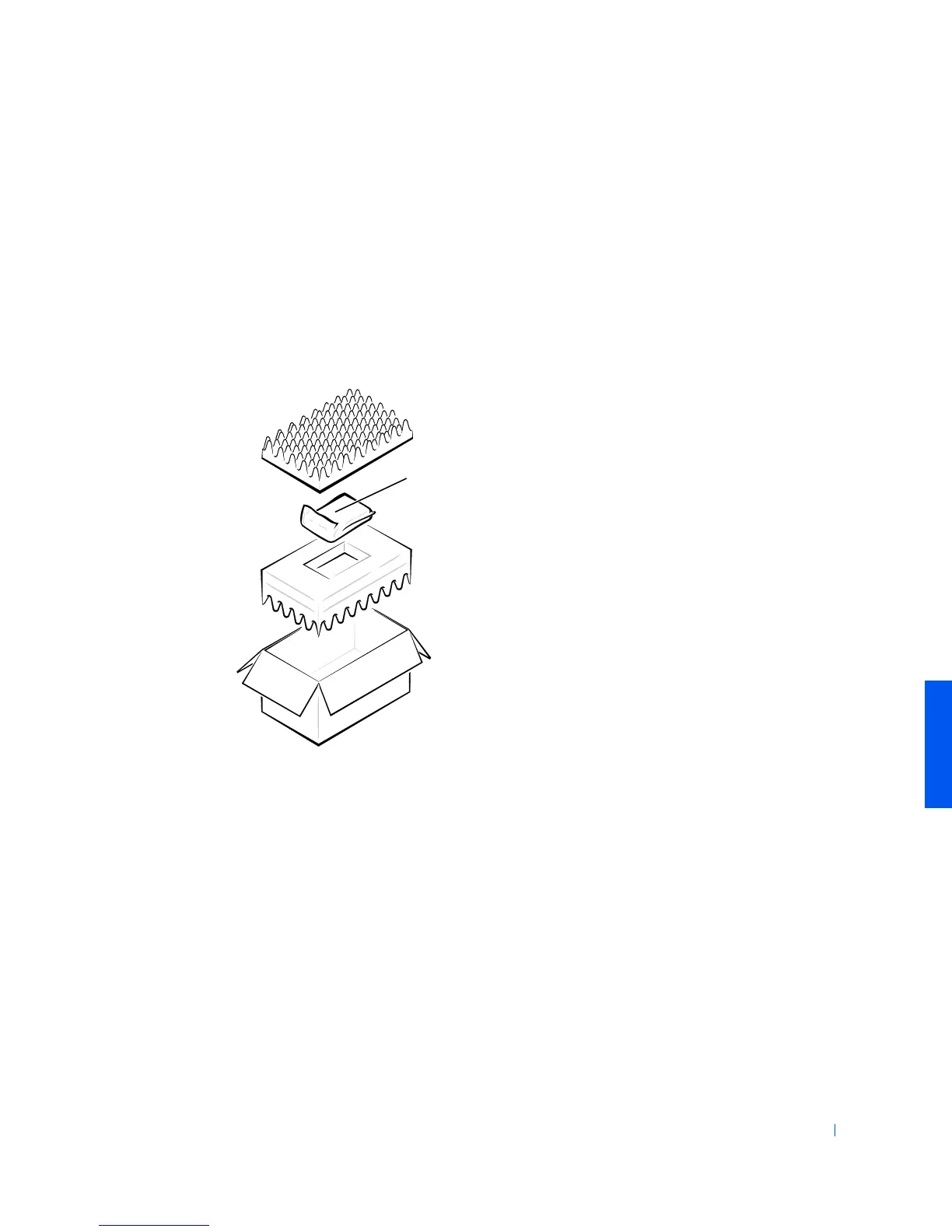Adding Parts 65
8
Replace and tighten the screw you removed in step 3.
9
Install the Dell-provided operating system (see page 45).
10
Install the Dell-provided drivers and utilities (see page 44).
Returning a Hard Drive to Dell
Return your old hard drive to Dell in its original foam packaging. Otherwise,
the hard drive may be damaged in transit.
hard drive
