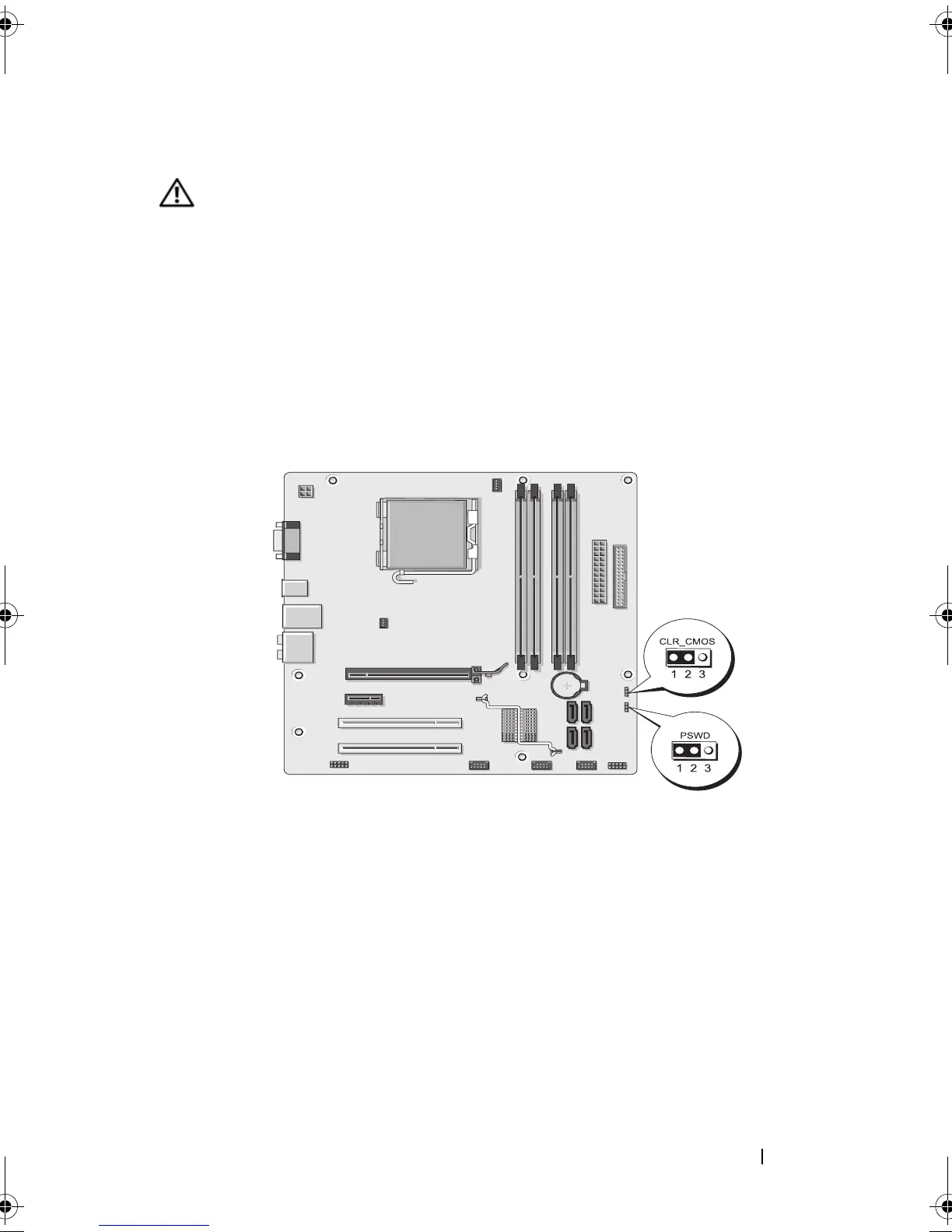Appendix 193
Clearing Forgotten Passwords
CAUTION: Before you begin any of the procedures in this section, follow the
safety instructions located in the Product Information Guide.
1
Follow the procedures in "Before You Begin" on page 105.
2
Remove the computer cover (see "Removing the Computer Cover" on
page 107).
3
Locate the 3-pin password connector (PSWD) on the system board.
NOTE: The location of the password connector may vary depending on the system.
Inspiron 530
book.book Page 193 Monday, October 6, 2008 11:28 AM
