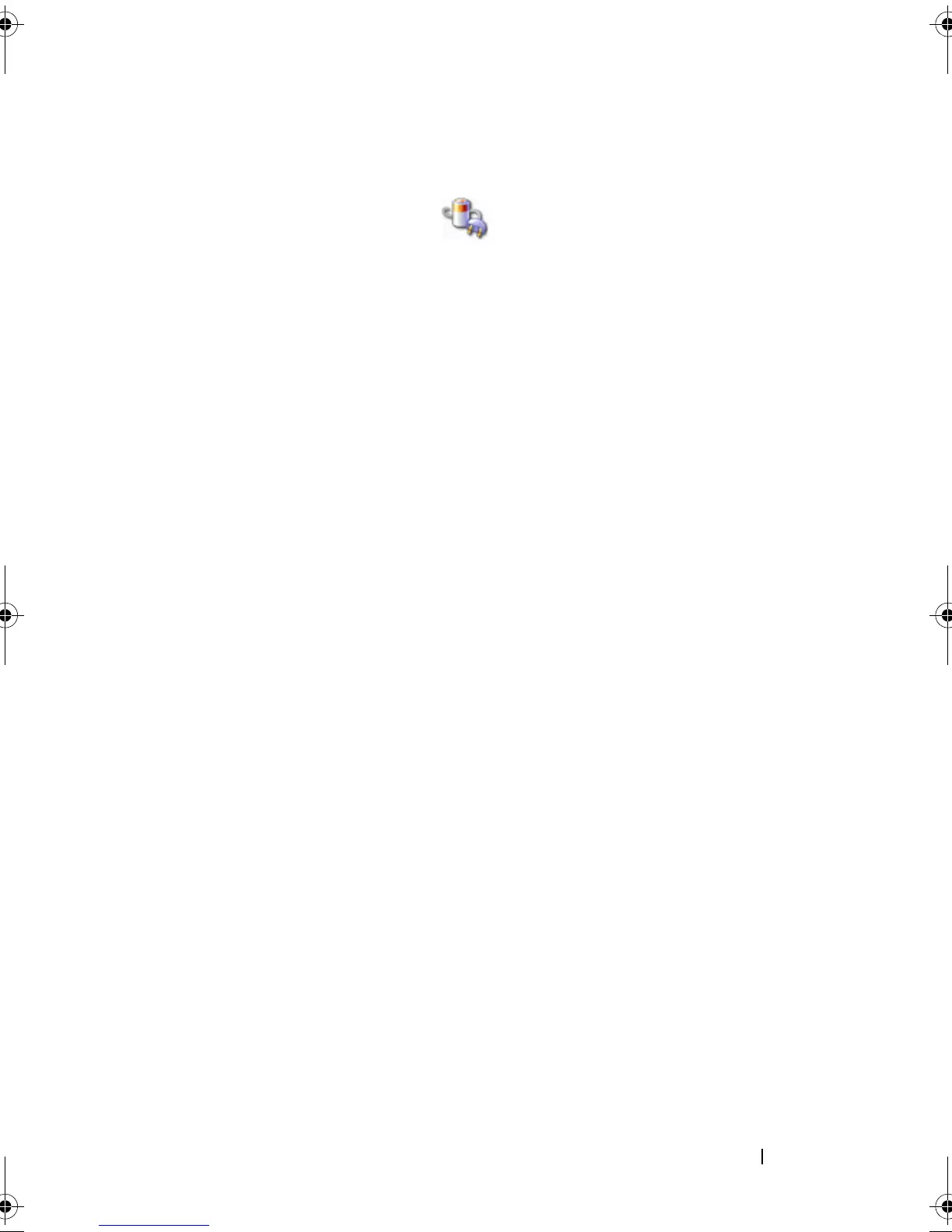Setting Up and Using Your Computer 43
Advanced Tab
The Advanced tab allows you to:
• Place the power options icon in the Windows taskbar for quick access.
• Set the computer to prompt you for your Windows password before the
computer exits from standby mode or hibernate mode.
• Program the power button to activate standby mode, activate hibernate
mode, or turn off the computer.
To program these functions, click an option from the corresponding
drop-down menu and click OK.
Hibernate Tab
The Hibernate tab allows you to enable hibernate mode. If you want to use
the hibernate settings as defined on the Power Schemes tab, click the Enable
hibernate support check box on the Hibernate tab.
For more information on power management options:
1
Click the
Start
button, then click
Help and Support
.
2
In the
Help and Support
window, click
Performance and maintenance
.
3
In the
Performance and maintenance
window, click
Conserving power on
your computer
.
Power Management Options in Windows Vista
®
The Windows Vista
®
power management features are designed to reduce the
amount of electricity your computer uses when it is on and you are not using
it. You can reduce power to just the monitor or the hard drive, and Windows
Vista sets the default "off" state to standby mode or you can set hibernate
mode to reduce power even further.
When the computer exits from a power conservation mode (Standby or
Hibernate), the Windows desktop is restored to the state it was in before it
entered the mode.
Windows Vista has three main default power management modes:
• Balanced
• Power Saver
• High Performance
book.book Page 43 Monday, October 6, 2008 11:28 AM
