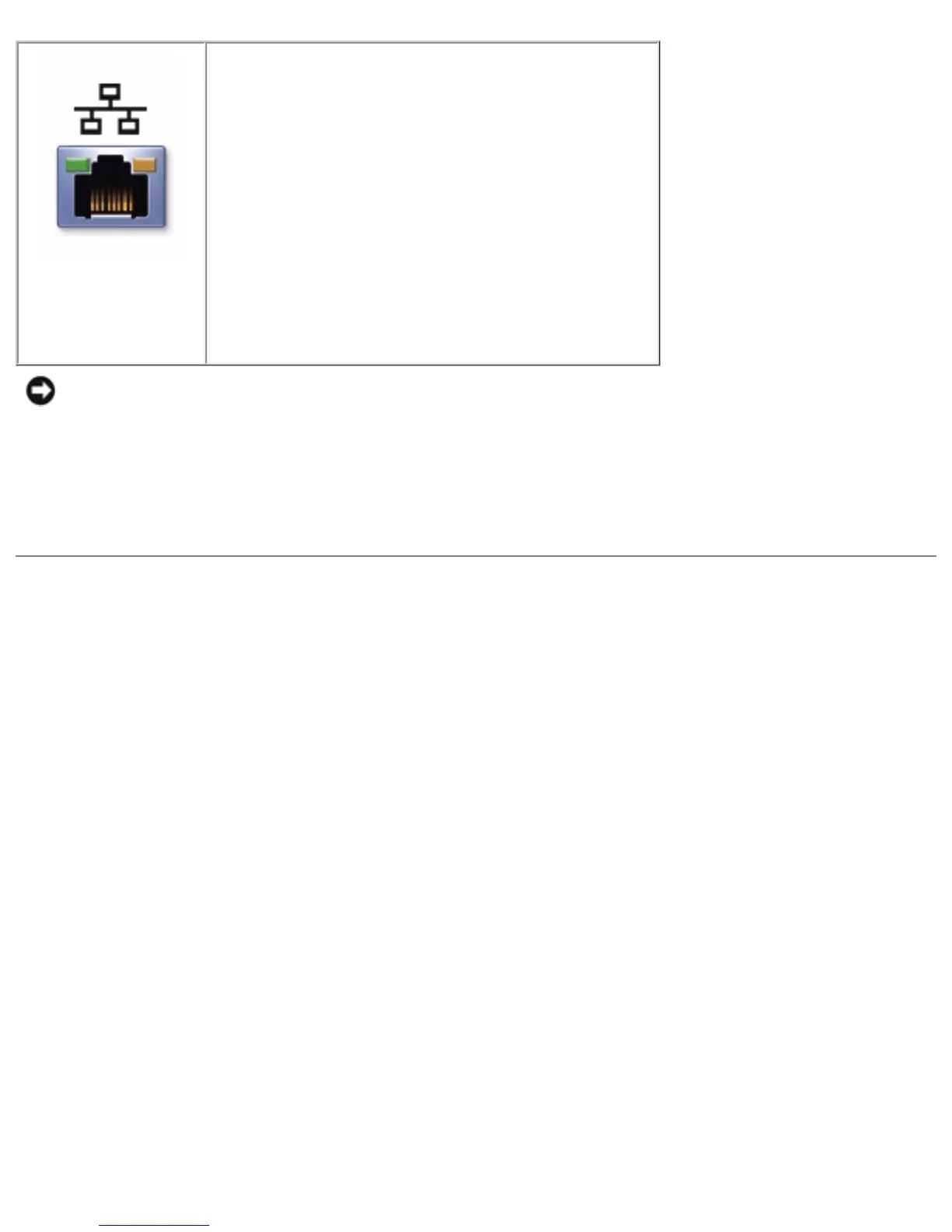Connects the computer to a network.
The light on the right flashes amber to
indicate network activity. The light on
the left turns red/orange when the
computer is connected to a 100-Mbps
network; the light turns green for a 10-
Mbps network or a wireless card.
For information on using the network
adapter, see the online network adapter
documentation supplied with your
computer.
NOTICE: The network connector is slightly larger than the modem connector.
Do not plug a telephone line into the network connector.
Speakers— Press the volume control buttons or volume control keyboard shortcuts to
adjust the volume of the integrated speakers.
Right Side View
file:///F|/Service%20Manuals/Dell/Inspiron/8200/tour.htm (9 of 18) [2/28/2004 7:40:13 AM]