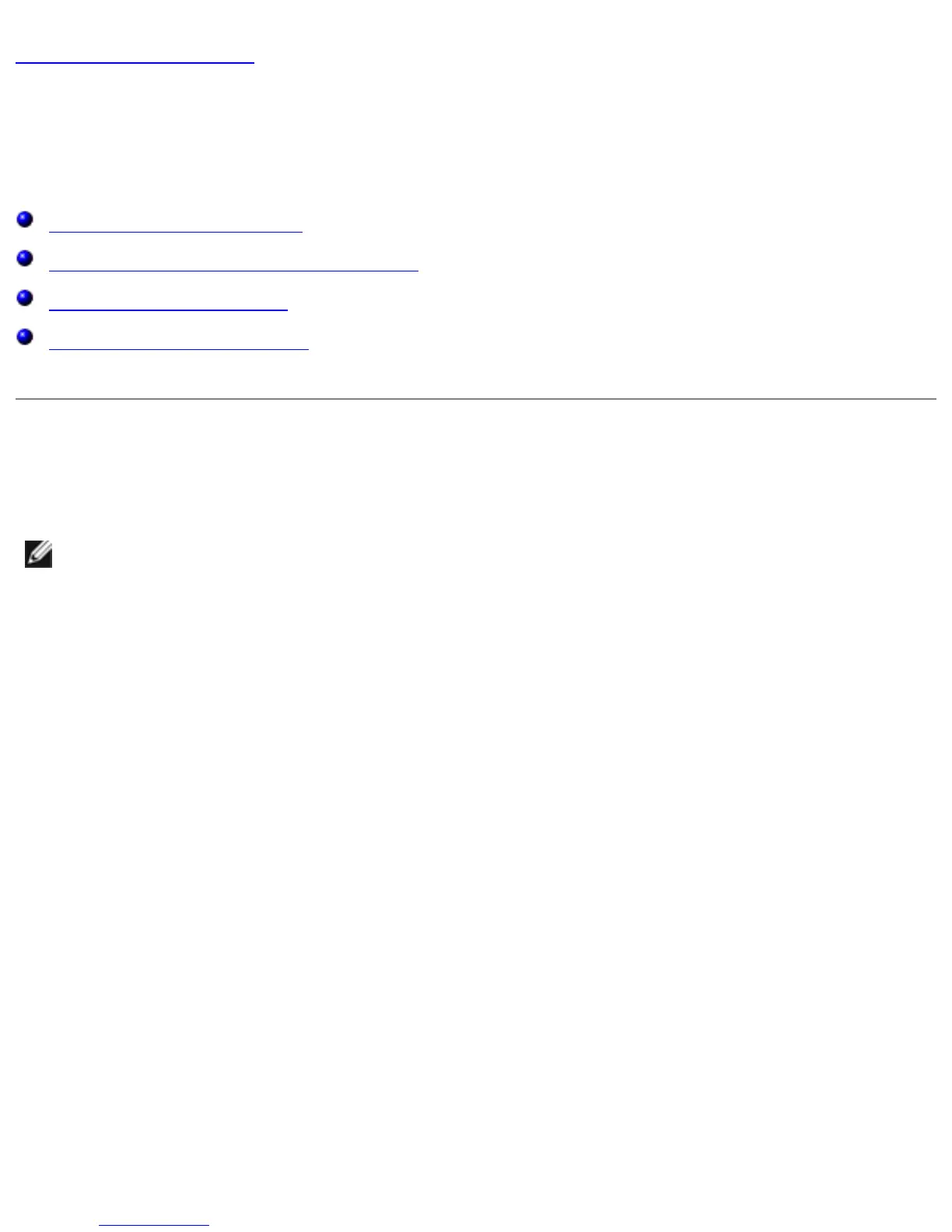Back to Contents Page
System Setup Program
Dell™ Inspiron™ 8200
System Setup Overview
Viewing the System Setup Screens
System Setup Screens
Commonly Used Options
System Setup Overview
HINT: Your operating system may automatically configure most of the options
available in the system setup program, thus overriding options that you set
through the system setup program. (An exception is the External Hot Key
option, which you can disable or enable only through the system setup
program.) For more information on configuring features for your operating
system, see your Microsoft® Windows® Help and Support Center.
You can use the system setup program as follows:
● To set or change user-selectable features—for example, your password
● To verify information about your computer's current configuration, such as the
amount of system memory
After you set up your computer, run the system setup program to familiarize yourself
with your system configuration information and optional settings. Dell recommends
that you write down the information for future reference.
The system setup program contains the standard settings for your computer.
file:///F|/Service%20Manuals/Dell/Inspiron/8200/setup.htm (1 of 4) [2/28/2004 7:40:18 AM]
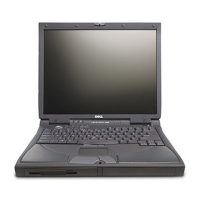