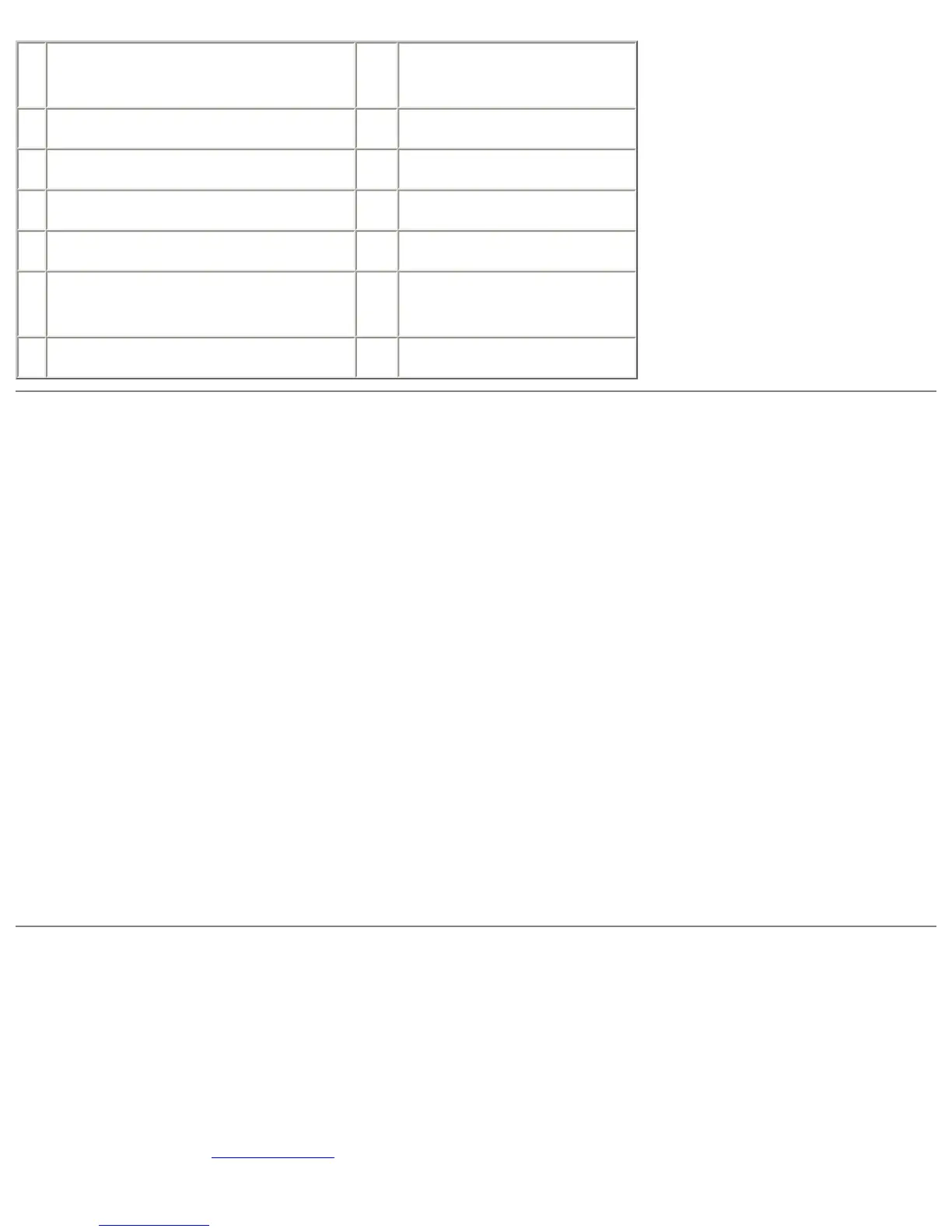1 M2.5 x 4-mm screws (6) 8 M2 x 3-mm screws
(6)
2 rubber screw covers (4) 9 top cover
3 display bezel 10 hinge cover
4 plastic tabs (6) 11 display flex cable
5 M2.5 x 4-mm screw 12 display panel
6 flex-cable mounting
bracket
13 plastic screw covers
(2)
7 display latch
Display Bezel
1. Use a scribe to pry out the four rubber screw covers located across the top of
the bezel.
2. Remove the four M2.5 x 4-mm screws located across the top of the bezel.
3. Use a scribe at the indentations to pry out the two plastic screw covers located
at the bottom of the bezel.
4. Remove the two M2.5 x 4-mm screws located at the bottom of the bezel.
5. Separate the bezel from the top cover.
The bezel is secured to the top cover with plastic tabs around the sides. Use a
plastic scribe to help separate the bezel from the top cover.
Display Panel
Removing the Display Panel
1. Remove the hinge cover.
file:///F|/Service%20Manuals/Dell/Inspiron/8200/display.htm (7 of 10) [2/28/2004 7:40:53 AM]
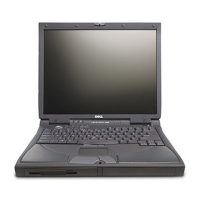