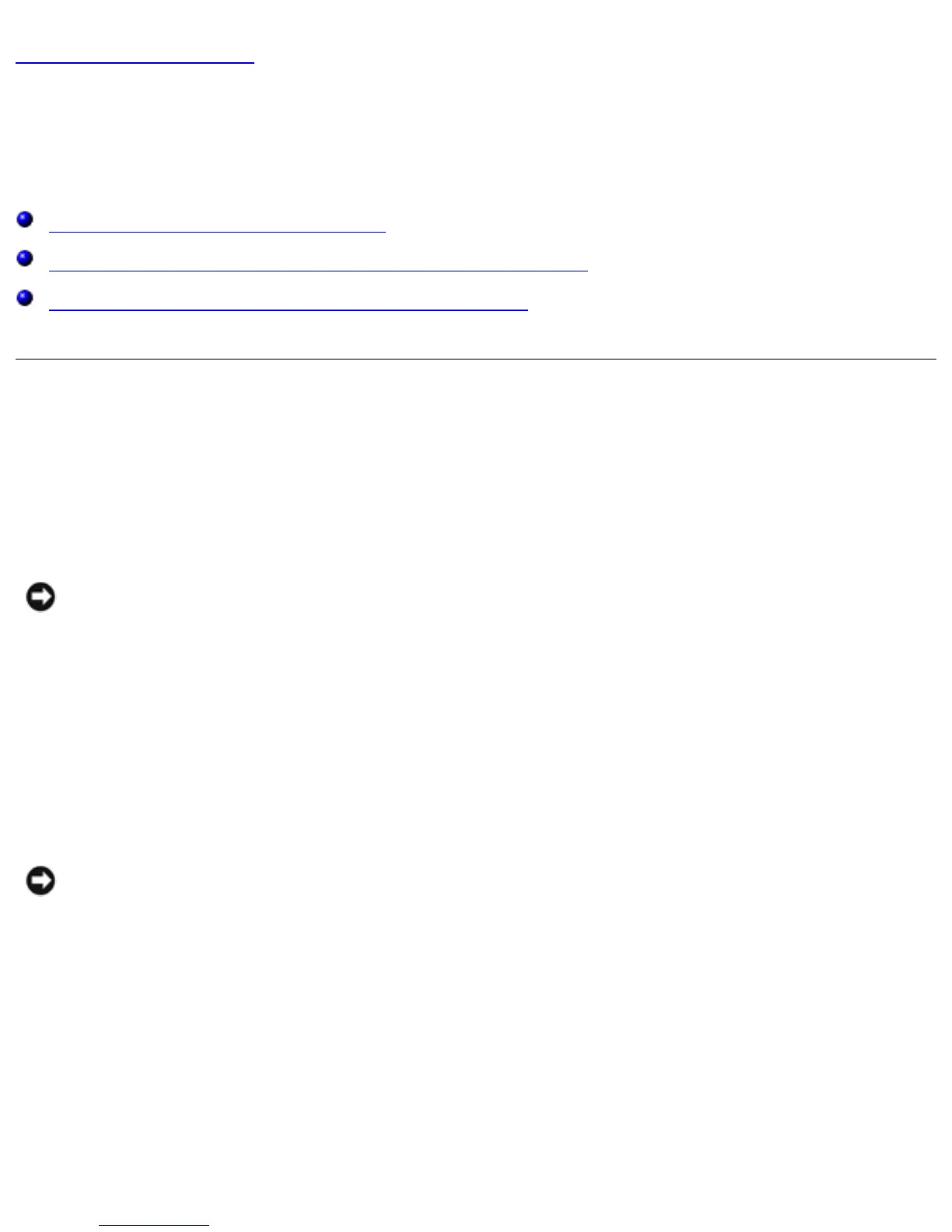Back to Contents Page
Reinstalling Drivers and Utilities
Dell™ Inspiron™ 8200
Reinstalling Drivers and Utilities
Resolving Software and Hardware Incompatibilities
Using Microsoft® Windows® System Restore
Reinstalling Drivers and Utilities
Dell ships your computer to you with required drivers and utilities already
installed—no further installation or configuration is needed.
NOTICE: The Drivers and Utilities CD may contain drivers for operating systems
that are not on your computer. Ensure that you are installing software
appropriate for your operating system.
To reinstall drivers for optional devices such as wireless communications, DVD drives,
and ZIP drives, you may need the CD and documentation that came with those
devices.
To reinstall a driver or utility from your Drivers and Utilities CD:
NOTICE: The Dell Support website, support.dell.com, and the Drivers and
Utilities CD provide approved drivers for Dell™ computers. If you install drivers
from other sources, your computer might not work correctly.
1. Save and close any open files, and exit any open programs.
2. Insert the Drivers and Utilities CD.
In most cases, the CD starts running automatically. If it does not, start
Microsoft® Windows® Explorer, click your CD drive directory to display the CD
contents, and then double-click the autocd.exe file. The first time that you run
file:///F|/Service%20Manuals/Dell/Inspiron/8200/drivers.htm (1 of 8) [2/28/2004 7:40:17 AM]