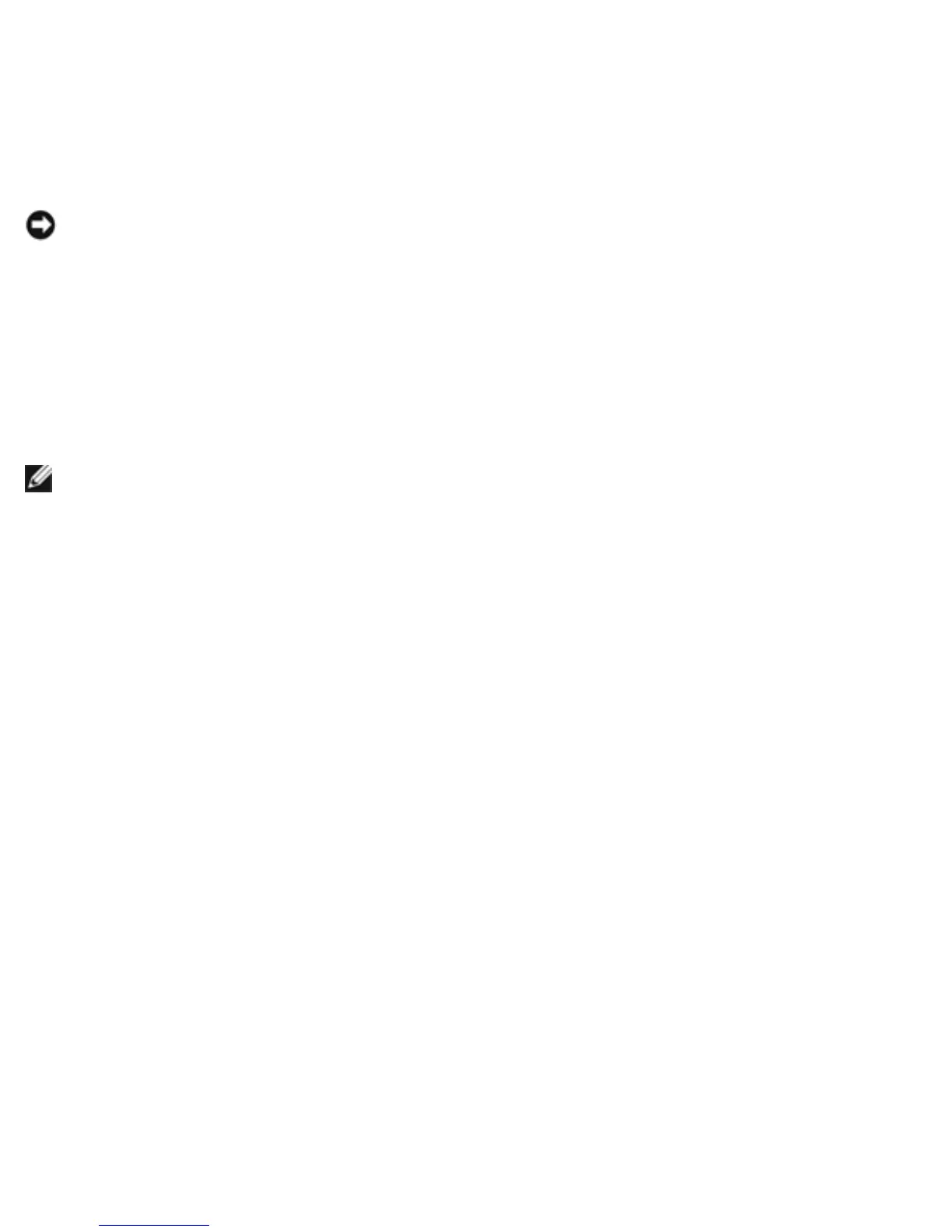batteries may cause you to receive a WARNING or a SYSTEM CONFIGURATION ERROR
message similar to the following:
WARNING: 70 Watt AC adapter detected. System will not be capable of
running in full performance without a 90 Watt AC adapter.
NOTICE: Do not use an AC adapter rated under 70 W or a battery rated under
3600 mAh in this computer. To do so will cause indeterminate results, including
data loss and/or immediate system shutdown. Using one of these lower-
powered components will cause a SYSTEM CONFIGURATION ERROR message to
appear.
Docking Power Considerations
HINT: If you want to upgrade the AC adapter for an existing Dell docking
device, you can purchase an additional 90-W AC adapter from Dell.
The 4400-mAh battery supplied with the computer is not designed to support both the
computer and a docking device. For optimum system performance, always use the 90-
W AC adapter (with or without a battery installed) when using the computer in a
docking device. You can identify the 90-W adapter by the lighter-gray tip on the
connector that plugs into the computer or docking device.
Using a 70-W AC adapter will cause the computer to run in reduced-performance
mode and may display an AC adapter WARNING message.
Docking While the Computer Is Running
To accommodate the initial power surge when connecting to a docking device with the
computer running in normal (non-power conservation) mode, a 90- or 70-W AC
adapter and at least one battery (a 4400- or 3800-mAh battery) must be installed in
the computer. The computer will then run in either full-performance or reduced-
performance mode, depending on the battery/AC adapter combination installed.
AC Power Loss While the Computer Is Docked
If a computer loses AC power while docked, the computer immediately goes into low-
performance mode and displays an appropriate WARNING message.
file:///F|/Service%20Manuals/Dell/Inspiron/8200/solving.htm (4 of 26) [2/28/2004 7:40:15 AM]