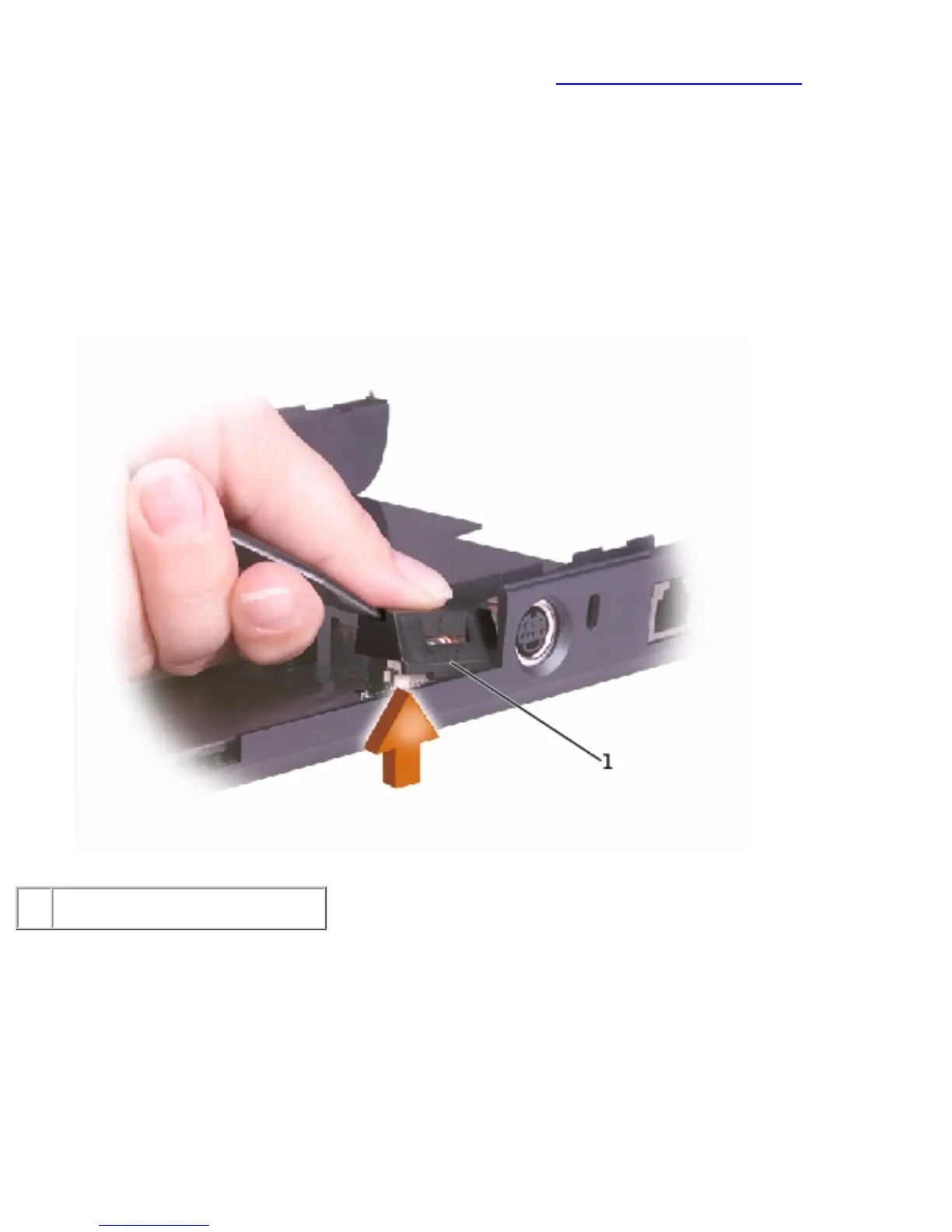12. If migrating the microprocessor, remove the microprocessor module.
13. Separate the network cable from the system board:
a. First remove the network cable cover: Insert a narrow plastic scribe or
small screwdriver just barely into the slot that faces the back of the
computer (do not insert the scribe far enough to catch on the wires
inside), press down on the cover lightly to secure it, and pry upward to
release the cover.
1 network cable cover
b. Disconnect the network cable. Do not pull on the cable wires. Instead, pry
up the outer corner of the upper connector until the connectors start to
separate.
file:///F|/Service%20Manuals/Dell/Inspiron/8200/sysboard.htm (3 of 5) [2/28/2004 7:40:57 AM]
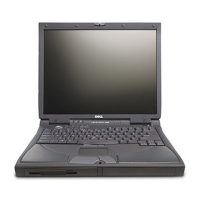