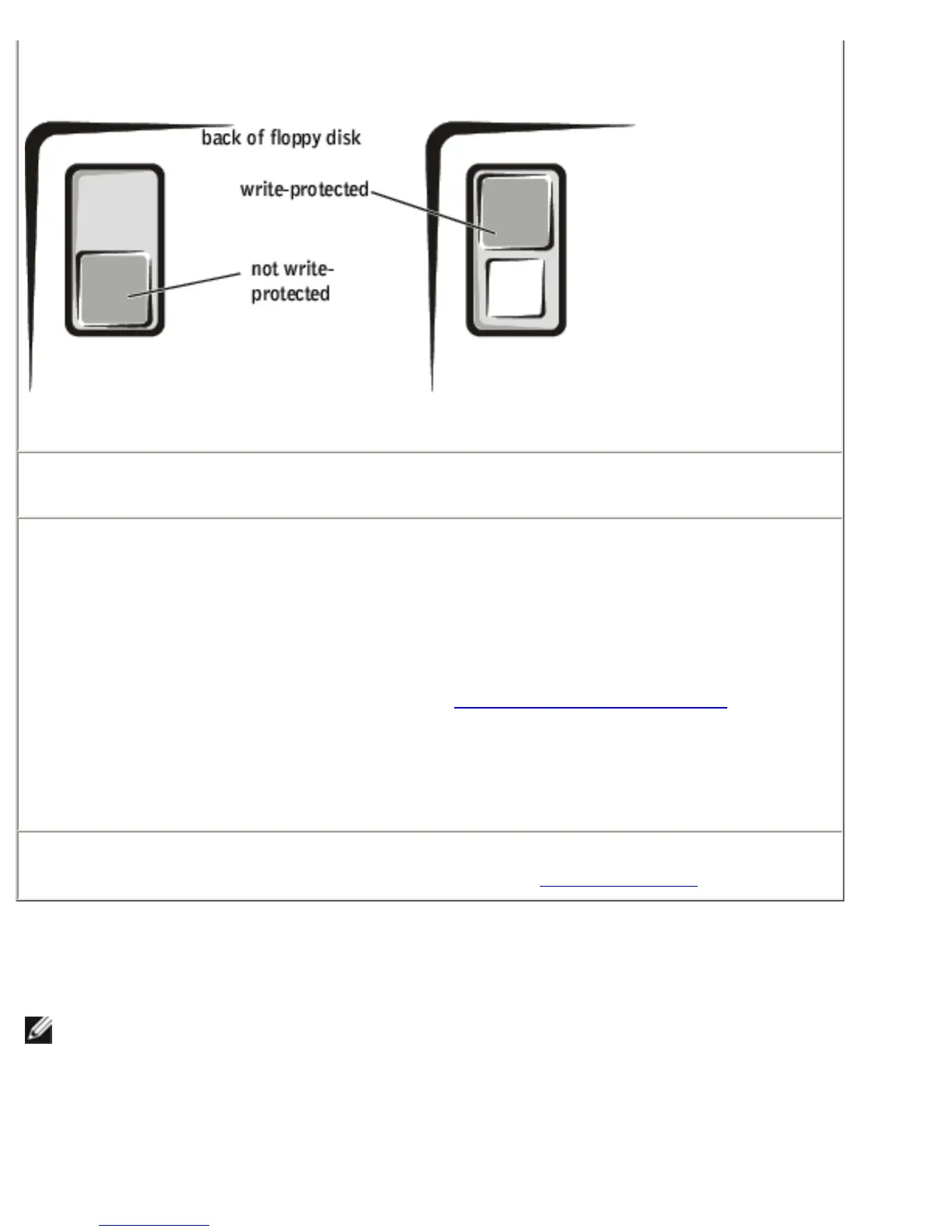Try another floppy disk— Insert another disk to eliminate the possibility
that the original disk is defective.
Reinstall the drive
1. Save and close any open files, exit any open programs, and shut
down the computer.
2. If the drive is installed in the module bay, remove the drive.
If the drive is a fixed drive, review "
Check the drive for errors."
3. Reinstall the drive.
4. Turn on the computer.
Clean the drive— See "Cleaning Your Computer" in the Tell Me How help
file for instructions. To access the help file, see "
Accessing Help."
If you cannot play a CD, CD-RW, or DVD
HINT: Because of different worldwide file types, not all DVD titles work in all
DVD drives.
High-speed CD drive vibration is normal and may cause noise. This noise does not
indicate a defect with the drive or the CD.
file:///F|/Service%20Manuals/Dell/Inspiron/8200/solving.htm (16 of 26) [2/28/2004 7:40:15 AM]
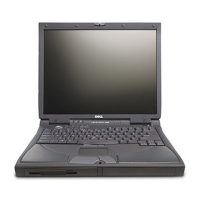