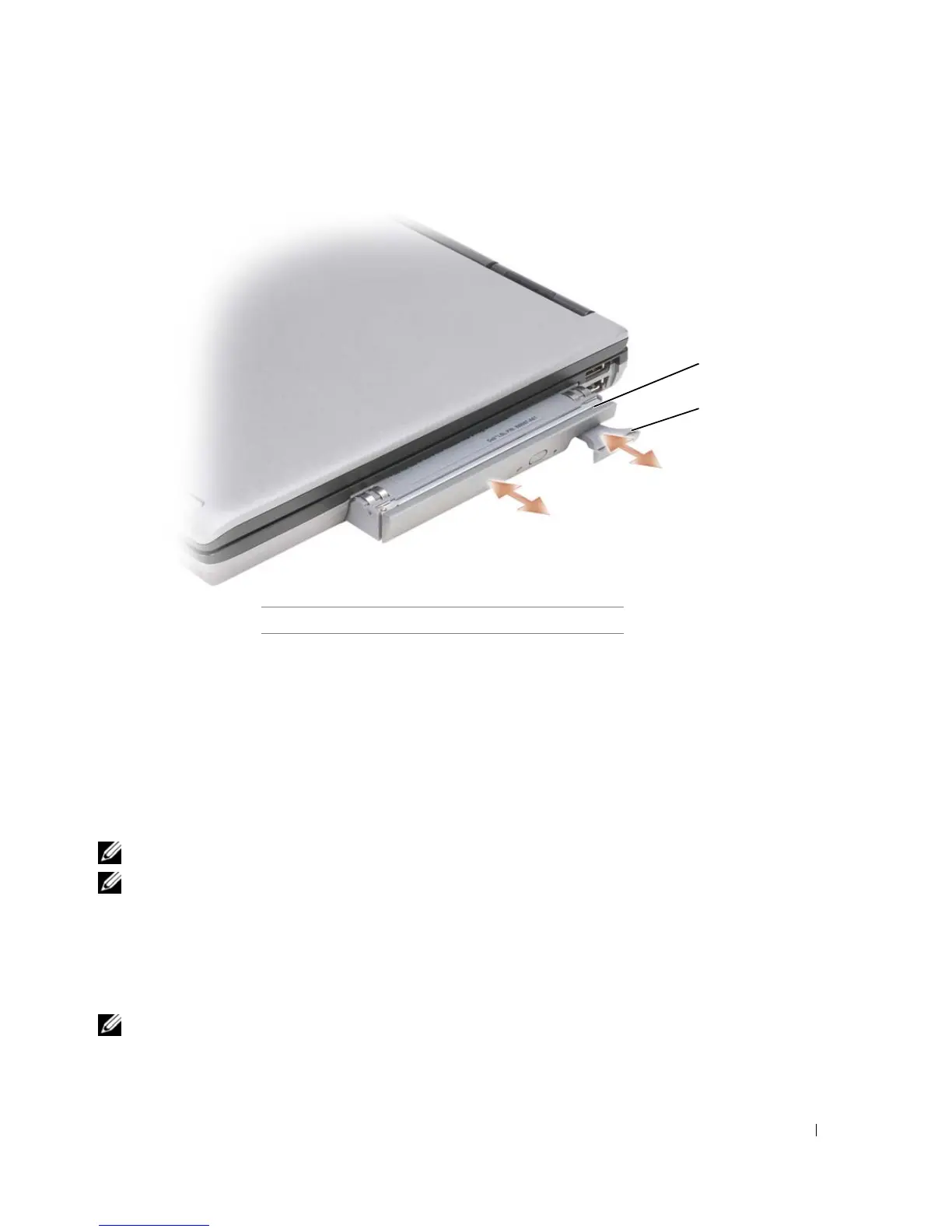Adding and Replacing Parts 143
4
Pull the device out of the media bay.
5
To replace the media bay device, push the new device into the bay until it clicks into place.
6
Replace the device security screw if removed in step 1.
FCM (Flash Cache Module)
The FCM, or Flash Cache Module, is an internal flash drive that helps improve the performance of
your computer.
NOTE: This card is only compatible with the Microsoft Windows Vista® operating system.
NOTE: If you ordered a FCM card with your computer, the card is already installed.
1
Follow the procedures in "Before You Begin" on page 123.
2
Remove the hinge cover (see "Hinge Cover" on page 125).
3
Remove the keyboard (see "Keyboard" on page 126).
4
Ground yourself by touching one of the metal connectors on the back of the computer.
NOTE: If you leave the area, ground yourself again when you return to the computer.
1
optical drive
2
device latch release
1
2
