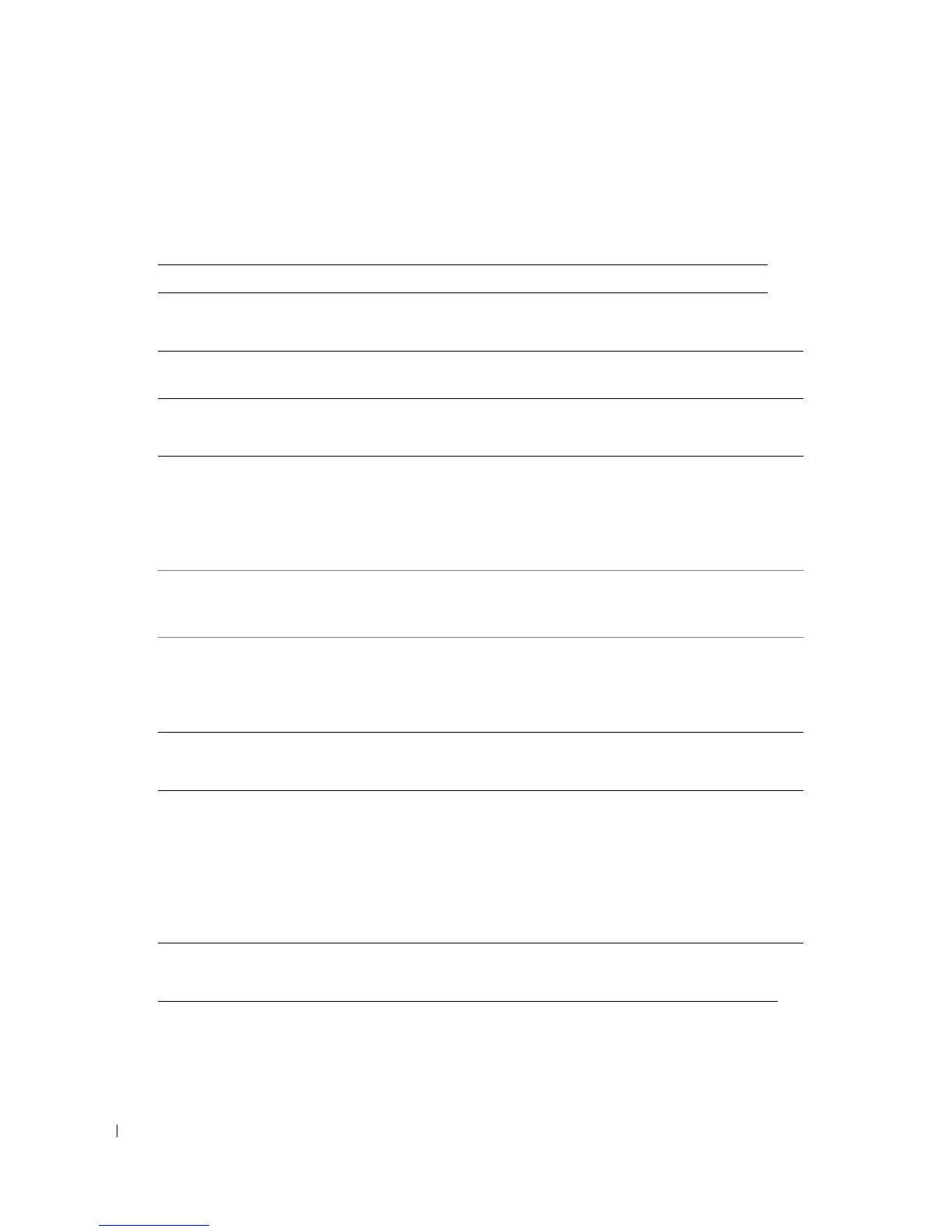42 Using the Keyboard
www.dell.com | support.dell.com
Key Combinations
System Functions
Battery
Display Functions
Power Management
Microsoft
®
Windows
®
Logo Key Functions
<Ctrl><Shift><Esc> Opens the
Task Manage r
window.
<Fn><F3> Displays the Dell™ QuickSet Battery Meter (see "Dell™
QuickSet Battery Meter" on page 34).
<Fn><F8> Switches the video image to the next display option. The
options include the integrated display, an external monitor,
and both displays simultaneously.
<Fn><F7> Scales between wide-screen and standard aspect ratio
video resolutions.
<Fn> and left-arrow key Activates the ambient light sensor, which controls
brightness of the display based on light level in the current
environment.
<Fn> and up-arrow key Increases brightness on the integrated display only (not on
an external monitor).
<Fn> and down-arrow key Decreases brightness on the integrated display only (not
on an external monitor).
<Fn><Esc> Activates a power management mode. You can reprogram
this keyboard shortcut to activate a different power
management mode using the
Advanced
tab in the
Power
Options Properties
window (see "Accessing Power Options
Properties" on page 37).
<Fn><F1> Puts the computer into hibernate mode. Dell QuickSet is
required (see "Dell™ QuickSet" on page 147).
Windows logo key and <m> Minimizes all open windows.
