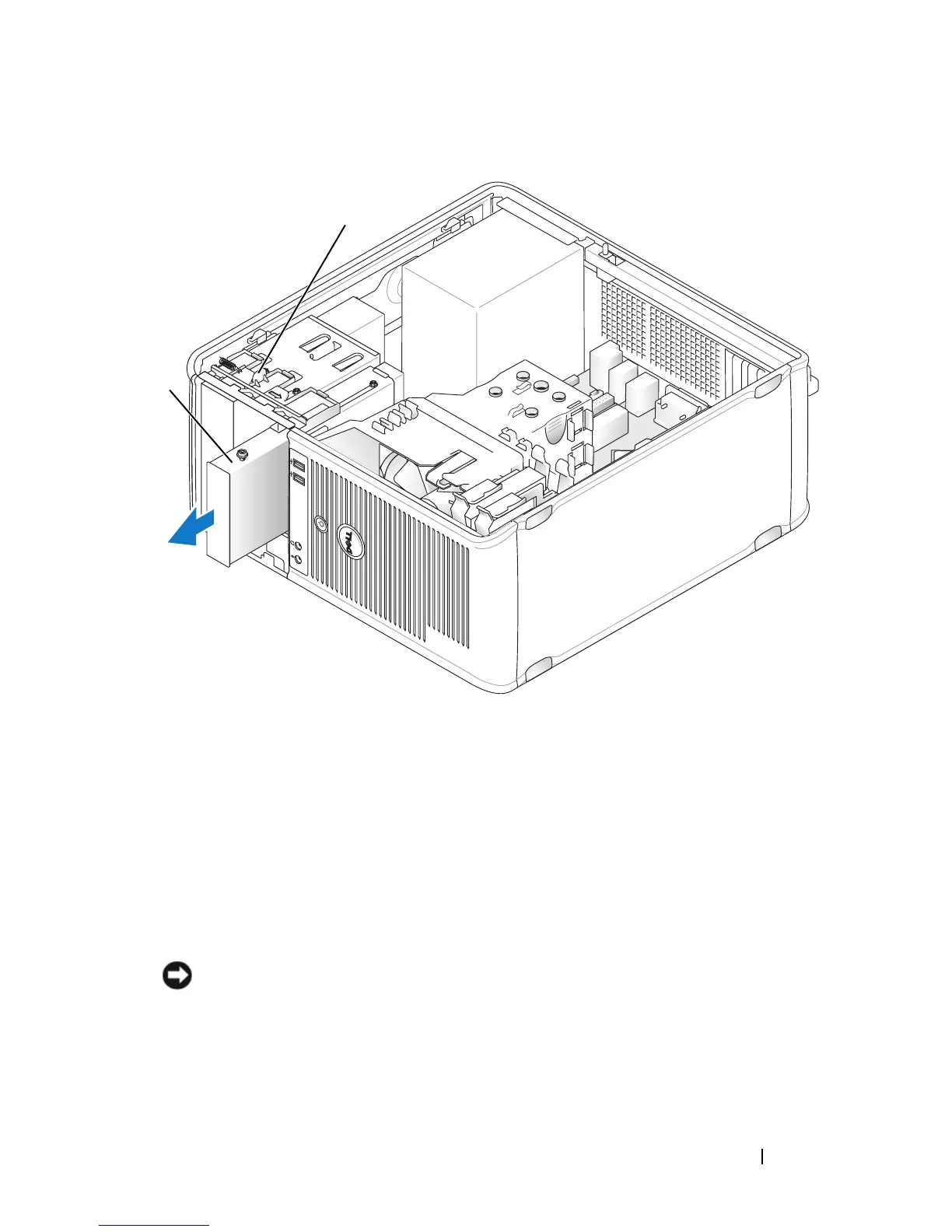Mini Tower Computer Parts 181
7
If you are replacing the floppy drive, see "Installing a Floppy Drive" on
page 182. Otherwise, replace the drive panel by aligning its hinges and
rotating it up until it snaps into place.
8
Replace the bezel (see "Replacing the Bezel" on page 166).
9
Replace the computer cover (see "Replacing the Computer Cover" on
page 207).
NOTICE: To connect a network cable, first plug the cable into the network port or
device and then plug it into the computer.
10
Connect your computer and devices to electrical outlets, and then turn
them on.
1 floppy drive 2 drive release latch
1
2
