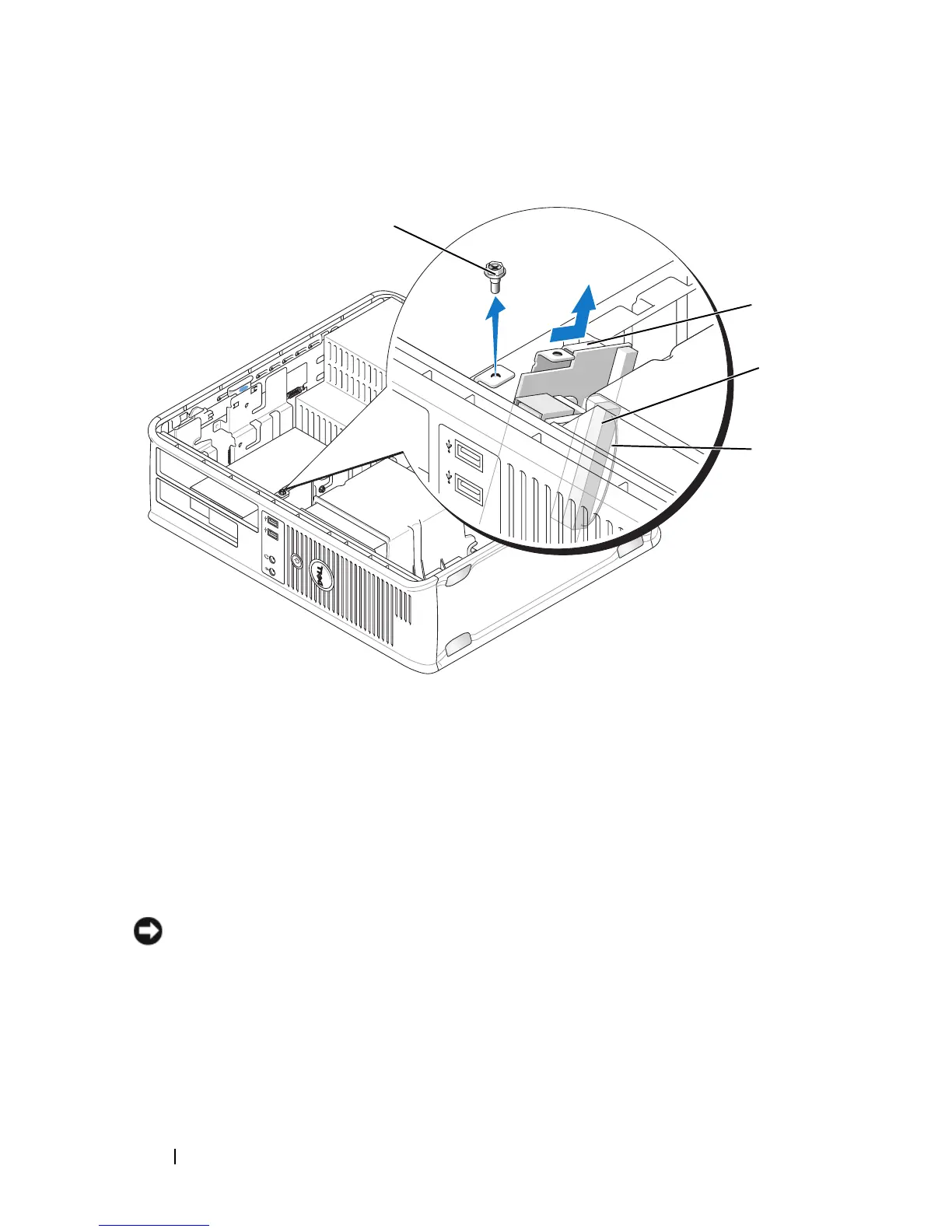254 Desktop Computer Parts
Installing the I/O Panel
1
Attach the I/O cable to the I/O panel.
1
Place the I/O panel into the slot.
NOTICE: Take care not to damage the cable connectors and the cable routing clips
when sliding the I/O panel into the computer.
2
Align and slide the I/O panel clamp in the I/O panel clamp slot.
3
Check the front panel to ensure that the USB and audio jacks are centered
on the holes.
4
Replace and tighten the screw that secures the I/O panel.
1 securing screw 2 I/O panel
3 I/O cable connector 4 I/O connector pull-loop
2
1
3
4
