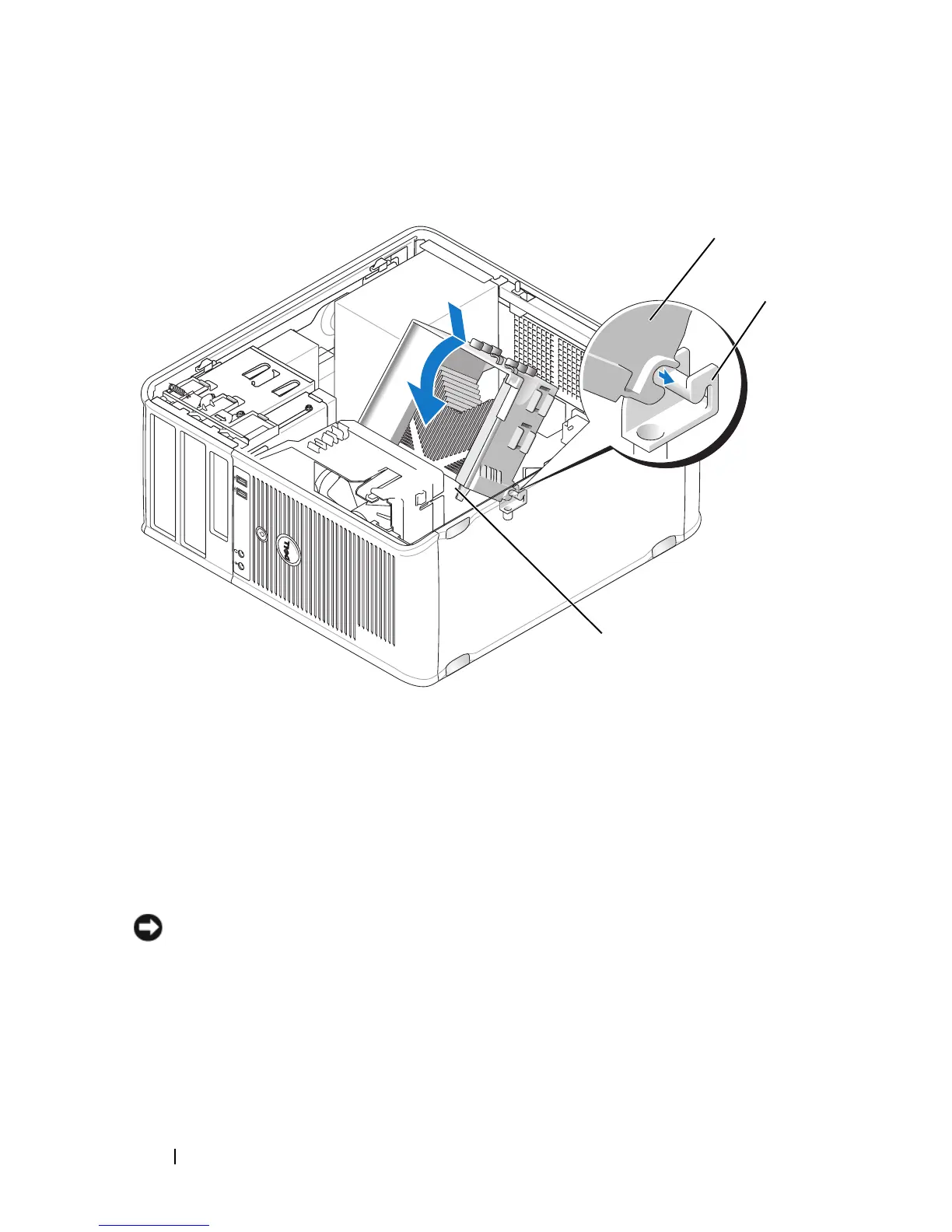202 Mini Tower Computer Parts
10
Connect any cables disconnected before removing the heat sink assembly.
11
Replace the computer cover (see "Replacing the Computer Cover" on
page 207).
NOTICE: To connect a network cable, first plug the cable into the network device
and then plug it into the computer.
12
Connect your computer and devices to an electrical outlet, and turn
them on.
13
Verify that the computer works correctly by running the Dell Diagnostics
(see "Dell Diagnostics" on page 111).
1 heat sink assembly 2 heat-sink assembly bracket
3 captive screw housing (2)
3
1
2
