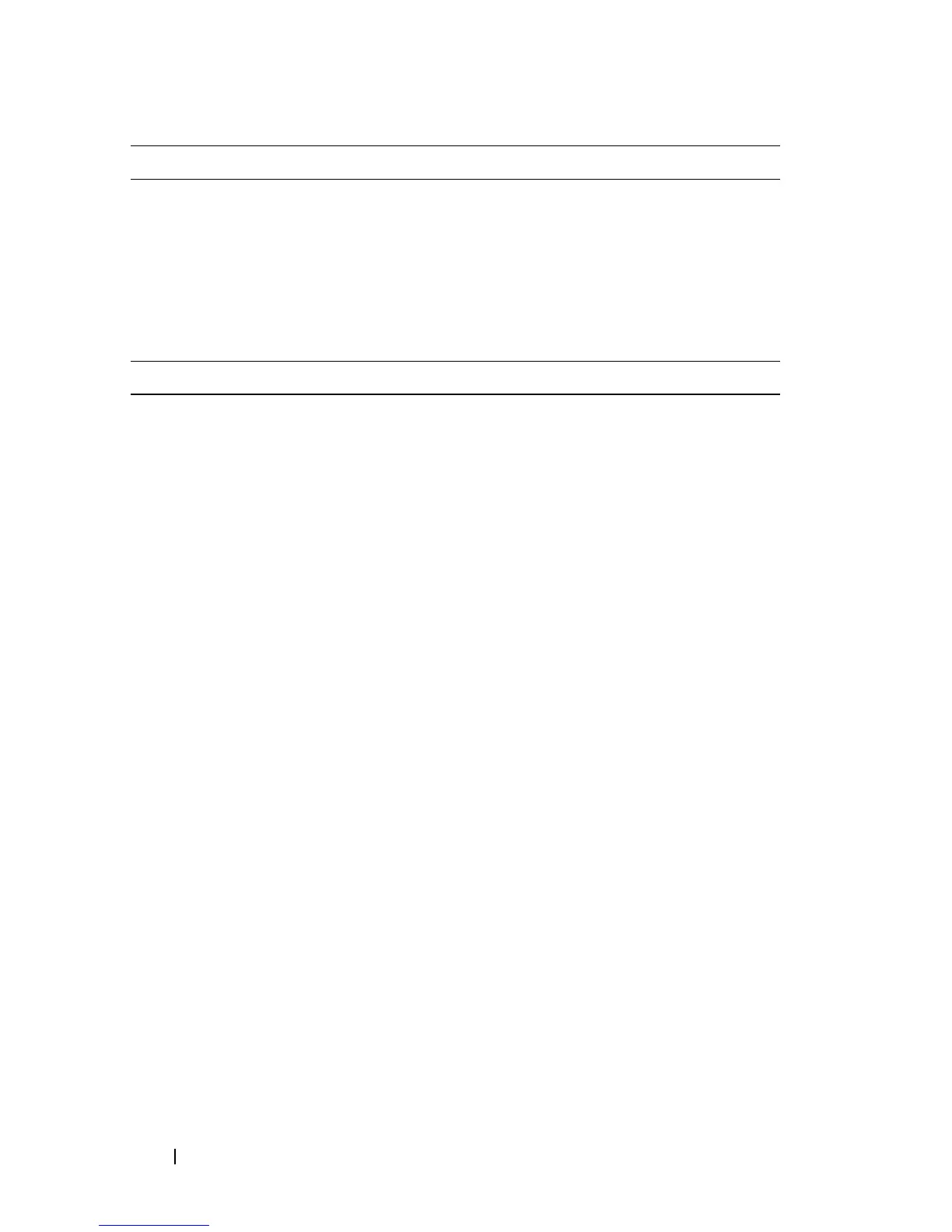28 Mini Tower Computer Views
Maximum memory 4 GB
NOTE: When using 4 GB of memory, the
Microsoft
®
Windows
®
Operating Systems
may report less memory in the system than is
physically installed in the DIMM slots.
BIOS address F0000h
Ports and Connectors
External connectors:
Serial
9-pin connector; 16550C-compatible
Parallel
25-pin connector (bidirectional)
Video
15-pin VGA connector
Network adapter
RJ45 connector
Optional PS/2 with secondary
serial port adapter
two 6-pin mini-DINs
USB
two front-panel and six back panel USB
2.0–compliant connectors
Audio
two connectors for line-in/microphone and
line-out; two front-panel connectors for
headphones and microphone
System board connectors:
SATA
four 7-pin connectors
Floppy drive
34-pin connector
Fan
5-pin connector
PCI 2.3
two 120-pin connectors
PCI Express
one 164-pin (x16) connector
Front Panel
40-pin connector
Memory (continued)
