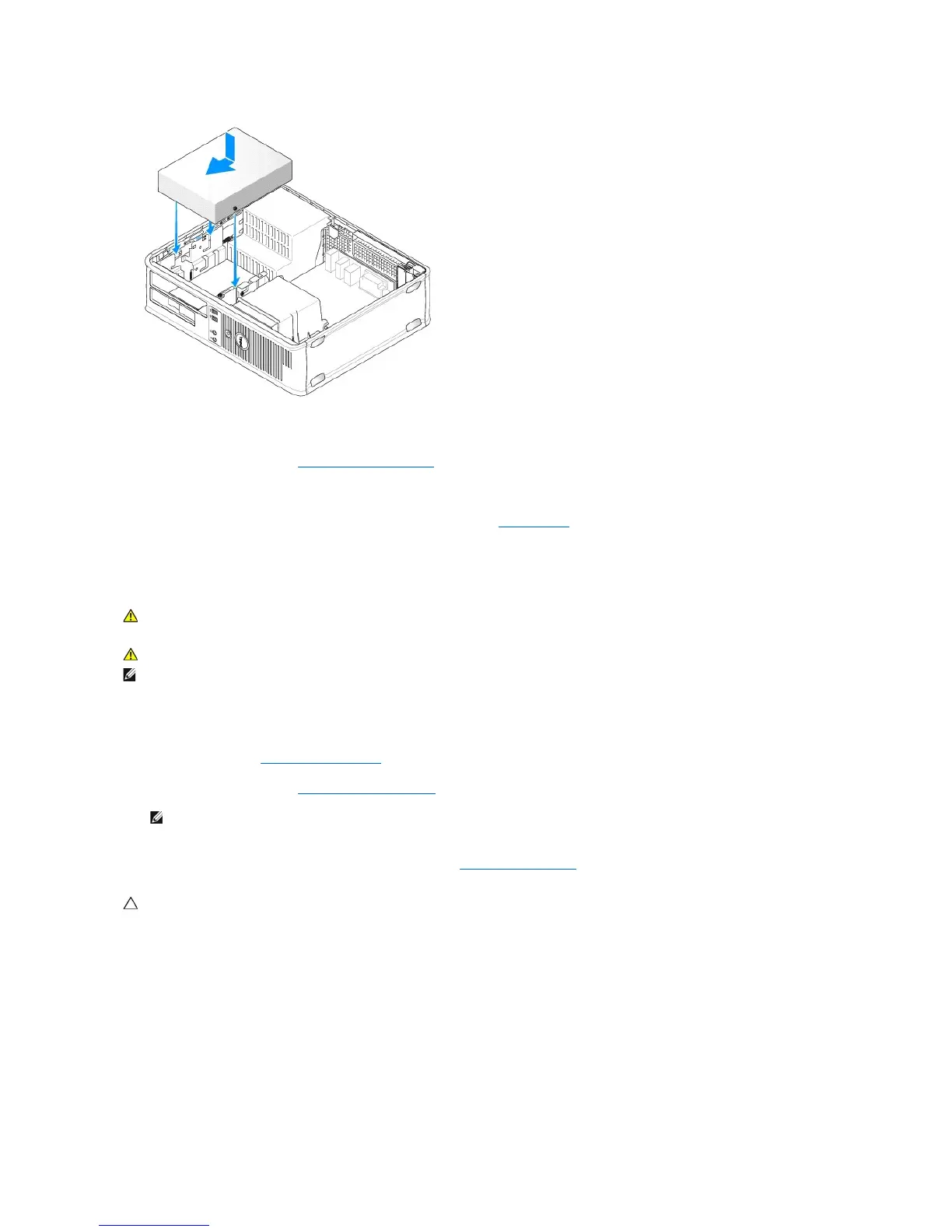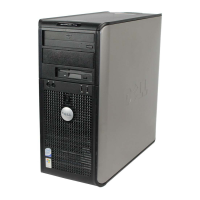7. Check all cable connections, and fold cables out of the way to provide airflow for the fan and cooling vents.
8. Replace the computer cover (see Replacing the Computer Cover).
9. Enter system setup and select the appropriate Drive option to enable the drive (see "Entering System Setup" on page 79).
10. Verify that your computer works correctly by running the Dell Diagnostics (see Dell Diagnostics).
Floppy Drive
Removing a Floppy Drive
1. Follow the procedures in Working on Your Computer.
2. Remove the computer cover (see Removing the Computer Cover).
3. Remove the optical drive (if one exists) and carefully set it aside (see Removing an Optical Drive).
4. Pull up on the drive-release latch and slide the floppy drive the back of the computer. Then, lift up to remove the drive from the computer.
WARNING: Before working inside your computer, read the safety information that shipped with your computer. For additional safety best
practices information, see the Regulatory Compliance Homepage at www.dell.com/regulatory_compliance.
WARNING: To guard against electrical shock, always unplug your computer from the electrical outlet before removing the computer cover.
NOTE: If you will be operating your computer without an optical drive or a 3.5-inch device (floppy drive) installed, the appropriate drive bay insert must
be installed in place of the drive. Contact Dell if you need a drive bay insert.
NOTE: Since the following steps do not require the complete removal of the optical drive, it is not necessary to disconnect the cables connecting
the optical drive.
CAUTION: Do not pull the drive out of the computer by the drive cables. Doing so may cause damage to cables and the cable connectors.