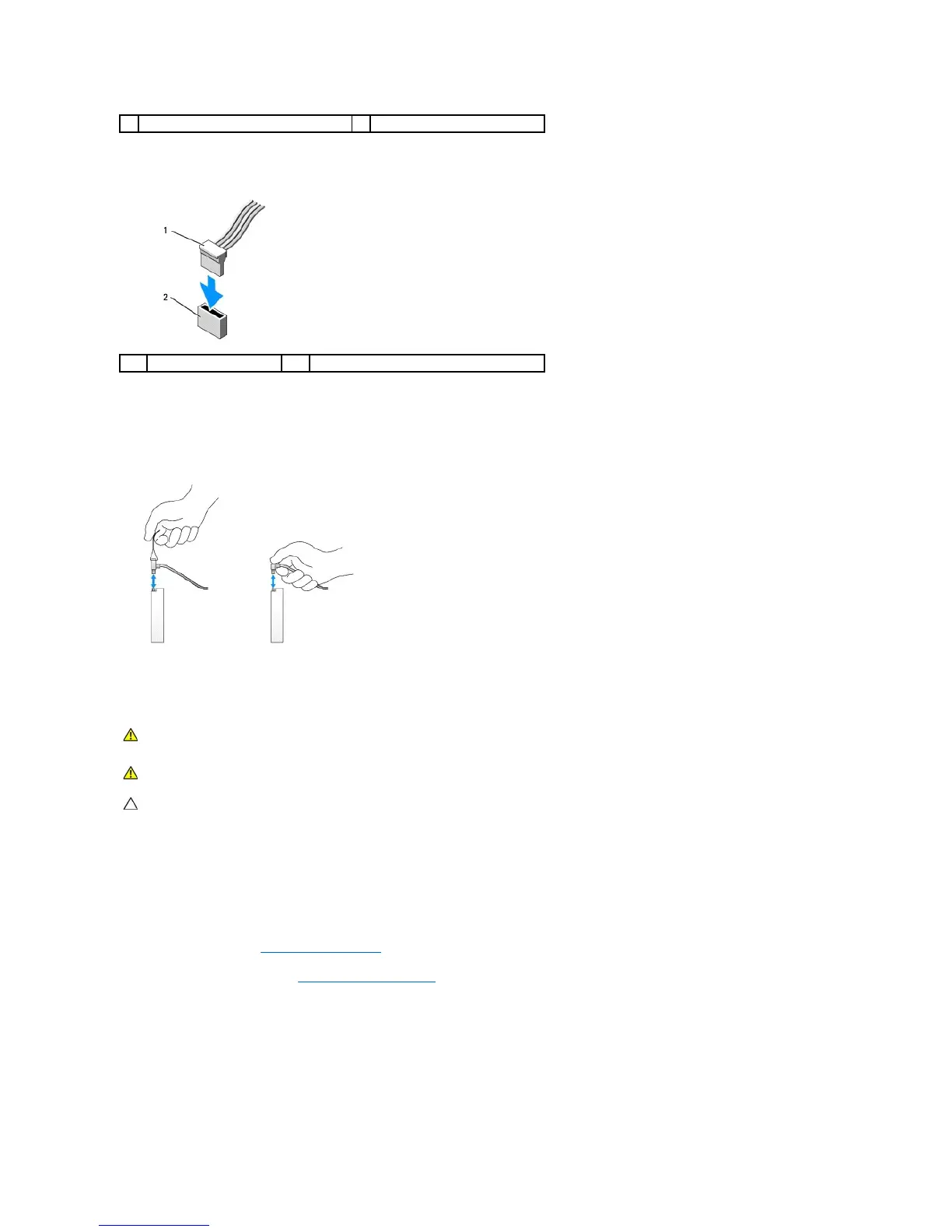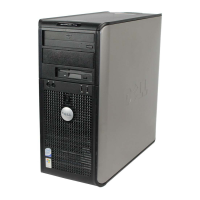Power Cable Connectors
Connecting and Disconnecting Drive Cables
When removing a cable with a pull-tab, grasp the colored pull-tab and pull until the connector detaches.
When connecting and disconnecting a cable without a pull tab, hold the cable by the black connector at each end.
Hard Drive
Removing a Hard Drive
1. If you are replacing a hard drive that contains data you want to keep, back up your files before you begin this procedure.
2. Check the documentation for the drive to verify that it is configured for your computer.
3. Follow the procedures in Working on Your Computer.
4. Remove the computer cover (see Removing the Computer Cover).
5. Disconnect the power and data cables from the hard drive and system board.
WARNING: Before working inside your computer, read the safety information that shipped with your computer. For additional safety best
practices information, see the Regulatory Compliance Homepage at www.dell.com/regulatory_compliance.
CAUTION: To avoid damage to the drive, do not set it on a hard surface. Instead, set the drive on a surface, such as a foam pad, that will
sufficiently cushion it.
