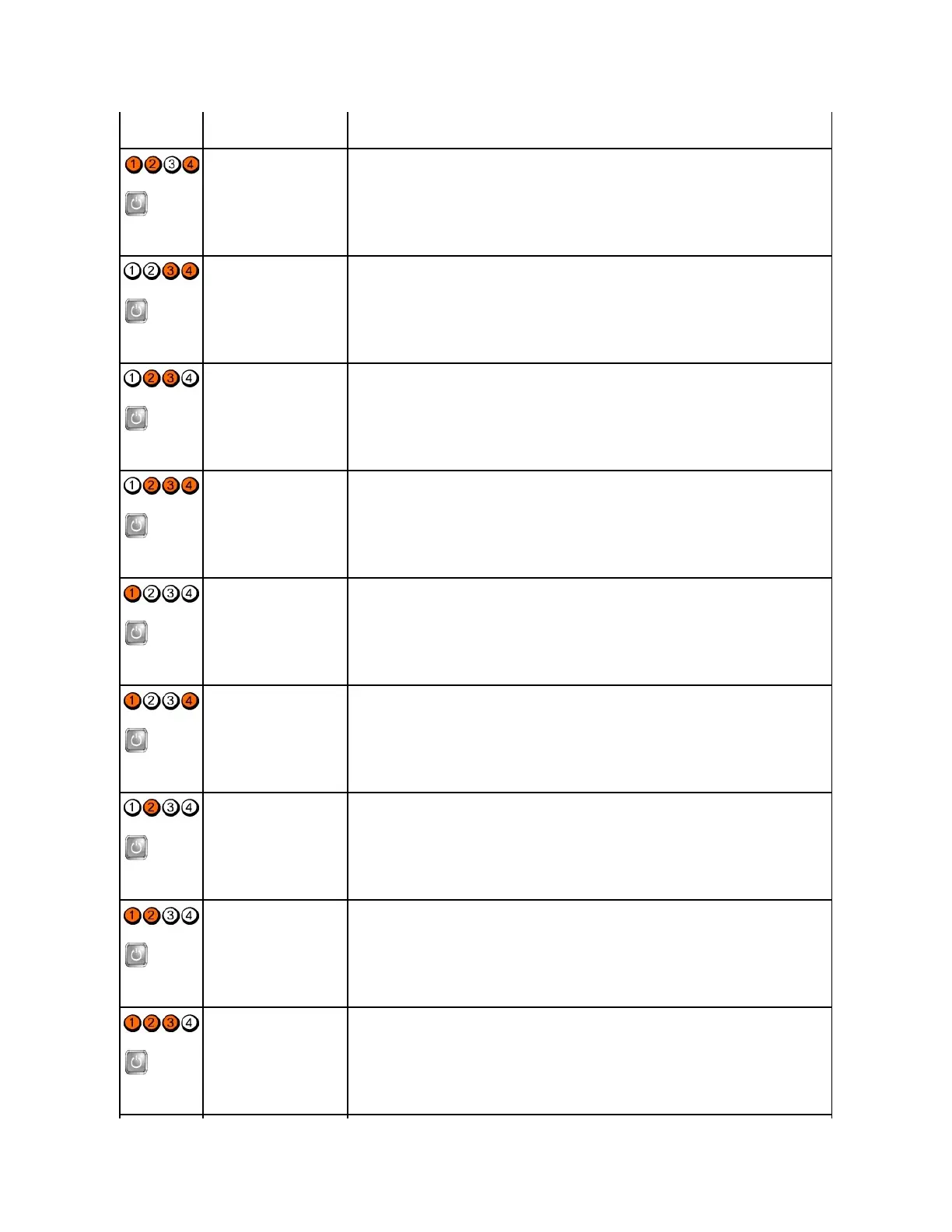4. If the LED still does not illuminate, the problem is probably with the power supply. Contact Dell
(see Contacting Dell).
l Reinstall the CPU and restart the system. If the computer still fails to boot, inspect the CPU socket
for damage.
l If the problem persists, contact Dell (see Contacting Dell).
Memory modules are
detected, but a memory
power failure has occurred.
l If two or more memory modules are installed, remove the modules, then reinstall one module and
restart the computer. If the computer starts normally, continue to install additional memory modules
(one at a time) until you have identified a faulty module or reinstalled all modules without error. If
only one memory module is installed, try moving it to a different DIMM connector and restart the
computer.
l If available, install verified working memory of the same type into your computer.
l If the problem persists, contact Dell (see Contacting Dell).
A possible CPU or
motherboard failure has
occurred.
l Replace the CPU with a known good CPU. If the computer still fails to boot, inspect the CPU socket
for damage.
l If the problem persists, contact Dell (see Contacting Dell).
BIOS may be corrupt or
missing.
l The computer hardware is operating normally but the BIOS may be corrupt or missing. Contact Dell
(see Contacting Dell).
A possible motherboard failure
has occurred.
l Remove all peripheral cards from the PCI and PCI-E slots and restart the computer. If the computer
boots, add the peripheral cards back one by one until you find the bad one.
l If the problem persists, the motherboard is probably bad. Contact Dell (see Contacting Dell).
Power connector not installed
properly.
l Reseat the 2x2 power connector from the power supply unit.
l If the system still fails to boot, contact Dell (see Contacting Dell).
Possible peripheral card or
motherboard failure has
occurred.
l Remove all peripheral cards from the PCI and PCI-E slots and restart the computer. If the computer
boots, add the peripheral cards back one by one until you find the bad one.
l If the problem persists, the motherboard is probably bad. Contact Dell (see Contacting Dell).
A possible motherboard failure
has occurred.
l Disconnect all internal and external peripherals, and restart the computer. If the computer boots,
add the peripheral cards back one by one until you find the bad one. Contacting Dell.
l If the problem persists, the motherboard is probably bad. Contact Dell (see Contacting Dell).
A possible coin cell battery
failure has occurred.
l Remove the coin cell battery for one minute, reinstall the battery, and restart.
l If the problem persists, contact Dell (see Contacting Dell).
