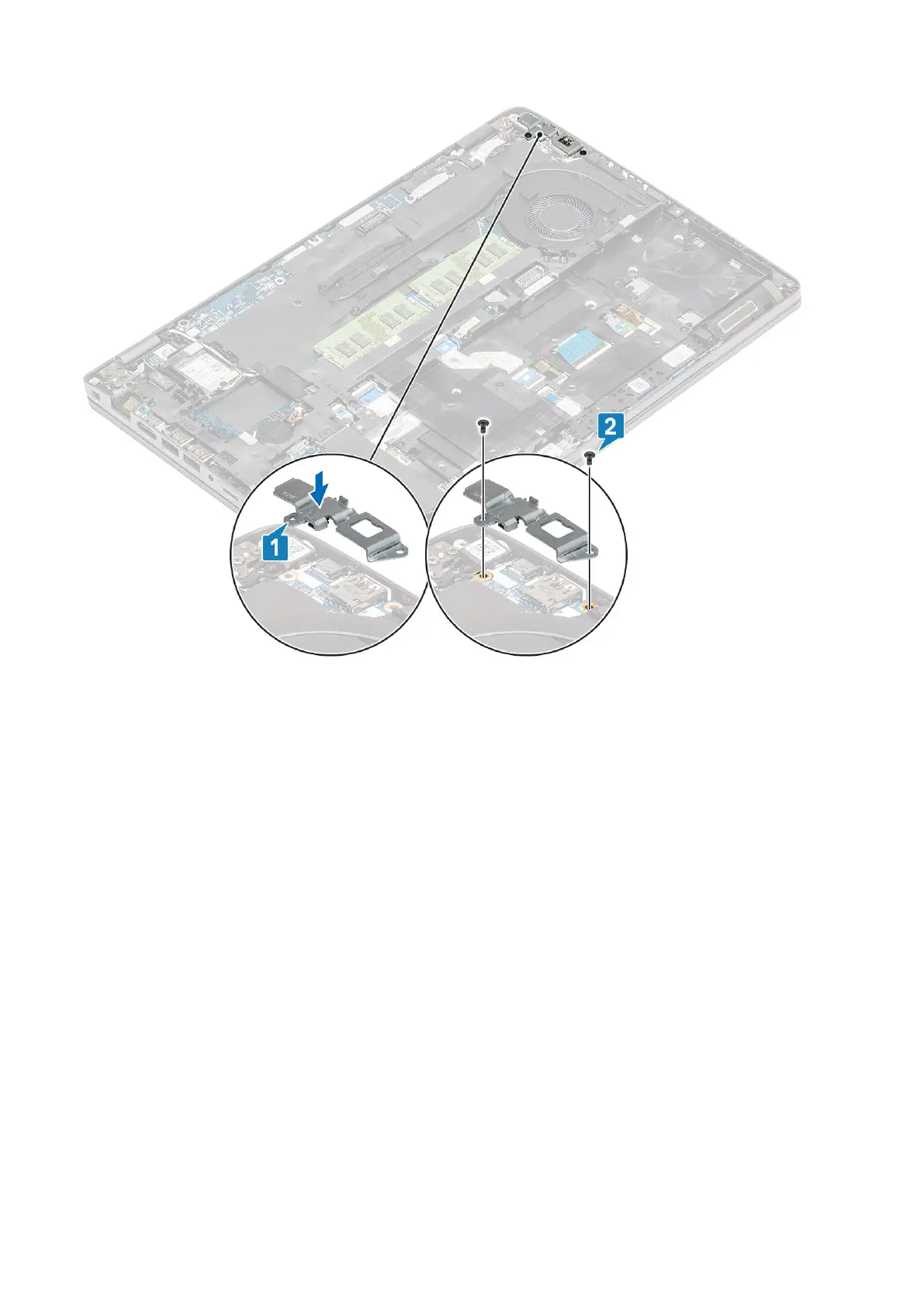Next steps
1. Replace the battery.
2. Replace the base cover.
3. Replace the microSD card.
4. Follow the procedure in after working inside your computer.
Solid state drive
Removing the M.2 SSD
Prerequisites
1. Follow the procedure in before working inside your computer.
2. Remove the microSD card.
3. Remove the base cover.
4. Remove the battery.
Steps
1. Peel the costume tape from the SSD module [1].
2. Remove the single (M2x3) screw that secures the M.2 SSD to the palmrest [2].
3. Lift the M.2 SSD away from the computer [3].
Disassembly and reassembly
39