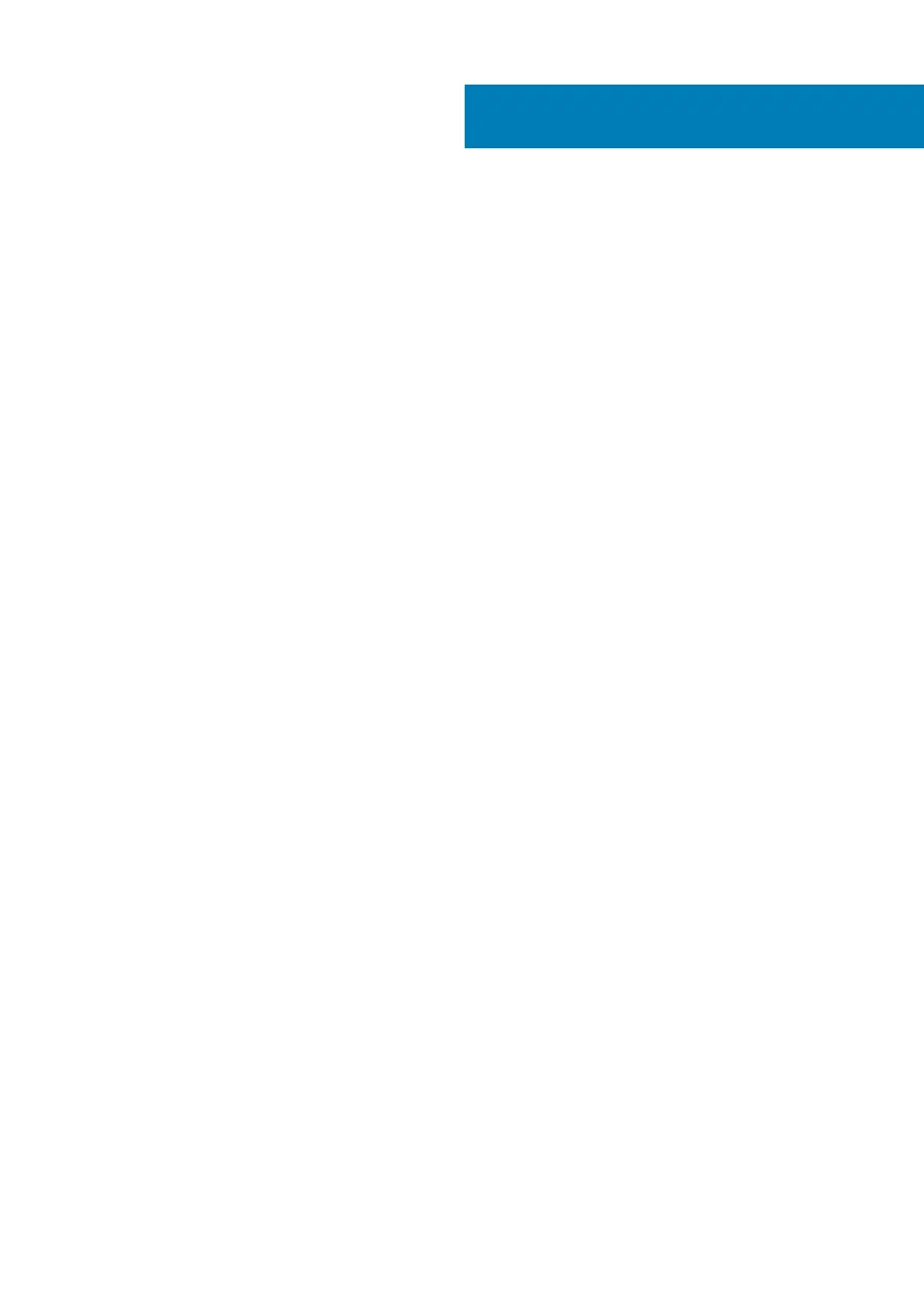1 Working on your computer............................................................................................................ 5
Safety instructions................................................................................................................................................................ 5
Turning off your computer — Windows 10....................................................................................................................... 5
Before working inside your computer................................................................................................................................. 6
After working inside your computer....................................................................................................................................6
2 Technology and components......................................................................................................... 7
DDR4....................................................................................................................................................................................... 7
USB features..........................................................................................................................................................................8
USB Type-C..........................................................................................................................................................................10
Intel Optane memory........................................................................................................................................................... 10
Enabling Intel Optane memory...................................................................................................................................... 11
Disabling Intel Optane memory......................................................................................................................................11
Intel UHD Graphics 620....................................................................................................................................................... 11
Nvidia GeForce MX130 equivalent.....................................................................................................................................12
3 Major components of your system ............................................................................................... 13
4 Removing and installing components............................................................................................ 15
Recommended tools............................................................................................................................................................ 15
Secure Digital Card.........................................................................................................................................................15
Base cover.......................................................................................................................................................................16
Battery............................................................................................................................................................................ 20
Hard drive....................................................................................................................................................................... 24
IO board...........................................................................................................................................................................27
Touchpad........................................................................................................................................................................30
Memory modules........................................................................................................................................................... 35
SIM Card.........................................................................................................................................................................36
WLAN card..................................................................................................................................................................... 38
WWAN card................................................................................................................................................................... 40
WWAN daughterboard................................................................................................................................................. 42
Solid-state drive/Intel Optane memory module........................................................................................................ 46
Speakers......................................................................................................................................................................... 55
System fan..................................................................................................................................................................... 59
Heat sink......................................................................................................................................................................... 63
VGA daughterboard...................................................................................................................................................... 66
Power-button board......................................................................................................................................................70
System board................................................................................................................................................................. 73
Display assembly............................................................................................................................................................ 79
Display bezel...................................................................................................................................................................88
Display panel....................................................................................................................................................................91
Display hinges.................................................................................................................................................................97
Display cable...................................................................................................................................................................99
Camera.......................................................................................................................................................................... 103
Contents
Contents 3