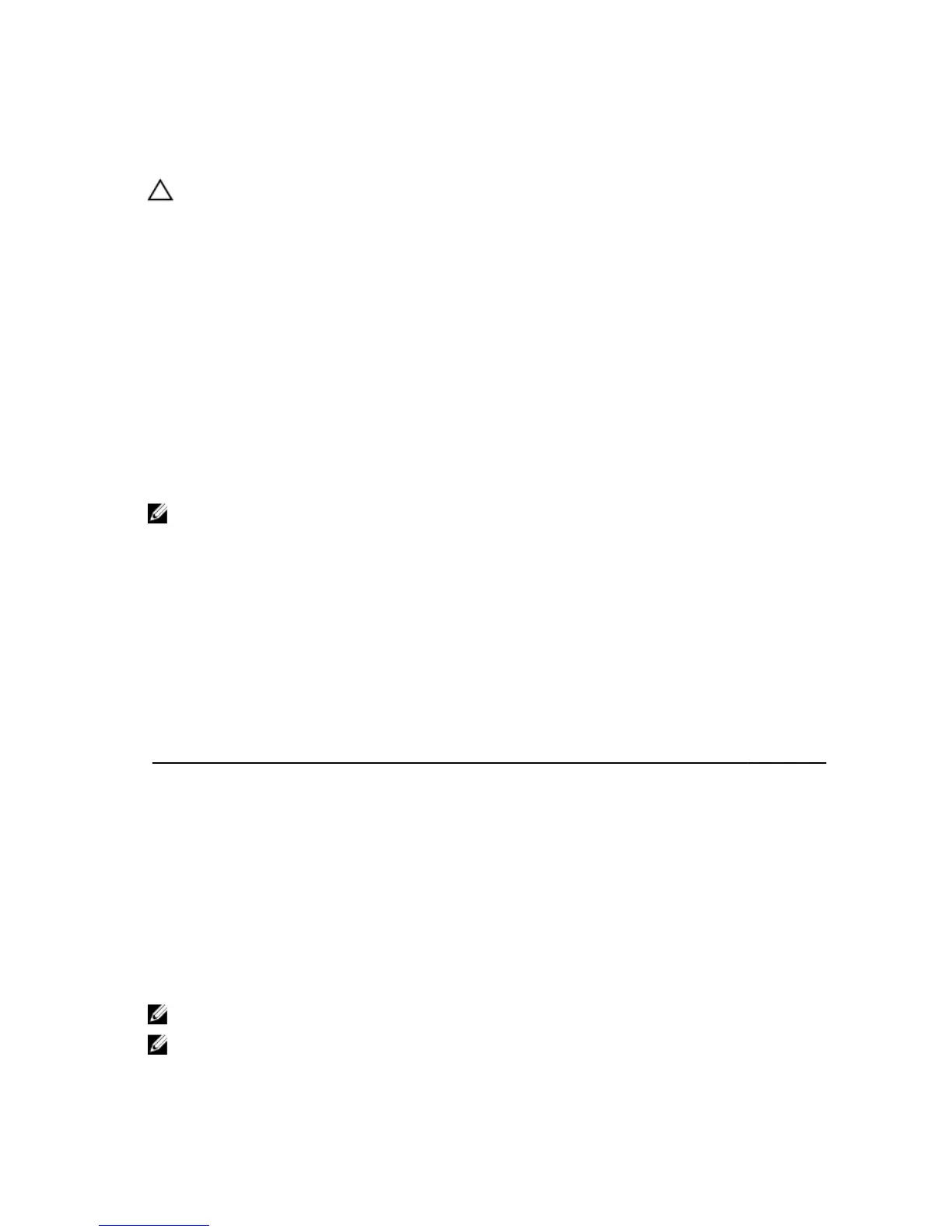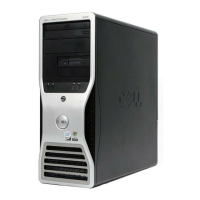Installing The Cable Retention Bracket
CAUTION: Many repairs may only be done by a certified service technician. You should only perform
troubleshooting and simple repairs as authorized in your product documentation, or as directed by the online or
telephone service and support team. Damage due to servicing that is not authorized by Dell is not covered by your
warranty. Read and follow the safety instructions that came with the product.
1. Turn off the system, including any attached peripherals, and disconnect the system from its electrical outlet.
2. Open the system.
3. Using alignment pins as guide, slide the cable retention bracket along the chassis wall until the tab snaps into
place.
4. Place all cables to be routed in the cable retention bracket.
5. Install the cooling shroud.
6. Close the system.
7. Reconnect the system to its electrical outlet and turn the system on, including any attached peripherals.
Expansion Cards And Expansion-Card Risers
NOTE: A missing or an unsupported expansion-card riser logs an SEL event. It does not prevent your system from
powering on and no BIOS POST message or F1/F2 pause is displayed.
Expansion Card Installation Guidelines
Depending on your system configuration:
• PowerEdge R720 supports seven expansion cards
• PowerEdge R720xd supports six expansion cards
The following PCI Express Generation 3 expansion cards are supported:
Table 3. Supported Expansion Cards
Riser PCIe Slot Processor Connection Height Length Link Width Slot Width
1 1 Processor 2 Low Profile Half Length x8 x16
1 2 Processor 2 Low Profile Half Length x8 x16
1 3 Processor 2 Low Profile Half Length x8 x16
2 4 Processor 2 Standard Height Full Length x16 x16
2 5 Processor 1 Standard Height Full Length x8 x16
3 (default) 6 Processor 1 Standard Height Full Length x8 x16
3 (default) 7 Processor 1 Standard Height Full Length x8 x16
3 (alternate) 6 Processor 1 Standard Height Full Length x16 x16
NOTE
: To use PCIe slots 1 through 4 on the riser, both the processors must be installed.
NOTE: PowerEdge R720xd does not support riser 3 (default).
63
