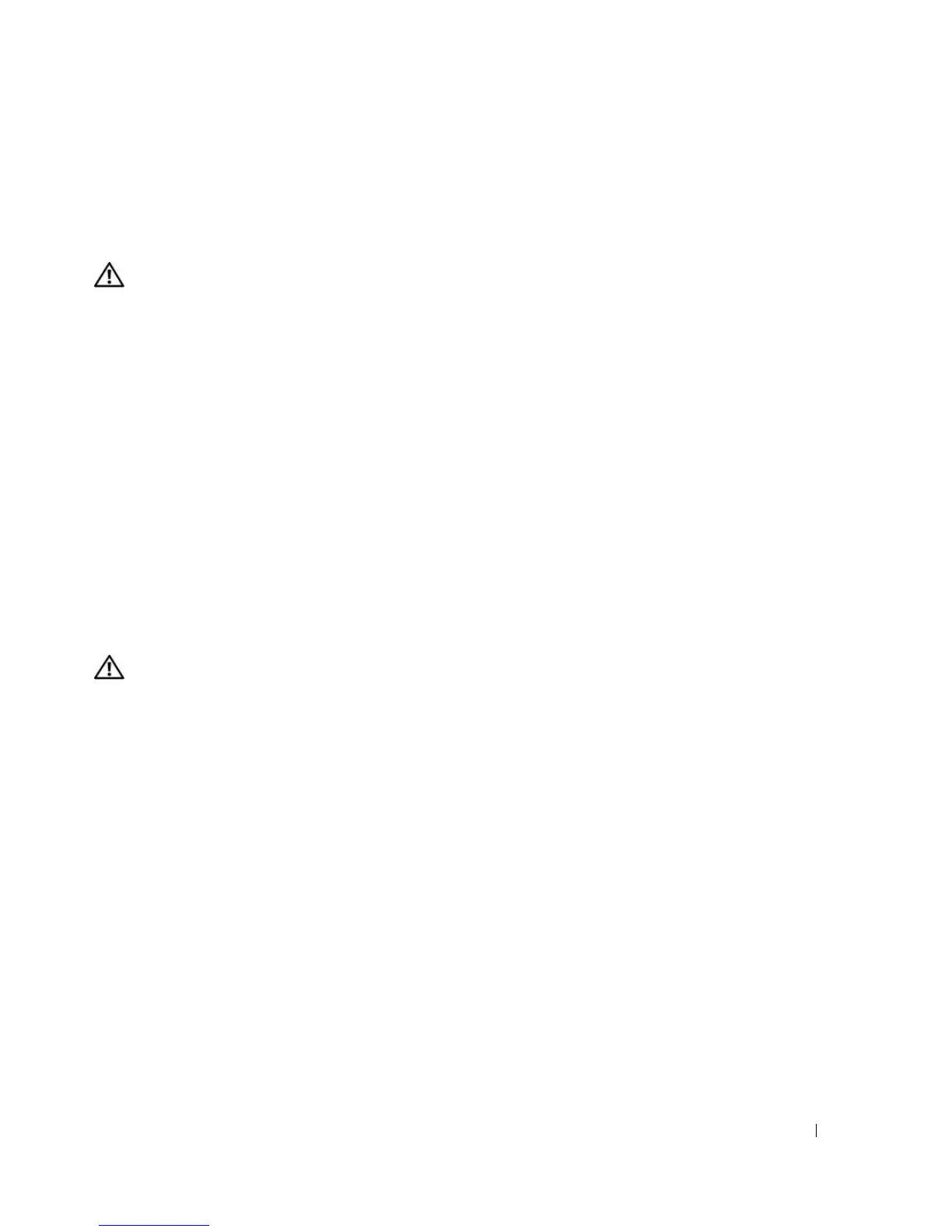Installing System Components 67
4
Squeeze the two release tabs on the top of the fan assembly and lift the fan assembly away from the
system. See Figure 3-15.
Installing the Front System Fan
CAUTION: Only trained service technicians are authorized to remove the system cover and access any of the
components inside the system. Before performing any procedure, see your Product Information Guide for
complete information about safety precautions, working inside the computer, and protecting against electrostatic
discharge.
1
Insert the fan power cable through the cable routing hole in the expansion-card guide bracket. See
Figure 3-15.
2
Align the fan assembly with the slots in the chassis and lower the assembly into the chassis. See
Figure 3-15.
3
Pull the fan cable through the routing hole in the expansion-card guide bracket. See Figure 3-15.
4
Connect the fan cable connector to the FRONT_FAN connector on the system board.
5
Close the system. See "Connecting Drives" on page 47.
6
Stand the system upright.
7
Reconnect the system to its electrical outlet and turn the system on, including any attached
peripherals.
Removing the Back System Fan
CAUTION: Only trained service technicians are authorized to remove the system cover and access any of the
components inside the system. Before performing any procedure, see your Product Information Guide for
complete information about safety precautions, working inside the computer, and protecting against electrostatic
discharge.
1
Turn off the system, including any attached peripherals, and disconnect the system from the electrical
outlet.
2
Open the system. See "Opening the System" on page 43.
3
Remove the cooling shroud. See "Removing the Cooling Shroud" on page 64.
4
Disconnect the fan cable from the BACK_FAN connector on the system board. To identify system
board connectors, see "System Board Connectors" on page 118.
5
Pull the release tab on the fan assembly away from the back panel and slide the fan assembly about
0.63 cm (0.25 inch) toward the expansion-card slots. See Figure 3-16.
6
Pull the fan assembly forward and lift the assembly out of the system. See Figure 3-16.
