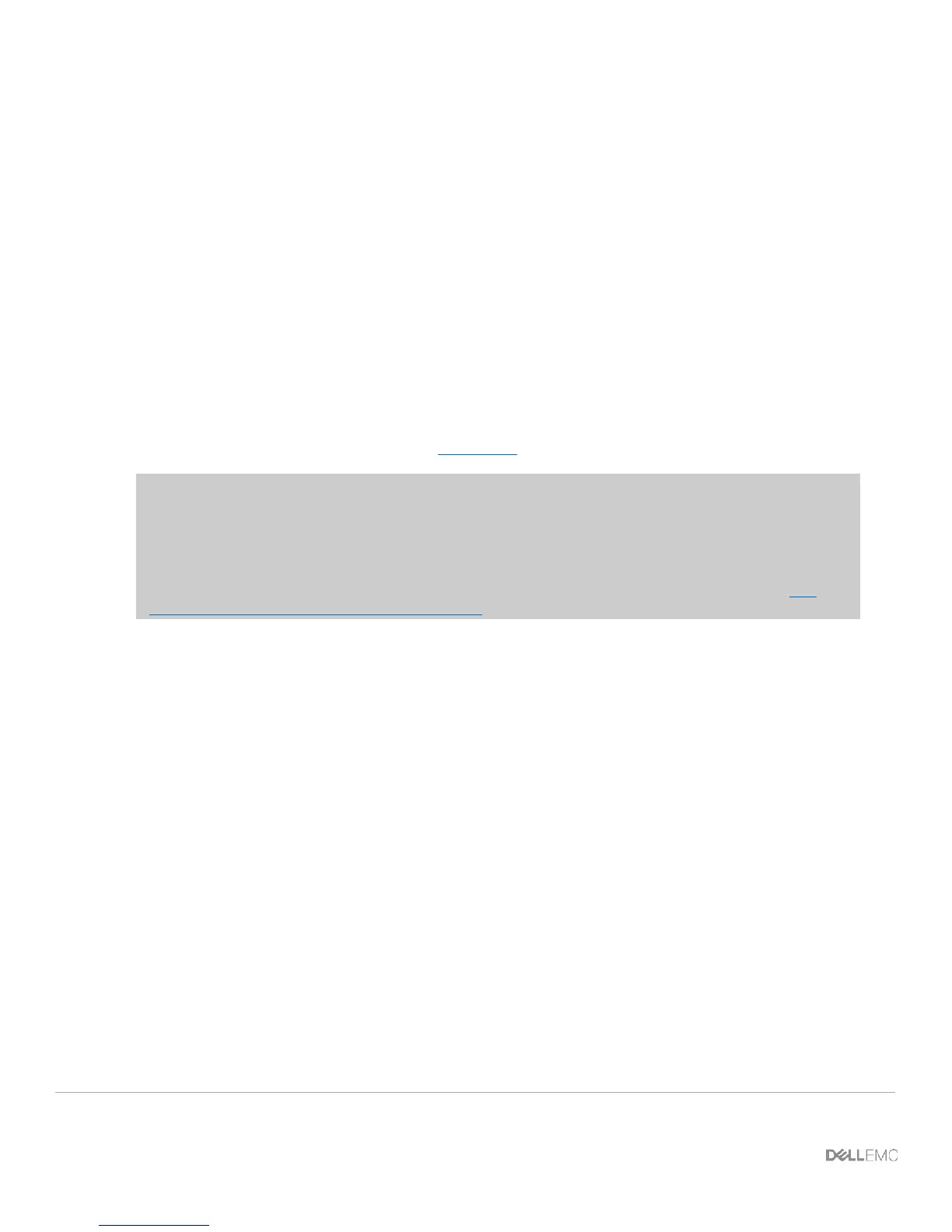11 PowerEdge FX2 – FN I/O Module – VLT Deployment Guide | Version 2.2
3 Initial out-of-box connectivity check and default settings
The environments documented within this guide cover configuring Virtual Link Trunking (VLT) in
various topologies; however, many times there will be a need to simply bring up a single networking
connection in the data center without VLT. This will be connecting a single link from the FN IOM to the
ToR switch without configuration on the FN IOM side to show that basic network connections work.
Out of the box, the FN IOM will come in Standalone mode with the applicable default settings this
mode has in place. This applies to FN 410S, FN 410T, and FN 2210S (applicable to ports in Ethernet
mode only).
Three easy steps cover this process:
1. Ensure the FN IOM is in Standalone Mode
2. Create an LACP LAG on the upstream top-of-rack (ToR) switch
3. Verify the connection
More detail on these steps can be found in Appendix E.
Note: Default settings on the FN IOM will have the server facing network ports shut down until the
uplink port channel is operational to the ToR (top of rack) switch. This is due to a feature called
Uplink Failure Detection whereby, when upstream connectivity fails, the FN IOM disables the
downstream links. This feature is essential for fail-over between two ports on the same CNA/NIC
adapter.
For more information on Uplink Failure Detection and all other configuration settings, see the Dell
PowerEdge FN I/O Module Configuration Guide.
