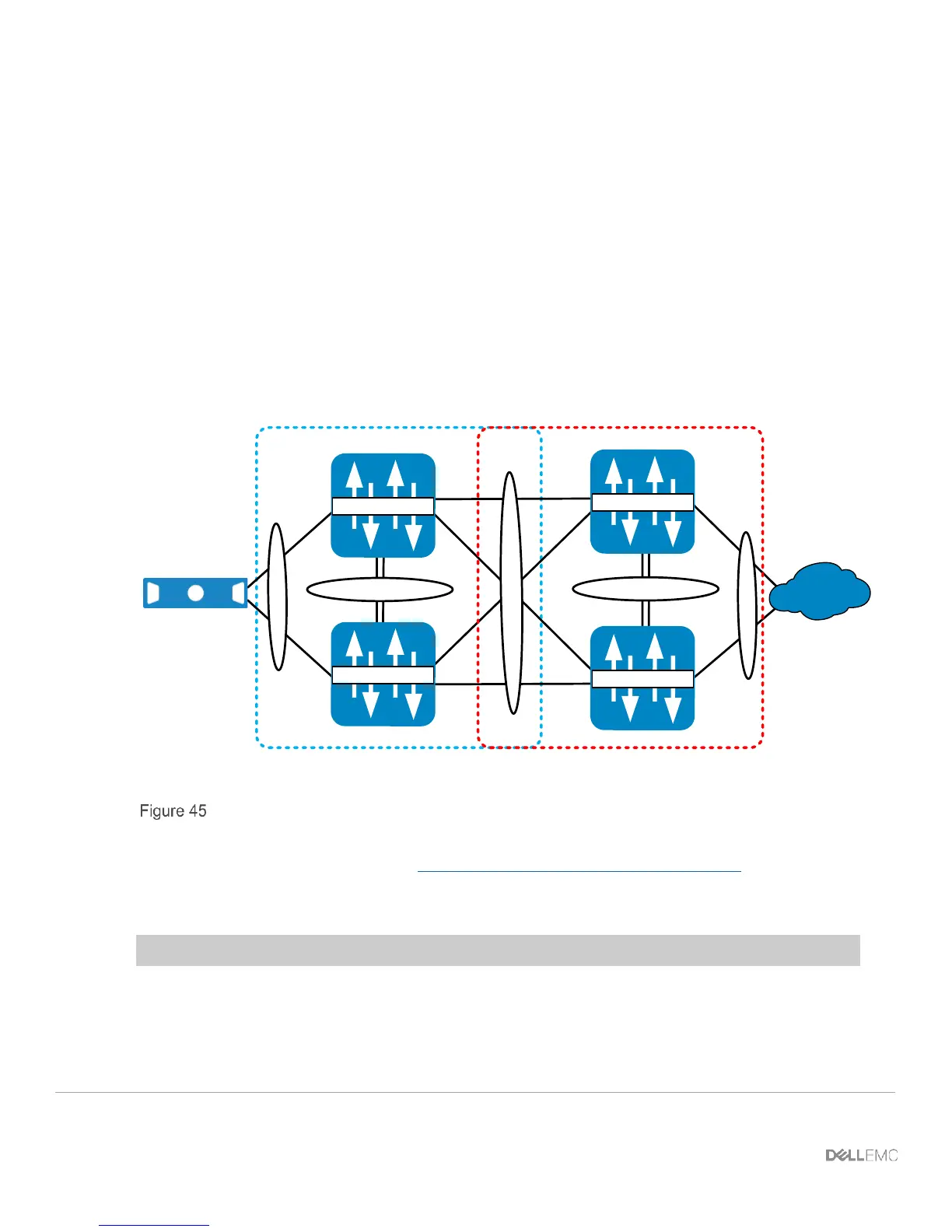70 PowerEdge FX2 – FN I/O Module – VLT Deployment Guide | Version 2.2
9 Environment Four: VLT interoperability with Cisco vPC
As switching environments become more complex and non-vendor specific, fault tolerant designs have
to interoperate with protocols which are similar, but not exactly the same as VLT. In this environment,
VLT interacts with Cisco Nexus vPC (virtual PortChannel).
The diagram in Figure 45 shows a typical small environment using the VLT protocol on a pair of FN
IOMs interoperating with a pair of Cisco Nexus 5000 series switches using the vPC. In this example,
multiple valid paths exist that allow the environment to survive a failure of one Cisco switch and/or one
FN IOM, and/or one NIC interface per server. It will also survive multiple cable or switch interface
failures on the links where fault tolerance is used.
Since all paths are actively used, the result is a highly fault-tolerant environment, which makes full use
of the throughput capabilities of all switches.
VLT Domain vPC Domain
FC630 Server
Peer Link
Nexus 5000
Nexus 5000
VLTi
FN IOM
FN IOM
Multiple vendor environment: VLT interoperability with Cisco vPC
The configuration examples that follow assume the switches have been restored to their default
configurations. For the FN IOM, see the Reset FN IOM to Default Factory Configuration section for
instructions on setting an IOM back to factory defaults. For the Nexus 5000 switches, use the write
erase command or check your system documentation.
Note: Only the VLT and vPC related portions of the configurations are shown.
