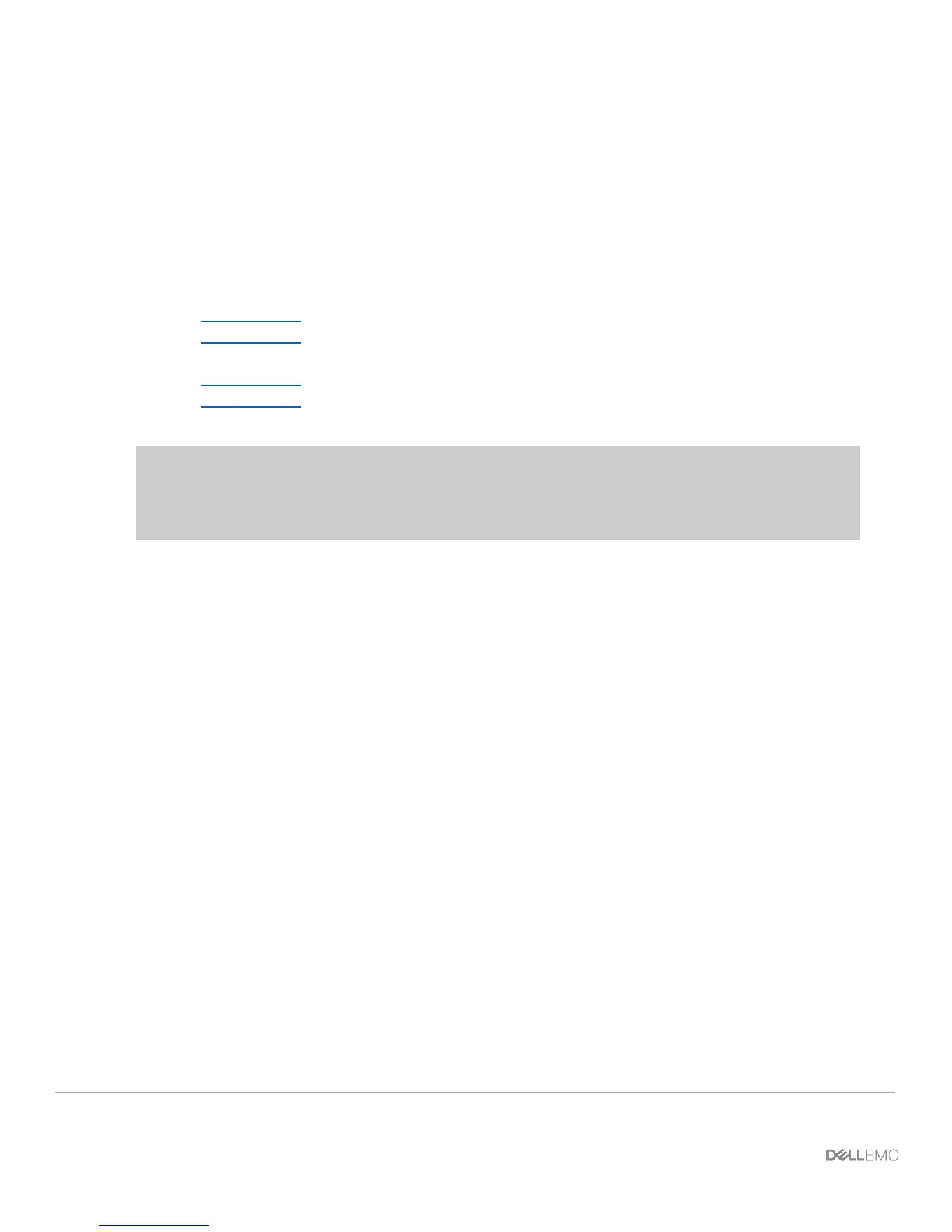12 PowerEdge FX2 – FN I/O Module – VLT Deployment Guide | Version 2.2
4 VLT and the example environments
The rest of this guide illustrates configuring two FN410S FN I/O Modules in a PowerEdge FX2 chassis
to use the VLT protocol for redundant, load-balanced connections. The initial configuration from the
default Standalone mode to VLT, Full Switch and Programmable Mux mode can be performed either
via the Dell Blade I/O Manager GUI or via standard CLI. This configuration works with the FN410S,
FN410T and FN2210S (applicable to ports in Ethernet mode only).
This document describes four VLT environments in a step-by-step manner:
Environment 1 - a basic VLT deployment using low-touch mode is presented.
Environment 2 - an example of multi-Virtual Link Trunking (mVLT) using Full Switch mode
configuration.
Environment 3 - an example of mVLT using Programmable MUX (PMUX) mode configuration.
Environment 4 - the FN IOMs are incorporated into a Cisco Nexus environment utilizing virtual
Port Channel (vPC) to create a fully redundant layer 2 topology.
Note: In order to utilize the new Dell Blade I/O Manager GUI, as well as the new Full Switch mode
feature, the FN IOM Switching modules will need to be upgraded to Dell Networking Operating
System (DNOS) 9.10 firmware. Please refer to the DNOS release notes included with the 9.10
firmware for the FN IOM upgrade procedure.
