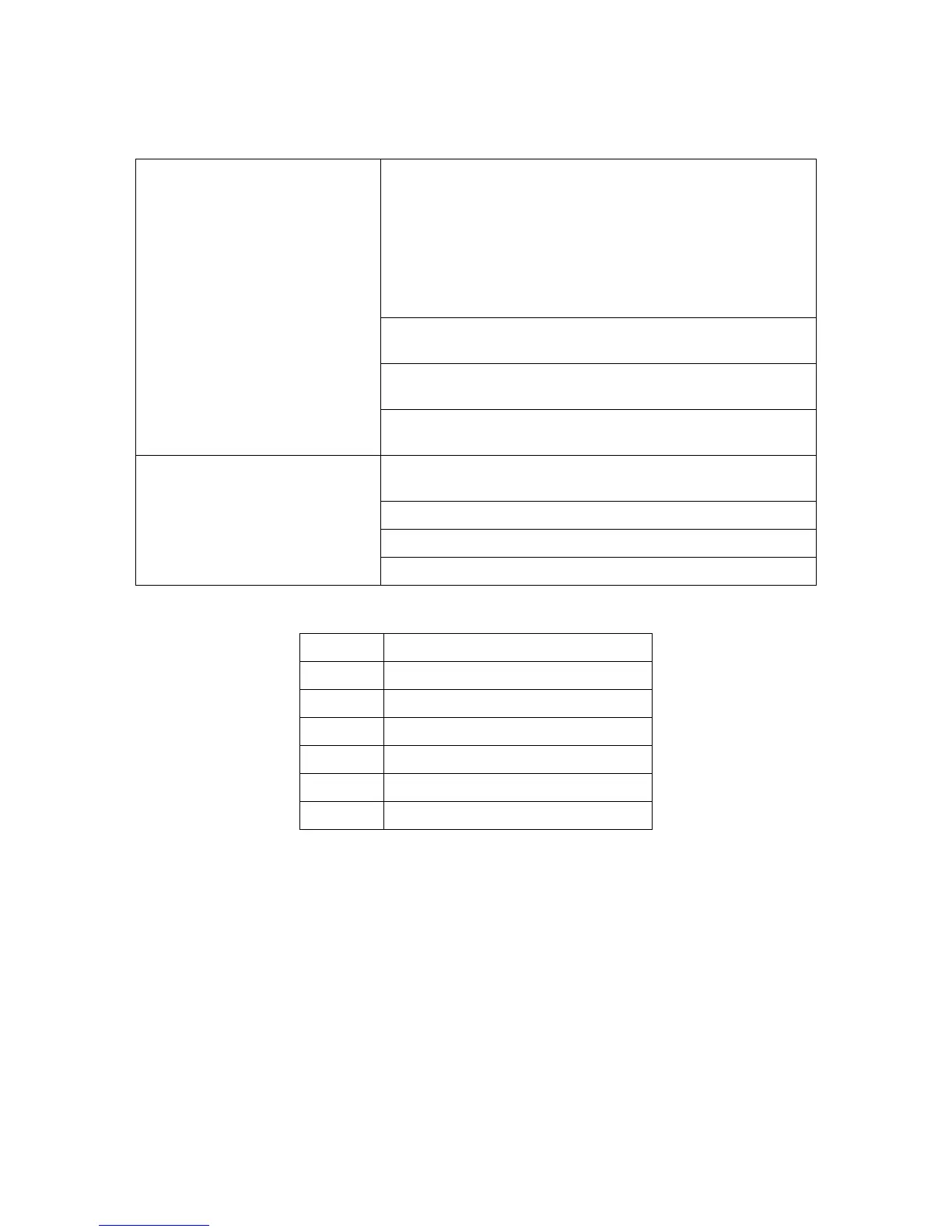PowerEdge R410 Technical Guidebook
11
Dell
4.8 Rails and Cable Management
Table 6. Rails and Cable Management Descriptions
Rails
Support for low cost static rails
Support sliding rails
Support for tool-less installation in CEA-310-E compliant
square hole 4-post racks Including
Support for Dell 2410 24U Rack
Support for Dell 4210 Rack
Support for HP/Compaq 10xxx series
Support for tooled or tool-less installation in CEA-310-E
compliant round hole 4-post racks (tool-less preferred)
Support for flush and center mount installation in CEA-310-E
compliant 2-post racks (1U and 2U only)
Full extension required (to allow serviceability of key internal
components)
Cable Management Arm (CMA)
Support for maximum number of cables supported by
system
Support for status indicator cable
To be shipped separately from rail kit
If sliding rails are supported, then require CMA.
Table 7. MODs in BOM List
FU435 MOD,RCKRL,CMA,1U
MP488 CUS,RCKRL,CMA,1U
PT642 MOD,RCKRL,NO RAILS,1U
U944M MOD,RCKRL,2/4PST,1U,STAT,SFF
W625M CUS,RCKRL,2/4PST,1U,STAT,SFF
X196M MOD,RCKRL,RDYRL,1U,SL,SFF
Y160M CUS,RCKRL,RDYRL,1U,SL,SFF
4.9 Fans
There are total of six fans with redundant PSU in the system and four fans with non-redundant PSU.
Figure 13 shows:
• Four fans at right are the fans for the system, especially for the CPUs and memories.
• Two fans at left are there when the system is configured with redundant PSU. They cool down
the redundant PSU.
