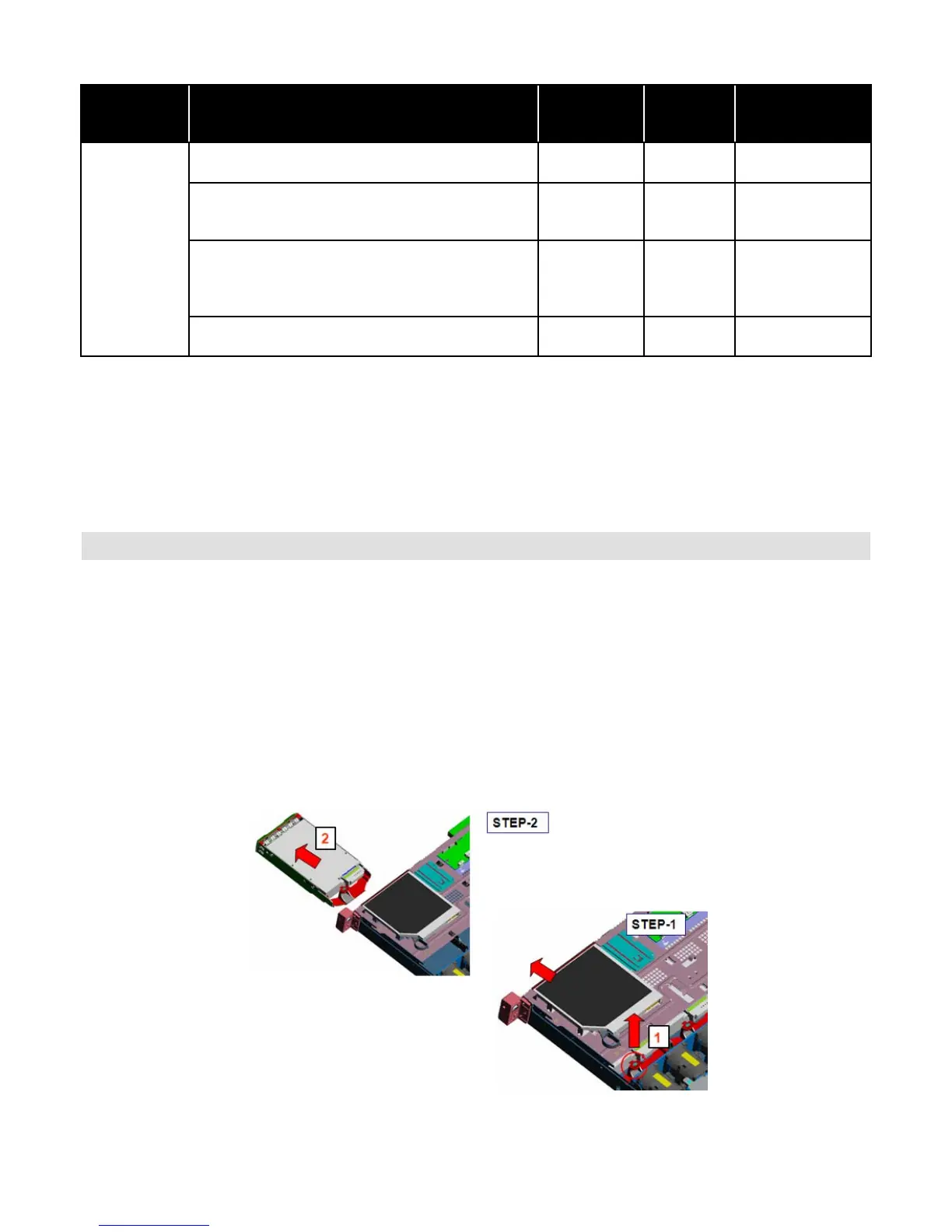PowerEdge R410 Technical Guidebook
29
Dell
Category Description Bandwidth
Max
Quantity
Slot Priority
1G NICs
Intel PRO/1000 PT Server Adapter x1 4 2, 1, 3, 4
Broadcom NetXtreme II 5709 Dual Port
Ethernet PCIe Card with TOE
x4 4 2, 1, 3, 4
Broadcom NetXtreme II 5709 Dual Port
Ethernet PCIe Card with TOE and iSCSI
Offload
x4 4 2, 1, 3, 4
Intel Gigabit VT Quad Port Server Adapter x4 4 2, 1, 3, 4
13.3 Boot Order
PCI express lane assignments and scan order in R410:
• IOH port 1, 2 (PCI Express Gen2 x4) – Broadcom BCM5716 Gigabit LOM
• IOH port 3 (PCI Express Gen1 x4) – Integrated PERC6i or SAS6i – Slot 2
• IOH port 7/8/9/10 (PCI Express Gen2 x16) – Slot 1
14 Storage
14.1 Overview with Description
R410 supports 4 HDDS.
• 4x 3.5” cabled or hot-swap SAS or SATA
Or
• 4x 2.5” hot-swap SAS or SATA or SSD
The 2.5” HDD requires hot-swap configuration with the 3.5” Boss Hogg tray and the retention kit.
You must choose between cabled or hot-swap configuration at point of purchase. This is not an
upgrade option for APOS.
Figure 31. Cable HDD Carrier Chassis View
