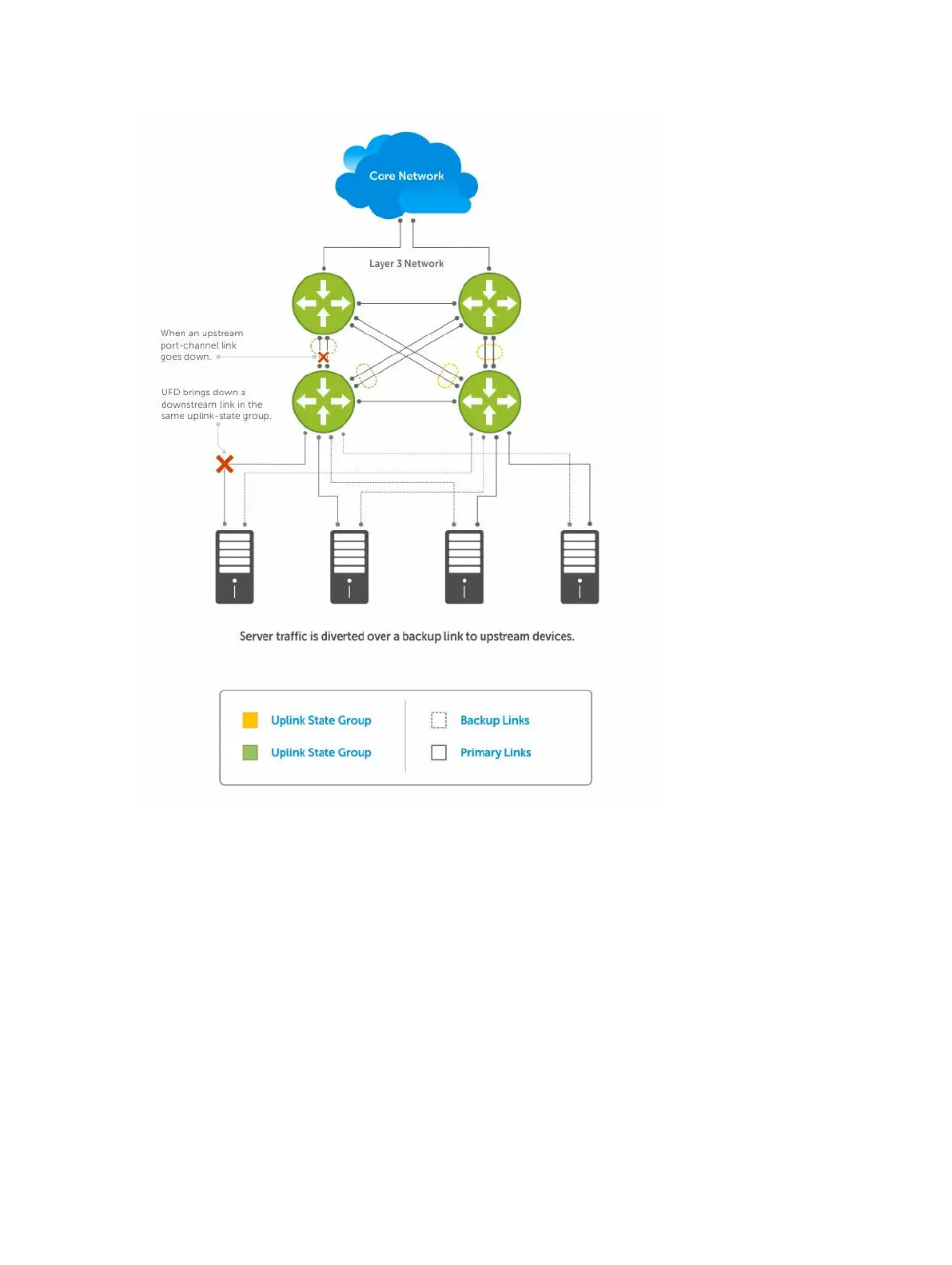Figure 126. Uplink Failure Detection
How Uplink Failure Detection Works
UFD creates an association between upstream and downstream interfaces. The association of uplink and
downlink interfaces is called an uplink-state group.
An interface in an uplink-state group can be a physical interface or a port-channel (LAG) aggregation of
physical interfaces.
An enabled uplink-state group tracks the state of all assigned upstream interfaces. Failure on an upstream
interface results in the automatic disabling of downstream interfaces in the uplink-state group. As a
1016
Uplink Failure Detection (UFD)