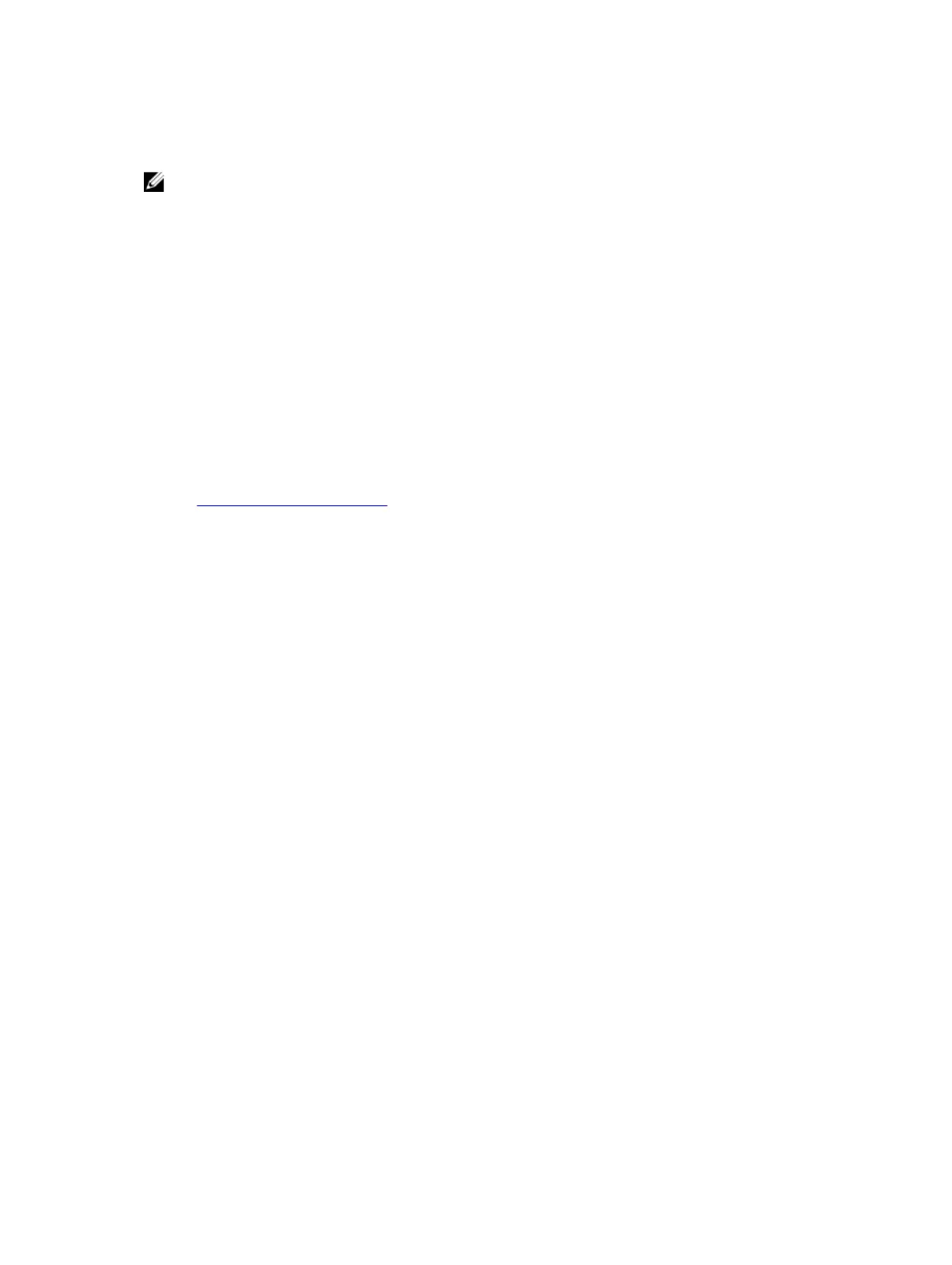incremental values in the CRC and discards counters. (These ingress interfaces receiving pfc-enabled
traffic have an egress interface that has a compatible PFC configuration).
NOTE: DCB maps are supported only on physical Ethernet interfaces.
• To remove a DCB map, including the PFC configuration it contains, use the no dcb map command
in Interface configuration mode.
• To disable PFC operation on an interface, use the no pfc mode on command in DCB-Map
configuration mode.
• Traffic may be interrupted when you reconfigure PFC no-drop priorities in a DCB map or re-apply the
DCB map to an interface.
• For PFC to be applied, the configured priority traffic must be supported by a PFC peer (as detected by
DCBx).
• If you apply a DCB map with PFC disabled (pfc off), you can enable link-level flow control on the
interface using the
flowcontrol rx on tx on command. To delete the DCB map, first disable
link-level flow control. PFC is then automatically enabled on the interface because an interface is
PFC-enabled by default.
• To ensure no-drop handling of lossless traffic, PFC allows you to configure lossless queues on a port
(see Configuring Lossless Queues).
• When you configure a DCB map, an error message is displayed if the PFC dot1p priorities result in
more than two lossless queues.
• When you apply a DCB map, an error message is displayed if link-level flow control is already enabled
on an interface. You cannot enable PFC and link-level flow control at the same time on an interface.
• In a switch stack, configure all stacked ports with the same PFC configuration.
• Dell Networking OS allows you to change the default dot1p priority-queue assignments only if the
change satisfies the following requirements in DCB maps already applied to S6000 interfaces:
• All 802.1p priorities mapped to the same queue must be in the same priority group.
• A maximum of two PFC-enabled, lossless queues are supported on an interface.
Otherwise, the reconfiguration of a default dot1p-queue assignment is rejected.
• To ensure complete no-drop service, apply the same PFC parameters on all PFC-enabled peers.
PFC Prerequisites and Restrictions
On an S6000 switch, PFC is globally enabled by default, but not applied on specific 802.1p priorities. To
enable PFC on 802.1p priorities, create a DCB map.
The following prerequisites and restrictions apply when you configure PFC in a DCB map:
• You can enable PFC on a maximum of two priority queues on an interface. Enabling PFC for dot1p
priorities configures the corresponding port queue as lossless.
• You cannot enable PFC and link-level flow control at the same time on an interface.
Data Center Bridging (DCB)
293